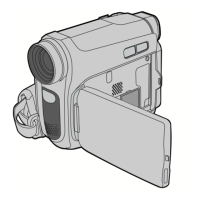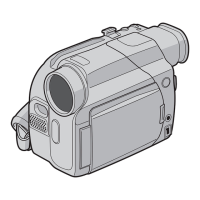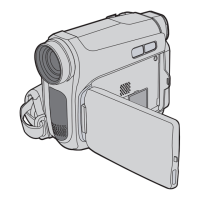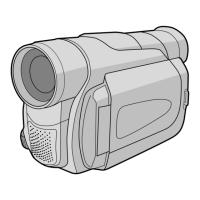Why POWER/CHARGE lamp on JVC GR-D750AA Camcorder doesn't light during charging?
- LlisakirkAug 6, 2025
If the POWER/CHARGE lamp on your JVC Camcorder does not light during charging, it could be due to a few reasons. Charging may be difficult in extremely high or low temperatures; it is recommended to charge the battery in temperatures between 10°C and 35°C to protect it. Also, ensure the battery pack is firmly attached; detach and re-attach it to make sure.