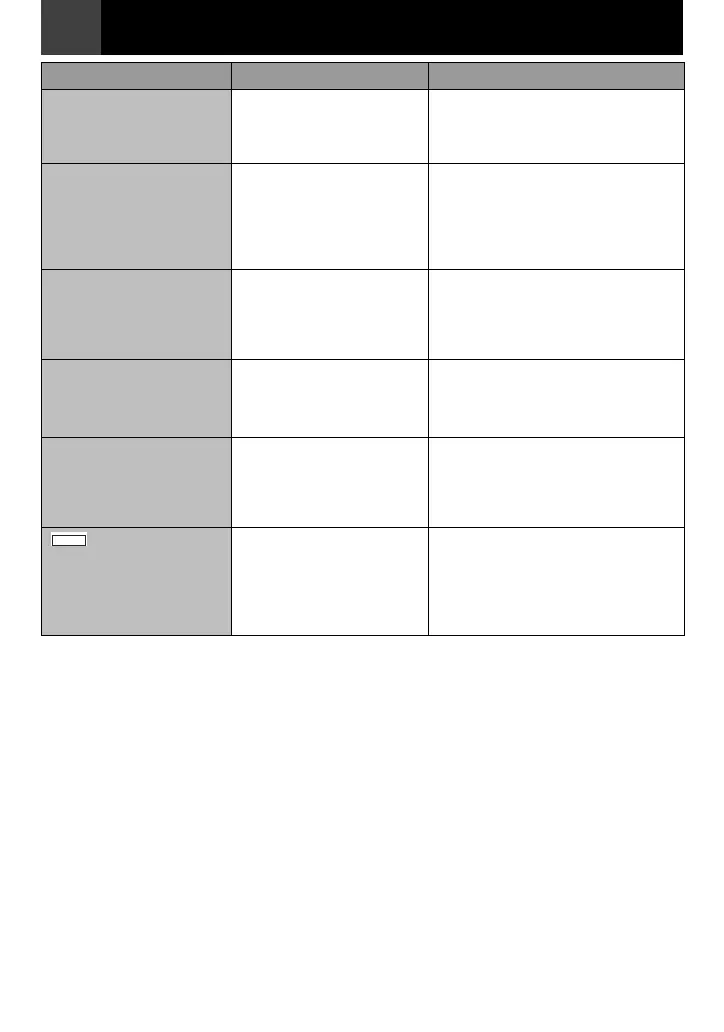48 EN Troubleshooting
Problem Possible Cause Remedy
The LCD monitor
indications blink.
● Effects functions that
cannot be used together
are selected at the same
time.
H
Re-read the sections covering Effects
(
墌
42).
The POWER/CHARGE
lamp on the camcorder
does not light during
charging.
● Charging is difficult in
places subject to
extremely high/low
temperatures.
● The battery pack is not
attached firmly.
H
To protect the battery, it is
recommended to charge it in places
with a temperature of 10°C to 35°C
(
墌
50).
H
Detach the battery pack once again
and re-attach it firmly (
墌
18).
The tape is moving, but
there is no picture.
● Your TV has AV input
terminals, but is not set to
its VIDEO mode.
● The cassette holder cover
is open.
H
Set the TV to the mode or channel
appropriate for video playback
(
墌
43).
H
Close the cassette holder cover
(
墌
20).
Blocks of noise appear
during playback, or there
is no playback picture and
the screen becomes blue.
H
Clean the video heads with an
optional cleaning cassette.
The colour of snapshot
looks strange.
● The light source or the
subject does not include
white. Or there are various
different light sources
behind the subject.
H
Find a white subject and compose
your shot so that it also appears in the
frame (
墌
40).
The remote control
does not work.
● “REMOTE” is set to “OFF”.
● The remote control does
not point at the remote
sensor.
● The remote control
batteries are exhausted.
H
Set “REMOTE” to “ON” (
墌
35).
H
Point at the remote sensor (
墌
13).
H
Replace the batteries with fresh ones
(
墌
13).
GR-D860
GR-D820EK_GR-D860EK.book Page 48 Monday, November 19, 2007 10:15 AM
