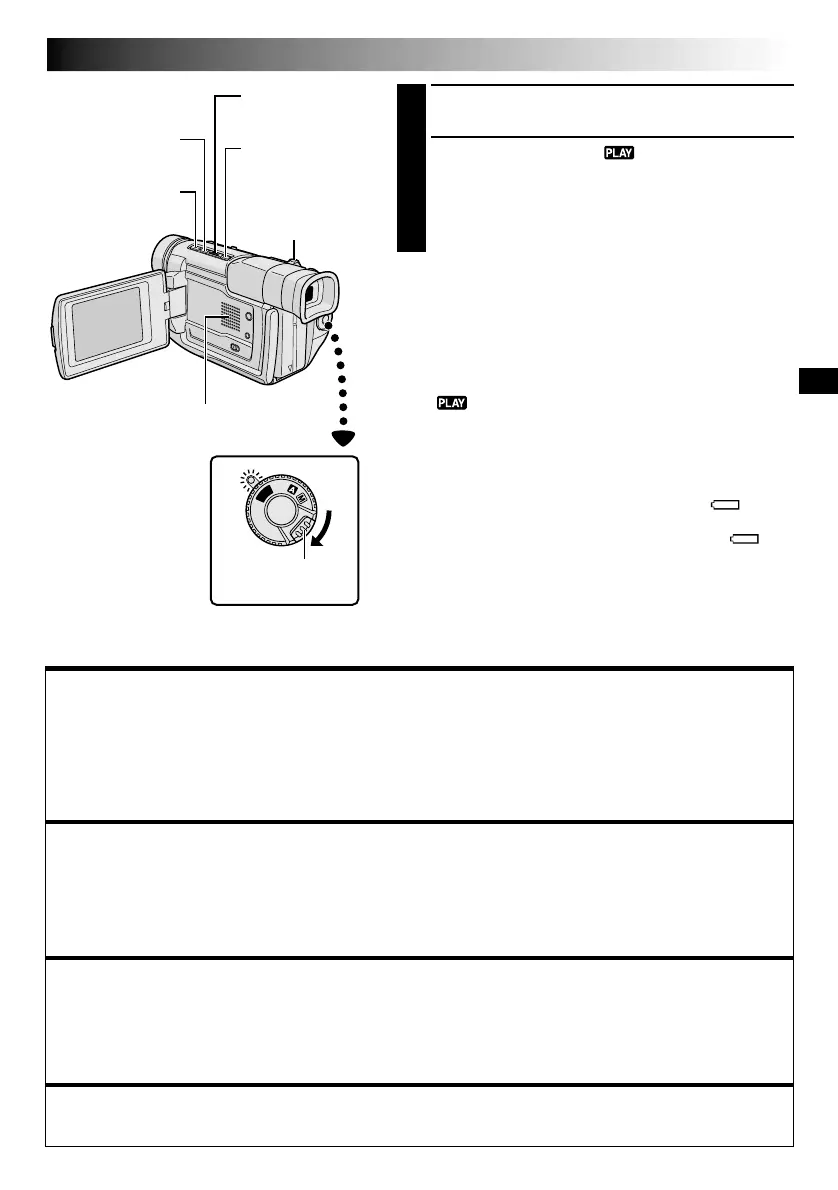EN29
PLAYBACK
Basic Playback
P
L
A
Y
O
F
F
Power Switch
Rewind Button (
2
)
Fast-Forward Button
(
3
)
Play/Pause Button
(
4
/6)
Stop Button (5)
1
Load a tape (墌 pg. 10).
2
Set the Power Switch to “ ” while pressing down
the Lock Button located on the switch. To start
playback, press
4
/6.
•To stop playback, press 5.
•Press
2
to rewind, or
3
to fast-forward the tape
during Stop mode.
To Control The Speaker Volume . . .
....
slide the Power Zoom Lever (VOL.) towards “+” to turn
up the volume, or towards “–” to turn down the volume.
NOTES:
●
If Stop mode continues for 5 minutes when power is
supplied from a battery, the camcorder shuts off automati-
cally. To turn on again, set the Power Switch to “OFF”, then
to “
”.
●
The playback picture can be viewed in the LCD monitor,
viewfinder or on a connected TV (
墌
pg. 32).
●
You can also view the playback picture on the LCD monitor
with it flipped over and pushed against the camera body.
●
LCD monitor/viewfinder indications:
•
When power is supplied from a battery: the “ ”
battery pack remaining power indicator is displayed.
When power is supplied through the DC cord: “
”
does not appear.
•
During Stop mode, none of the indications are displayed.
●
When a cable is connected to the AV connector, the sound
is not heard from the speaker.
Power Zoom
Lever (VOL.)
Speaker
Lock Button
Still Playback:
Pauses during playback.
1) Press
4
/6 during playback.
2) To resume normal playback, press
4
/6 again.
●
If still playback continues for more than about 3 minutes, the camcorder’s Stop mode is automatically
engaged. After 5 minutes in the Stop mode, the camcorder’s power is automatically turned off.
●
When
4
/6
is pressed, the image may not pause immediately while the camcorder stabilises the still
image.
Shuttle Search:
Allows high-speed search in either direction.
1) Press
3
for forward or
2
for reverse search during playback.
2) To resume normal playback, press
4
/6.
●
During playback, press and hold
2
or
3
. The search continues as long as you hold the button.
Once you release it, normal playback resumes.
●
A slight mosaic effect appears on screen during Shuttle Search. This is not a malfunction.
Frame-By-Frame Playback: Allows frame-by-frame search.
1) Engage Still Playback.
2) Rotate MENU/BRIGHT towards “+” for forward Frame-By-Frame Playback, or towards “–” for reverse
Frame-By-Frame Playback during Still Playback.
䡲 To resume normal playback, press
4
/6.
●
You can also use the provided remote control for Frame-By-Frame Playback (
墌
pg. 41).
Playback Zoom and Playback Special Effects
Available only with the remote control (provided) (墌 pg. 41, 42).
Downloaded from: https://www.usersmanualguide.com/
