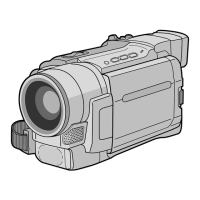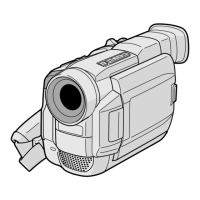ENGLISH
CONTENTS
AUTOMATIC DEMONSTRATION
6
GETTING STARTED
7 – 13
RECORDING & PLAYBACK
14 – 22
RECORDING ................................ 15 – 18
PLAYBACK .................................. 19 – 22
ADVANCED FEATURES
23 – 50
FOR RECORDING .......................... 24 – 31
USING MENUS FOR
DETAILED ADJUSTMENT ............. 32 – 37
DUBBING .................................... 38 – 39
USING THE OPTIONAL REMOTE
CONTROL UNIT .......................... 40 – 49
SYSTEM CONNECTIONS ........................ 50
REFERENCES
51 –
Back Cover
DETAILS ............................................ 52
TROUBLESHOOTING ..................... 53 – 56
USER MAINTENANCE ........................... 57
CAUTIONS ................................... 58 – 59
SPECIFICATIONS .......................... 60 – 61
INDEX ........................................ 62 – 66
TERMS ........................ 67 –
Back Cover
LYT0998-001A
Please visit our Homepage on the World Wide Web and
answer our Consumer Survey (in English only):
http://www.jvc-victor.co.jp/english/index-e.html
For Accessories:
http://www.jvc-victor.co.jp/english/accessory/
INSTRUCTIONS
GR-DVL166
DIGITAL VIDEO CAMERA