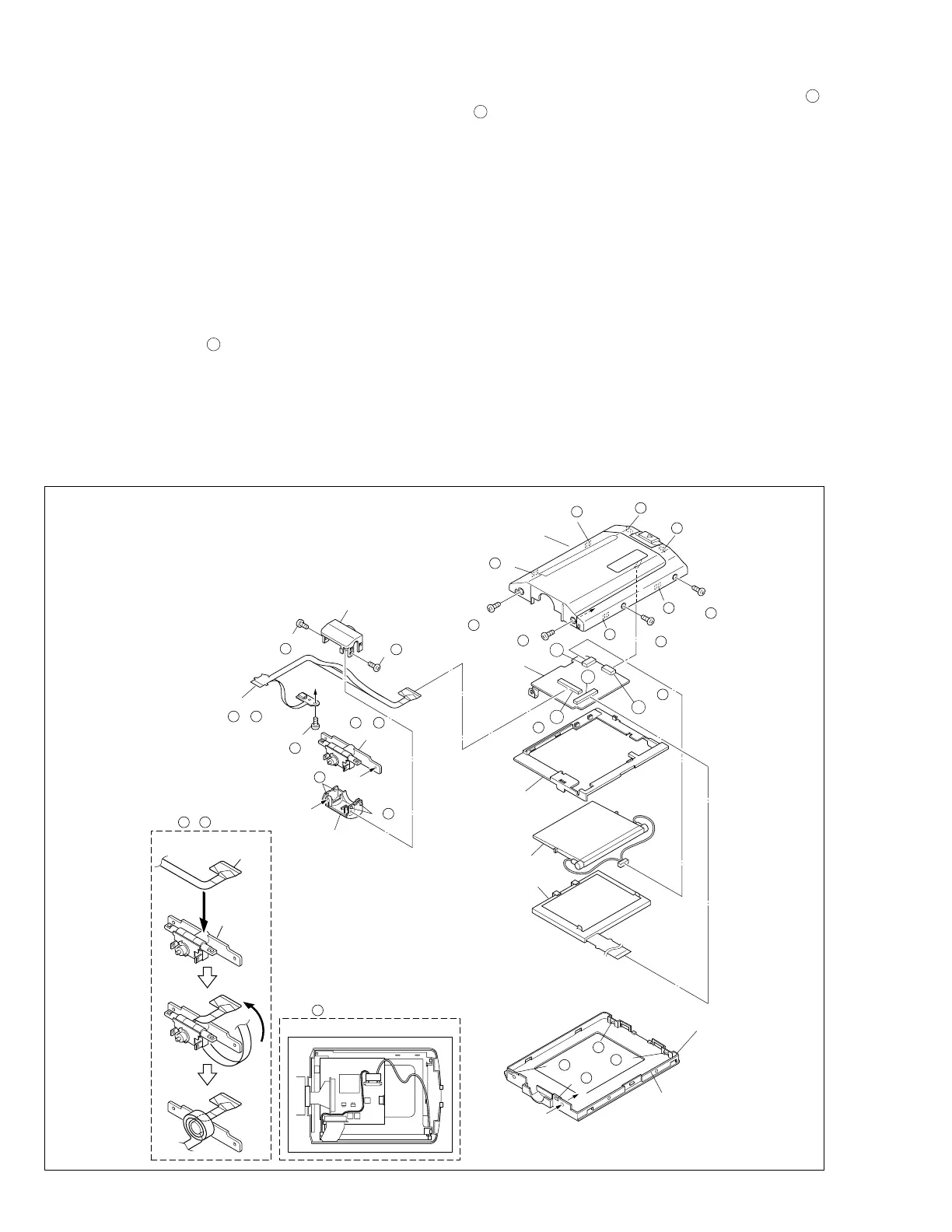1-8
Fig. 1-4-2
Note:
The shape of the monitor assembly varies by the size
of the LCD screen.
For the 3.5”-type LCD, refer to Fig. 1-4-2.
1.4.3 Disassembly/assembly of monitor assembly
(for 3.5”-type LCD)
Note:
Be careful not to soil or scratch the monitor screen
through the disassembly/assembly work.
1. Remove the four screws (1 to 4) in numerical order. While
disengaging the six hooks (L4a to L4f) in alphabetical
order, remove the monitor cover assembly.
Note
4
f:
When removing the monitor cover assembly, be
careful not to damage the FPC and connector.
2. Unlock the connector b and then disconnect the FPC
while lifting the hinge assembly upwards to remove it to-
gether with the FPC.
Note
4
g:
For disconnecting the FPC, unlock the connector
first and then lift the hinge assembly upwards.
Accordingly, the FPC is disconnected together
with the hinge assembly.
Note
4
h:
Treat the wires carefully.
1.4.4 Disassembly/assembly of hinge assembly
(for 3.5”-type LCD)
1. Remove the three screws (5 to 7), and then remove the
hinge covers (1) and (2) by disengaging a total of four
hooks (L4m, L4n) at the two sides.
2. Separate the SW board assembly and the FPC from the
hinge assembly.
Note
4
j:
When disassembling/assembling the hinge assem-
bly, pay careful attention to every part not to dam-
age anything.
Note
4
k:
When connecting the FPC, arrange the FPC wire
by winding it around the shaft (hinge pin) of the
hinge assembly by two and a half turns while pay-
ing heed to the orientation of the hinge assembly
and FPC.
3. Unplug the wires and FPCs from the two connectors ( c ,
d ), and then remove the LCD BL board assembly, holder
(PWB) and backlight in that order.
4. Remove the LCD module while disengaging it from the
four hooks (L4g, L4h, L4j, L4k,).
Monitor cover
assy
2
∗∗
(S a)
4
1
∗∗
(S a)
4
3
∗∗∗
(S b)
4
4
∗∗∗
(S b)
4
(L c)
4
(L f)
4
(L e)
4
(L d)
4
(L a)
4
(L b)
4
a
a
Monitor case assy
LCD module
Back light
Holder
(PWB)
LCD BL PWB
Hinge cover(1)
c
Hinge assy
Hinge cover(2)
c
b
Bracket(Earth)
b
c
a
d
Hinge
3.5”
FPC
(L m)
4
(L n)
4
(L j)
4
(L h)
4
(L k)
4
(L g)
4
Note f
4
Note g
4
Note h
4
Note j/ k
4 4
Note j/ k
4 4
7
∗
(S d)
4
5
∗
(S c)
4
6
∗
(S d)
4
∗
: 0.069N·m (0.7kgf·cm)
∗∗
: 0.098N·m (1.0kgf·cm)
∗∗∗
: 0.147N·m (1.5kgf·cm)
MONI. FPC ASSY
Note j/ k
4 4
b
