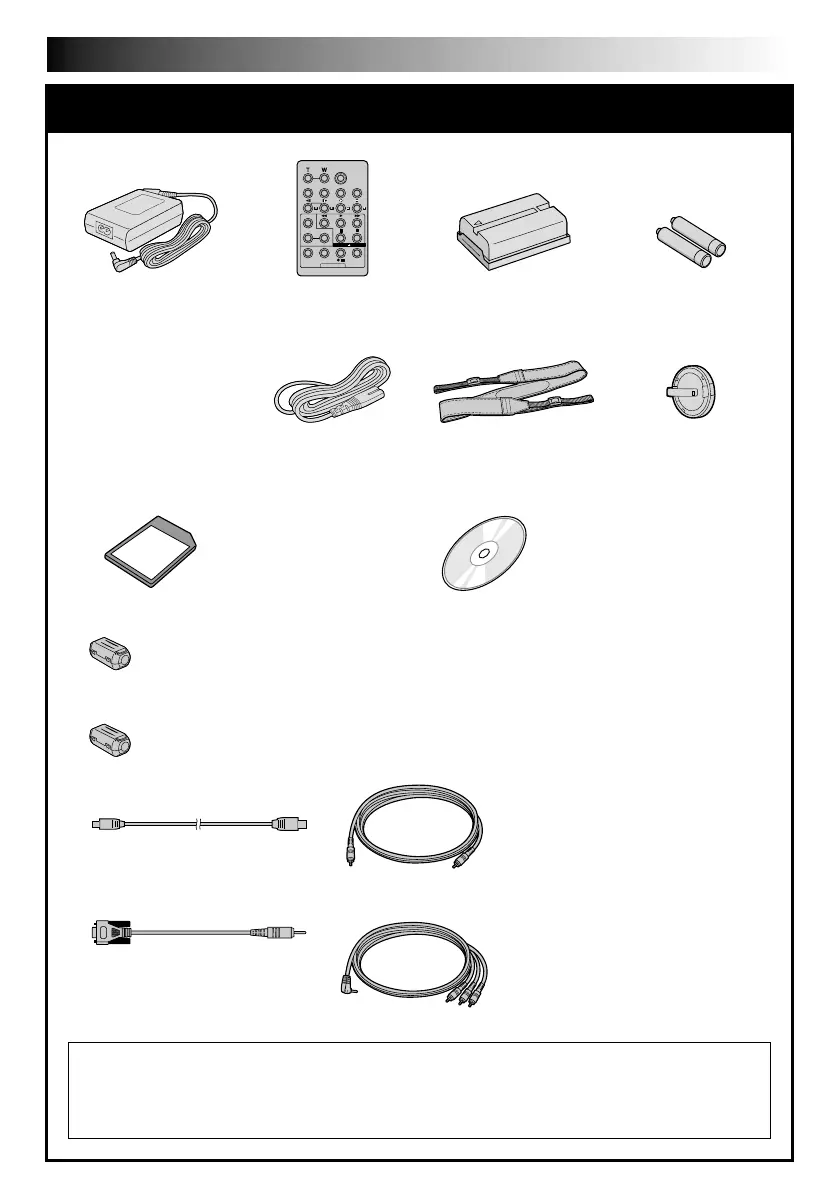EN5
•Remote Control Unit
RM-V717U
•CD-ROM
(GR-DVL910A/DVL510A/
DVL450A/DVL313A/
DVL310A/DVL910EA/
DVL510EA only)
•AAA (R03) Battery x 2
(for remote control
unit)
•Audio/Video Cable
(ø3.5 mini-plug to RCA plug)
•Shoulder Strap
•Memory Card (8 MB)
(GR-DVL910A/DVL510A/
DVL910EA/DVL510EA
only) (Already inserted in
the camcorder)
•USB Cable
(GR-DVL910A/DVL510A/
DVL910EA/DVL510EA only)
•Battery Pack
BN-V408U
•PC Connection Cable
(GR-DVL450A/DVL313A/
DVL310A only)
PROVIDED ACCESSORIES
NOTE:
In order to maintain optimum performance of the camcorder, provided cables may be equipped
with one or more core filter. If a cable has only one core filter, the end that is closest to the filter
should be connected to the camcorder.
•AC Adapter
AP-V10A
(GR-DVL910A/DVL510A/
DVL450A/DVL313A/
DVL310A/DVL210A)
AP-V10EA
(GR-DVL910EA/
DVL510EA/DVL210EA)
•Power Cord
•Editing Cable
GR-DVL450A/DVL313A/DVL310A:
One plug has 3 rings around the pin,
and the other has 1 ring around the
pin.
GR-DVL910A/DVL510A/DVL210A/
DVL910EA/DVL510EA/DVL210EA:
Both plugs have 1 ring around the pin.
•Lens Cap (Already
attached to the
camcorder)
•Core Filter x 2 (GR-DVL210A/DVL210EA only)
(for optional S-Video cable and PC Connection cable provided
with optional HS-V16KIT software) 墌 pg. 6 for attachment
•Core Filter x 1
(GR-DVL450A/DVL313A/
DVL310A only)
(for optional S-Video cable)
墌 pg. 6 for attachment
Downloaded from: https://www.usersmanualguide.com/