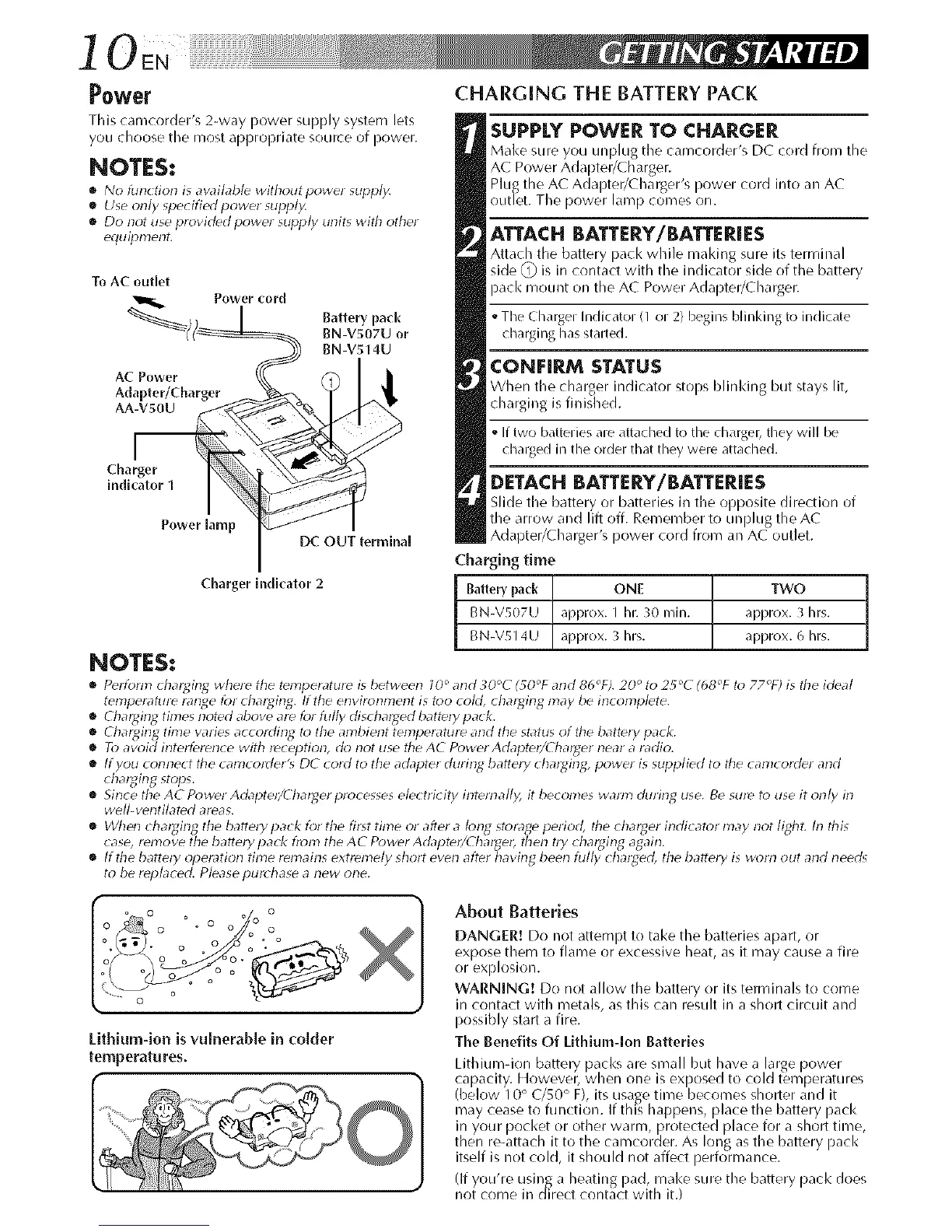10E.
Power
This camcorder's 2-way power supply system lets
you choose the most appropriate source of power.
NOTES:
• No function is available without power supply.
• Use only specified power supply.
• Do not use provided power supply units with other
equipmellt.
To AC outlet
Power cord
_) )__ Battery pack
BN-V5t4U
_/_ BN-VS07U or
AC Power _
Adapter/Charger
AA
Cha
indi
Power lamp
DC OUT terminal
Chargerindicator2
NOTES:
CHARGING THE BATTERYPACK
SUPPLY POWER TO CHARGER
Mal<e sure you unplug the camcorder's DC cord from the
AC Power Adapter/Charger.
Plu_ the AC Adapter/Charger's power cord into an AC
outlet. The power lal-i_p comes on.
ATTACH BATTERY/BATTERIES
Attach the battery pack while making sure its terminal
side _] is in contact with the indicator side of the battery
pack mount on the AC Power Adapter/Lharger.
o The Charger hldicator 41 or 2} hegins Minking to indicate
charging has started.
CONFIRM STATUS
When the charger indicator stops I_linl<ing but stays lit,
charging is finished.
• If two batteries are attached to the charger, they will be
charged in the order that they were attached.
DETACH BATTERY/BATTERIES
Slide the battery or batteries in the opposite direction of
the arrow and lift off. Remember to unplug the AC
Adapter/Charger's power cord from an AC outlet.
Charging time
Battery pack ONE TWO
BN-VS07U approx. I hr. 30 nlin. approx. 3 hrs.
BN-V514U approx. 3 hrs. approx. 6 hrs.
• Perform chal_ing where the temperature is between 10 ° and _0°C (TO°F and 86°F). 20 ° to 25°47 (68°F to 77°F) is the ideal
temperature range for chal_ing, ff the environment is too cold, chal_ing may be in( onlplete.
• Chal_in_ times noted above are for fully dischal_ed bat/el 7 pack.
• Chal:ging time varies according to the ambient temperature and the status of the battery pack.
• To avoid interference with reception, do not use tile AC Power Adapteli4 7_al_er near a radio.
• If you connect tile camcolder'_ D4 cold to the adapter during battel 7 chal_ing, power is supplied to tile camcorder and
cha;:_ing stops.
• Since the AC Power Adaptelid_lal_er processes electricity internally, it becomes warnl during use. Be sure to use it only in
well-ventilated areas.
• When chal_ing the battel 7 pack for the first time or after a/on_ storag, e period, the chal_er indicator may not lighL In this
case, remove the battel 7 pad< from the A4 Power Acbptelid'hal_el, then tl7 chal_in_ a_ain.
• If the bat/ely opel_tion time remains extremely short even after having been fully chal_ed, the battel 7 is worn out and need_
to be replaced. Please purchase a new one.
Lithium-ion is vuJnerabJe in comer
temperatures.
About Batteries
DANGER/ Do not attempt to take the batteries apart, or
expose them to flame or excessive heat, as it may cause a fire
or exl;losion.
WARNING! Do not allow the battery or its terminals to come
in contact with metals, as this can result in a short circuit and
rlossibly start a fire.
The Benefits Of Lithium-Ion Batteries
Litlqum-ion battery packs are small but have a large power
capacity, f towever, when one is exposed to cold temperatures
(below 1 0 ° C/50 ° F), its usage time becomes shorter and it
may cease to function. If this happens, place the battery pack
in your pocket or other warm, protected )lace for a short time,
then re-attach it to the camcorder. As long as the battery )ack
itself is not cold, it should not affect performance.
(If you're usin_ a heating lad, make sure the battery pack does
not come in direct contact with it.)