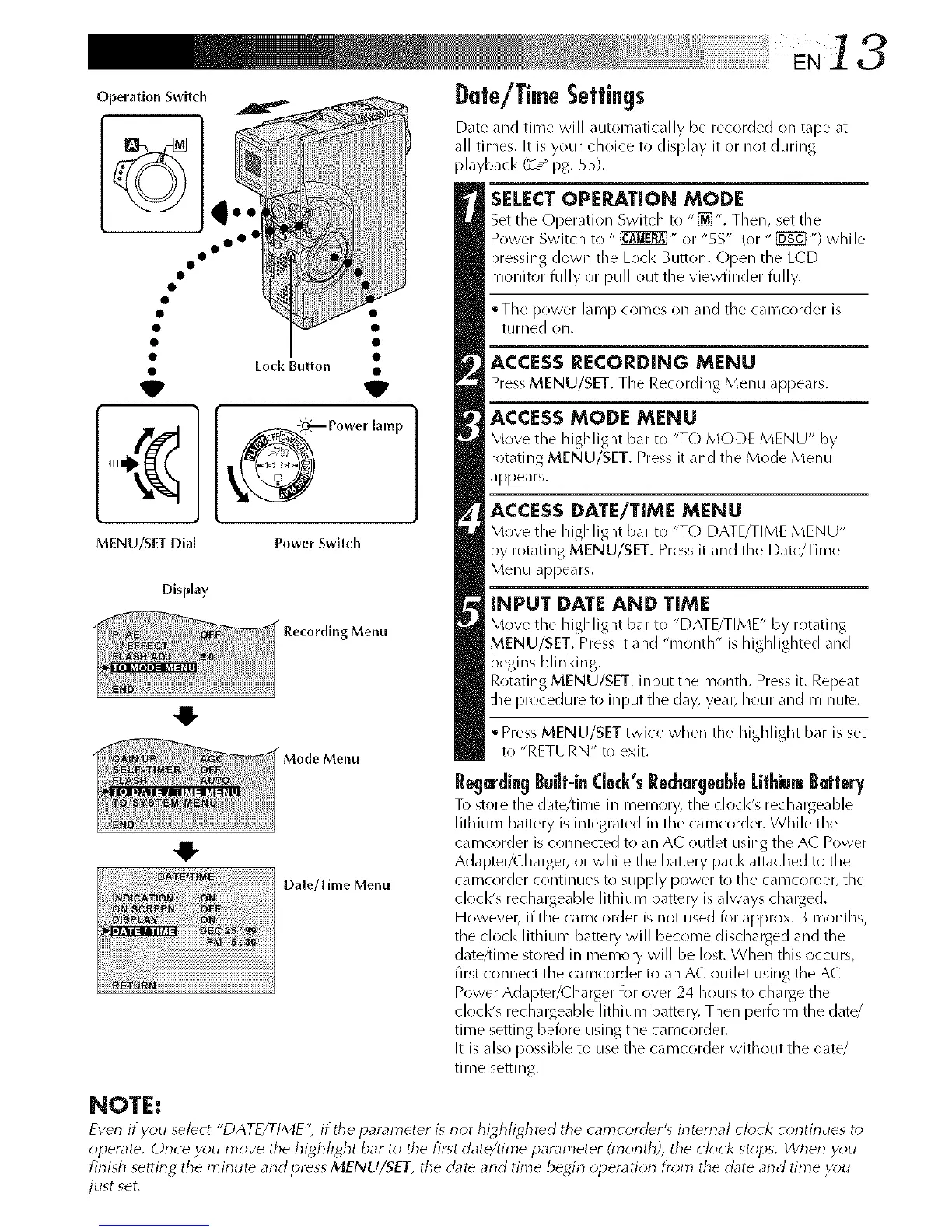13
Operation Switch Date/Time Settings
Date and time will _utomatically be recorded on tape at
all times. It is your choice to display it or not during
playback (_T_ pg. SSL
oo o°
MENU/SET Dial
Display
Lock Button •
Power 5wltch
Menu
Menu
Date/Time Menu
SELECT OPERATION MODE
Set the Operation Switch to "_]". Then, set the
Power Switch to " _" or "SS" (or " [_ ") while
pressing down the Loci< Button. Open the L(D
monitor fully or pull ()Lit the viewfinder fully.
• The power Lunp comes on _md the camcorder is
turned on.
ACCESS RECORDING MENU
Press MENU/SET. The Recording Menu appears.
ACCESS MODE MENU
Move the highlight bat to "T() MODE MENU" by
rotating MENU/SET. Press it and the Mode Menu
appears.
ACCESS DATE/TIME MENU
Move the highlight bar to "T() DATE/TIME MENU"
by rotating MENU/SET. Press it and the Date/Time
Menu appears.
INPUT DATE AND TIME
Move the highlight bat to "DATE/TIME" by rotating
MENU/SET. Press it and "month" is highlighted and
begins blinldng.
Rotating MENU/SET, input the month. Press it. Repeat
tile procedure to input tile day, yeab hour and minute.
• Press MENU/SET twice wlnen the highlight bar is set
to "RETURN" to exit.
RegardingBuilt-in(bck's Re&arueabbLithiumBatt0ry
To store the date/time in memory, the clock's reck_rgeable
lithium battery is integrated in the camcorder. While the
camcorder is connected to an AC outlet using the AC Power
Adapter/Charger, or while the battery pack attached to the
camcorder continues to supply power to the camcorder, the
clocl<'s rechalgeable lithiucn battery is always chalged.
However, if the carncorder is not used for approx. 3 mr)nths,
the clock lithium battery will become discharged and the
date/time stored in cnecnory will be lost. When this occurs,
first connect the carncorder to an AC outlet using the A(
Power Adapter/( harger for over 24 hours to chalge the
clock's rechalgeable lithiucn battery. Then perform the date/
time setting before using the camcorder.
It is also possible to use the camcorder without the date/
time setting.
NOTE:
Even if you select "DATE/TIME'; if the parameter is not highlighted tile camcorder's internal oh)ok continues t_)
operate. Once y_)u move tile highlight bar to the first date/time i_arameter (month), the ch)ck st_;ps. When y_)u
finish settirlg the mirlute and press MENU/SET, the date and time be_irl _;peration tr_;m the date and time y_)u
just set,