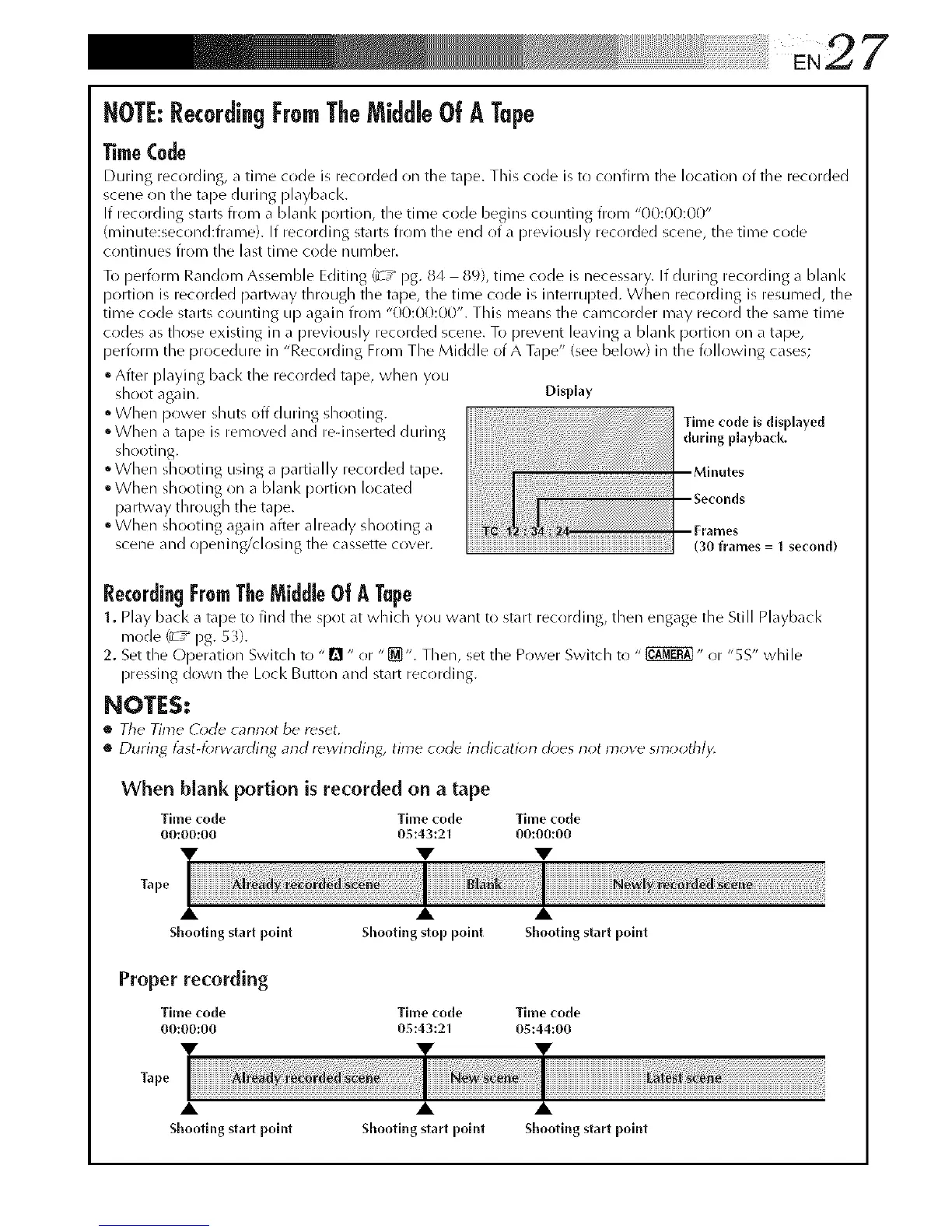? i? iiiiiiiiiiiiiiiiiiiiiiiiiiiiiiiiiiiiiiiiiiiiii!i ii¸' EN2 7
NOTE:RecordingFromTheMiddle Of A Tape
TimeC0de
During recording, a time code is recorded on the tape. This code is to confirm tile location of tile recorded
scene on the tape durillg playback,
If recording starts from a blanl< portion, the time code begins counting from "00:00:00"
(rninute:second:frame). If recording starts from the end of a previously recorded scene, the time code
continues from the last time code number.
To perforiT_ Rar/drlm Assemble Editing (_ ,* pg. 84 89), time code is necessary. If during recording a blanl<
portion is recorded partway through the tape, the tirne code is illterrupted. When recording is resumed, the
time code starts counting up again from "00:00:00". This rneans the carncorder rnay record the sarne time
codes as those existing in a previously recorded scene. To prevent leaving a blanl< portion OI3a tape,
perforrn the procedure in "Recording From The Middle of A Tape" (see below) in the following cases;
"Afterplaying back the recorded tape, when you
shootagain.
° When power silt.its off during shooting.
° When a tape is removed and redllserted during
shooting.
°When shooting using a partially recorded tape.
• When shooting on a blanl< portion located
partway through the tape.
° When shooting again after already shooting a
scene and opening/dosing the cassette cover.
Display
Time code is displayed
during playbacl(,
(30 frames = I second)
Re(0rdiagFromTheMiddleOfA Tape
1. Play bacl< a tape to find the spot at which you want to start recordillg, then engage the Still Playbacl<
mode (_ ,_pg. 5_).
2. Set the Operation Switch to "[] " or "[_". Then, set the Power Switch to "_" or "5 S" while
pressing down the Lock Button and start recording.
NOT[S t
G, Tile Time (ode carlrlot be reset,
• Durirlg l_lst-forwarding, arid rewindirlg, time code irldication d_;es riot move smoothl)<
When blank portion is recorded on a tape
Time code Time _ode Time code
00:00:00 05:43:21 00:00:00
V V
Tape
Shooting start point Shooting stop point Shooting start point
Proper recording
Tirne code Tirne code Time code
00:00100 05143:21 05144:00
Tape
A
Shooting st;u1 point Shooting start point Shooting start point