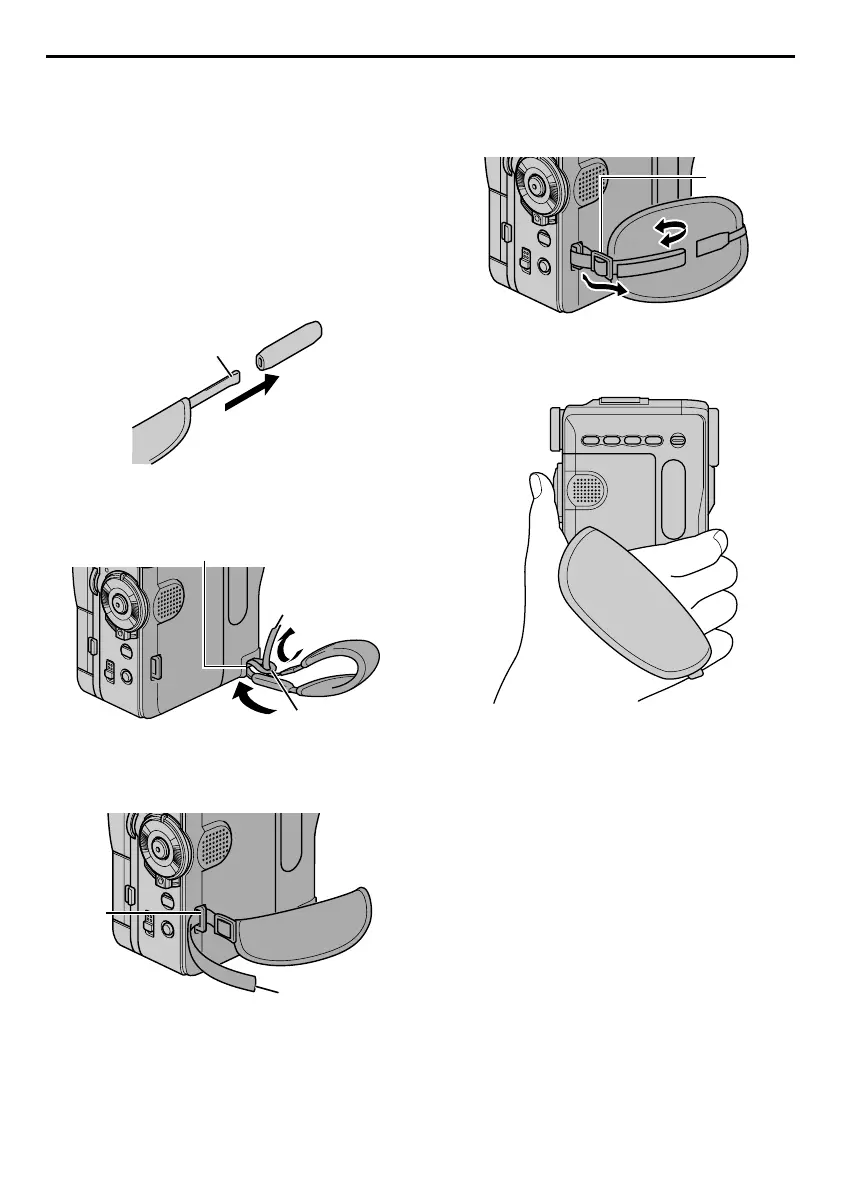6 EN
Master Page: Left
GR-DVX707EG_02-08.fmPage 6
How To Attach The Grip Belt
NOTES:
● It is recommended to use the finger support so that
the tally lamp or the flash (GR-DVX707/507 only)
is unobstructed with your fingers.
● The grip belt can be attached to the camcorder
even if the finger support is not used. Be careful
not to cover the tally lamp or the flash
(GR-DVX707/507 only) when holding camcorder
without finger support.
1) Thread the finger support with the end of the strap
g.
2) Thread the loop end g through the eyelet a, then
pass the other end of the strap h and the pad
through the loop end h.
3) Thread the end of the strap h through the eyelet
b.
4) Thread the end of the strap through the buckle c.
Open the pad and fold the end of the strap h in
the pad. Then fold the pad.
5) Adjust the grip. (墌 pg. 12)
g
a
h
g
b
h
c
GR-DVX707EG_02-08.fm Page 6 Tuesday, February 5, 2002 1:43 PM
