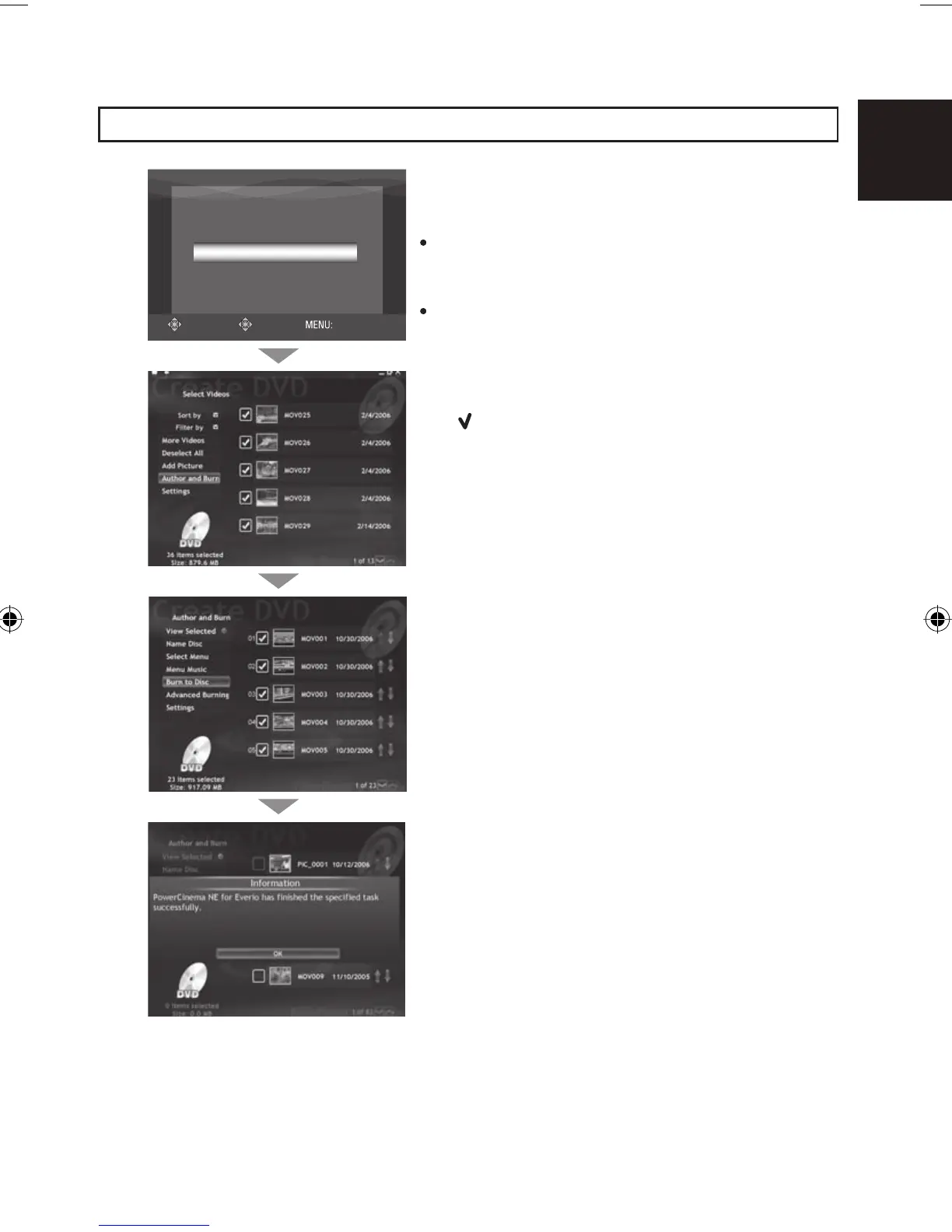15
ENGLISH
Selecting and burning scenes
A
SELECT
SET
CONNECT TO DEVICE
CREATE DVD
BACK UP
DIRECT PRINT
PLAYBACK ON PC
QUIT
On the camera:
Move the set lever to ¡ / ¢ to select
[CREATE DVD], then press down.
A dialog box is displayed on the PC screen.
However, you do not need to use the dialog
box.
PowerCinema starts.
B
On the PC:
Click the check box of the desired fi le.
The
mark appears in the check box.
To select other fi les, repeat this step.
Click [Author and Burn].
C
Click [Burn to Disc].
Authoring and burning starts.
Click [Stop] to cancel the procedure.
D
Click [OK].
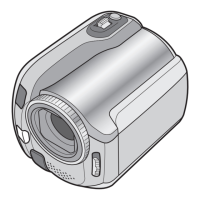