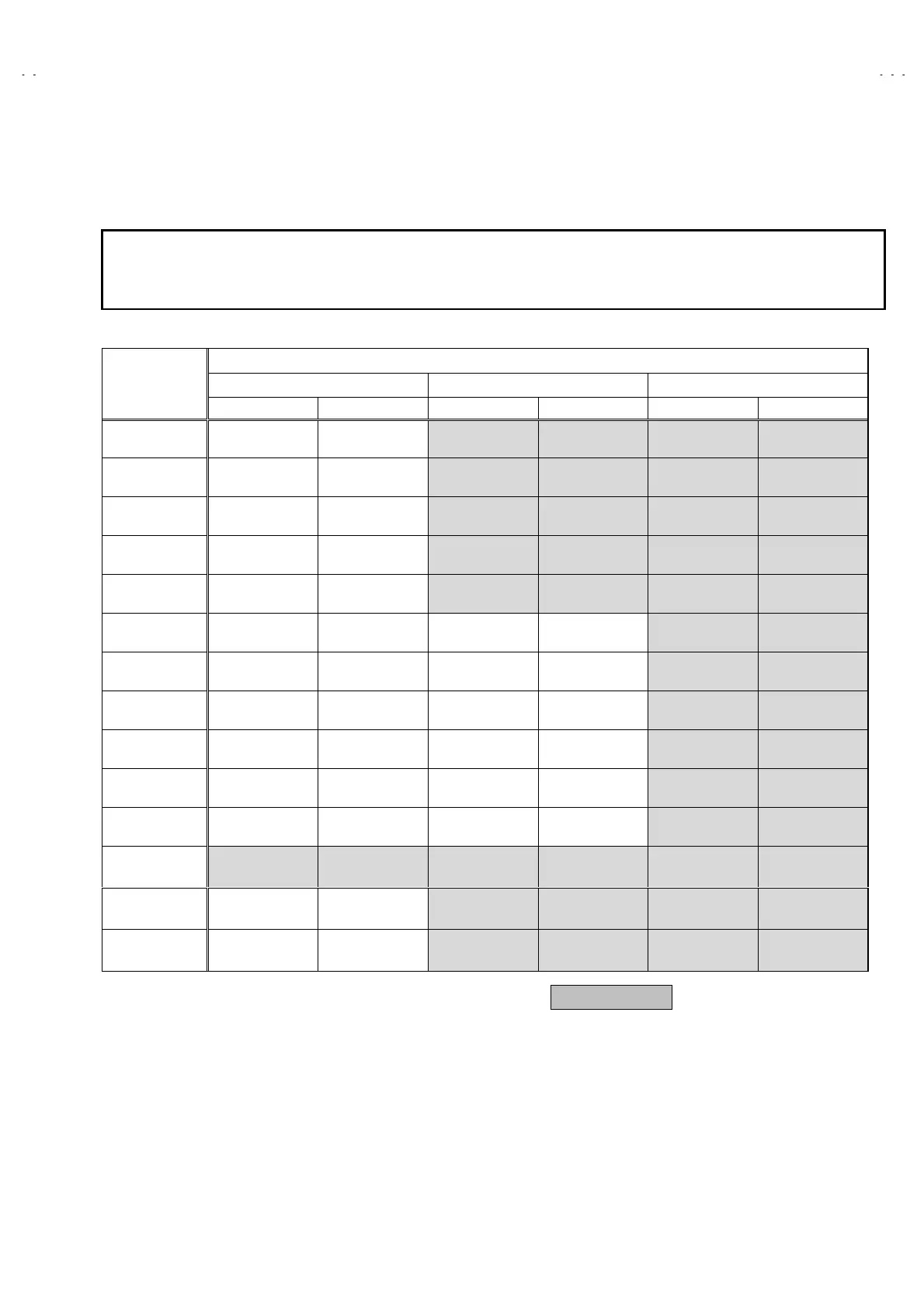No. 51809
HV-L34PRO
27
DEF. CIRCUIT ADJUSTMENT
There are 3 aspect modes (
①
①①
①
REGULAR,
②
②②
②
ZOOM &
③
③③
③
16 : 9) of the adjustment ( 1 ) 100Hz i mode, ( 2 ) 60Hz p and ( 3 ) 120Hz i
mode
・
・・
・・・・・
・・・・・・・・
・・・・・
・・
・
depending upon the kind of signals ( vertical frequency 100Hzi / 60HZp / 120Hzi ).
"
When the 100Hz REGULAR mode has been established, the setting of other modes will be done automatically.
However, if the picture quality has not been optimized, adjust each mode again, respectively.
"
The adjustment using the remote control unit is made on the basis of the initial setting values.
"
The setting values which adjust the screen to the optimum condition can be different from the initial setting values.
Initial setting value
REGULAR ZOOM 16 : 9
Setting item
100Hz i 60Hz p 100Hz i 60Hz p 100Hz i
60Hz p
1. V- SHIFT -3 +8 0 0 0 0
2. V-SIZE +5 0 0 0 -15 0
3. H-CENT -11 +3 0 0 0 0
4. H-SIZE -11 -5 0 0 -3 +3
5. TRAPEZ -16 +17 0 0 0 0
6. EW-PIN -36 0 0 0 0 0
7. COR-PIN 0 0 0 0 0 0
8. COR-UP 0 0 0 0 0 0
9. COR-LO -10 0 0 0 0 0
10. ANGLE 0 0 0 0 0 0
11. BOW 0 0 0 0 0 0
12. V-S.CR +5 0 0 0 0 0
13. V-LIN -6 +4 0 0 0 0
14. V.BLK-UP 80 0 0 0 -94 -10
: Do not move.
FIXED VALUE
