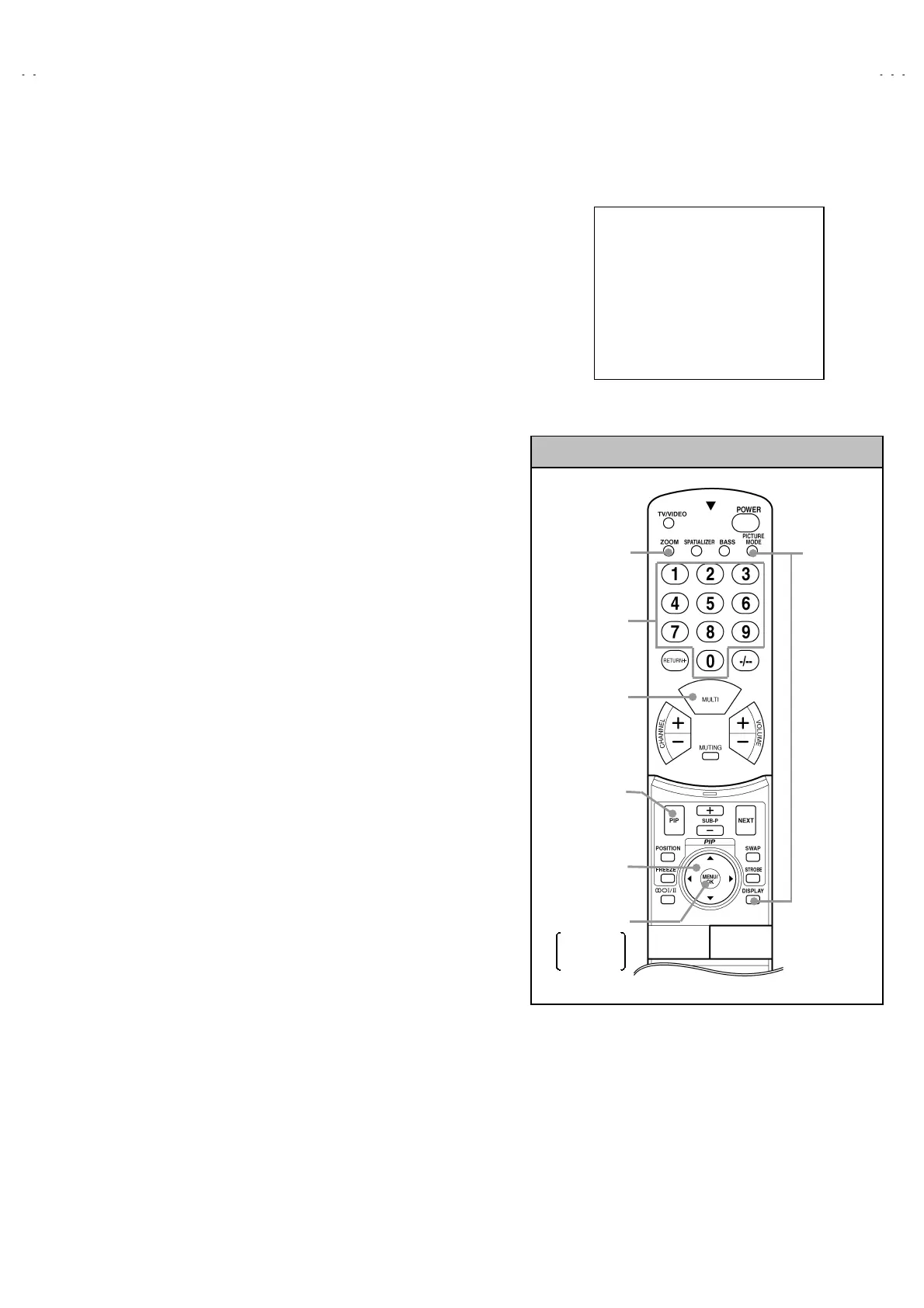No. 51809
HV-L34PRO
17
3. BASIC OPERATION OF SERVICE MENU
(1)
How to enter SERVICE MENU
Press the PICTURE MODE key and the DISPLAY key of the
REMOTE CONTROL UNIT simultaneously, and the SERVICE
MENU screen of Fig. 1 will be displayed.
(2)
Selection of SUB MENU SCREEN
Press one of keys 1
~
0 of the REMOTE CONTROL UNIT and
select the SERVICE MENU SCREEN (See Fig. 3), form the
SERVICE MENU.
SERVICE MENU
→
SUB MENU
1. IF
2. V / C
3. AUDIO (Do not adj.)
4. DEF.
5. VSM PRESET
6. STATUS (Do not adj.)
7. PIP
8. WB PRESET
9. SHIPPING (OFF)
0. BUS FREE
SERVICE MENU
SERVICE MENU
1. IF 2. V/C
3. AUDIO 4. DEF
5. VSM PRESET 6. STATUS
7. PIP 8. WB PRESET
9. SHIPPING(OFF) 0. BUS FREE
1-0 : SELECT DISP : EXIT
Fig.1
PICTURE
CONTENTS
key
PIP key
MENU/OK key
FUNCTION key
(UP/DOWN &
LEFT/RIGHT key)
SETTING ITEM
SELECT key
(Numbers key)
SERVICE
MENU/
&SYSTEM
CONSTANT
key
MEMORY
(STORE)
key
SERVICE MENU KEY
ZOOM
(ASPECT)
key
