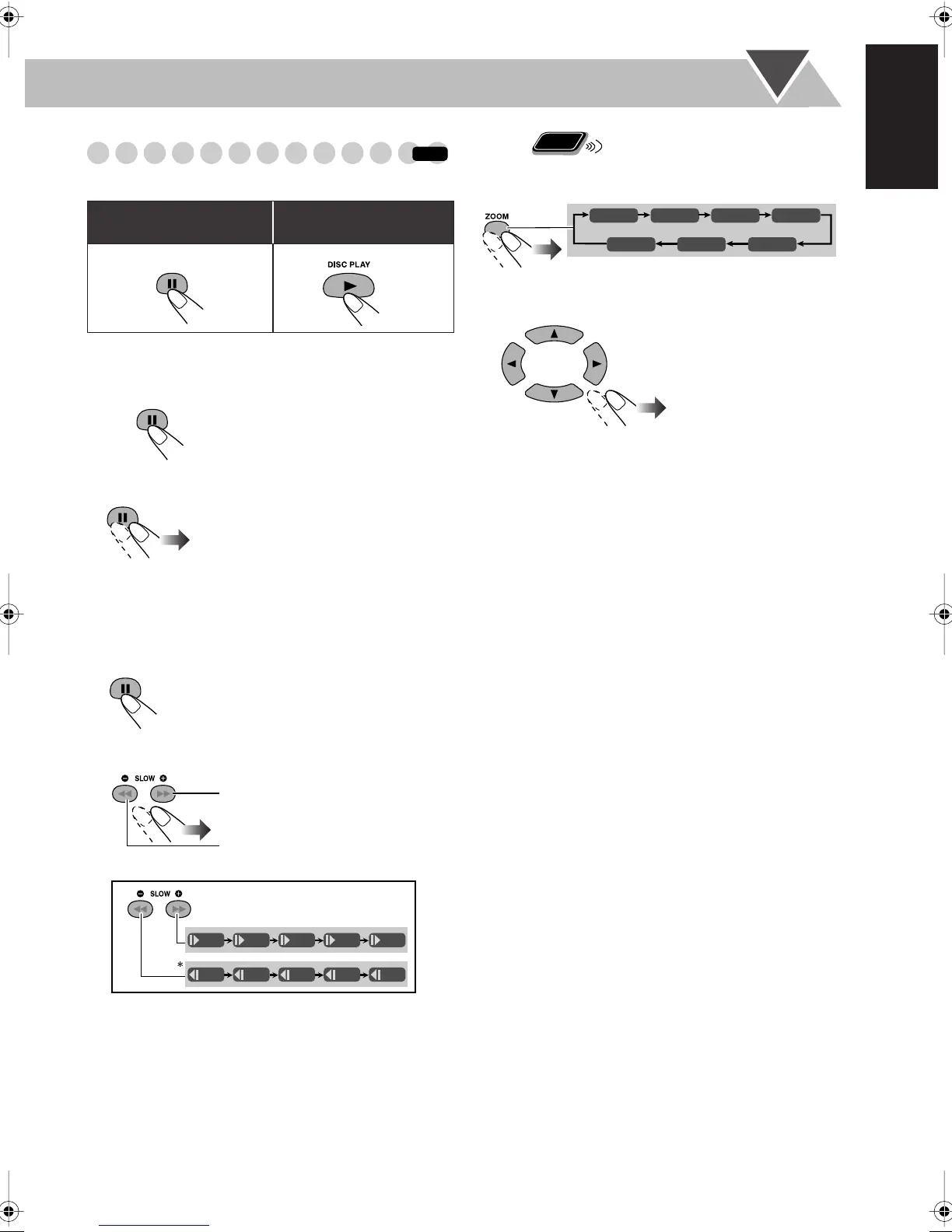22
English
Special Picture Playback
Still picture playback
Frame-by-frame playback
1
While playing...
2
Advance the still picture frame by frame.
To resume normal playback,
press DISC PLAY 3
.
Slow-motion playback
1
While playing...
2
Select slow motion speed.
* Only for DVD Video.
To resume normal playback,
press DISC PLAY 3
.
Zoom
1
While playing...
• As the number increases, magnification also increases.
2
Move the zoomed-in position.
To resume normal playback,
press ZOOM repeatedly until
“ZOOM OFF” appears on the TV screen.
To start still picture
playback:
To resume normal
playback:
While playing...
Still picture playback starts.
Still picture playback starts.
INFO
1/32 1/16 1/8 1/4 1/2
1/32 1/16 1/8 1/4 1/2
Forward slow motion starts.
Reverse slow motion* starts.
Remote
ONLY
ZOOM 1 ZOOM 2 ZOOM 3 ZOOM 4
ZOOM 5ZOOM 6
ZOOM OFF
HX-D7[J]_f.book Page 22 Thursday, February 16, 2006 4:06 PM