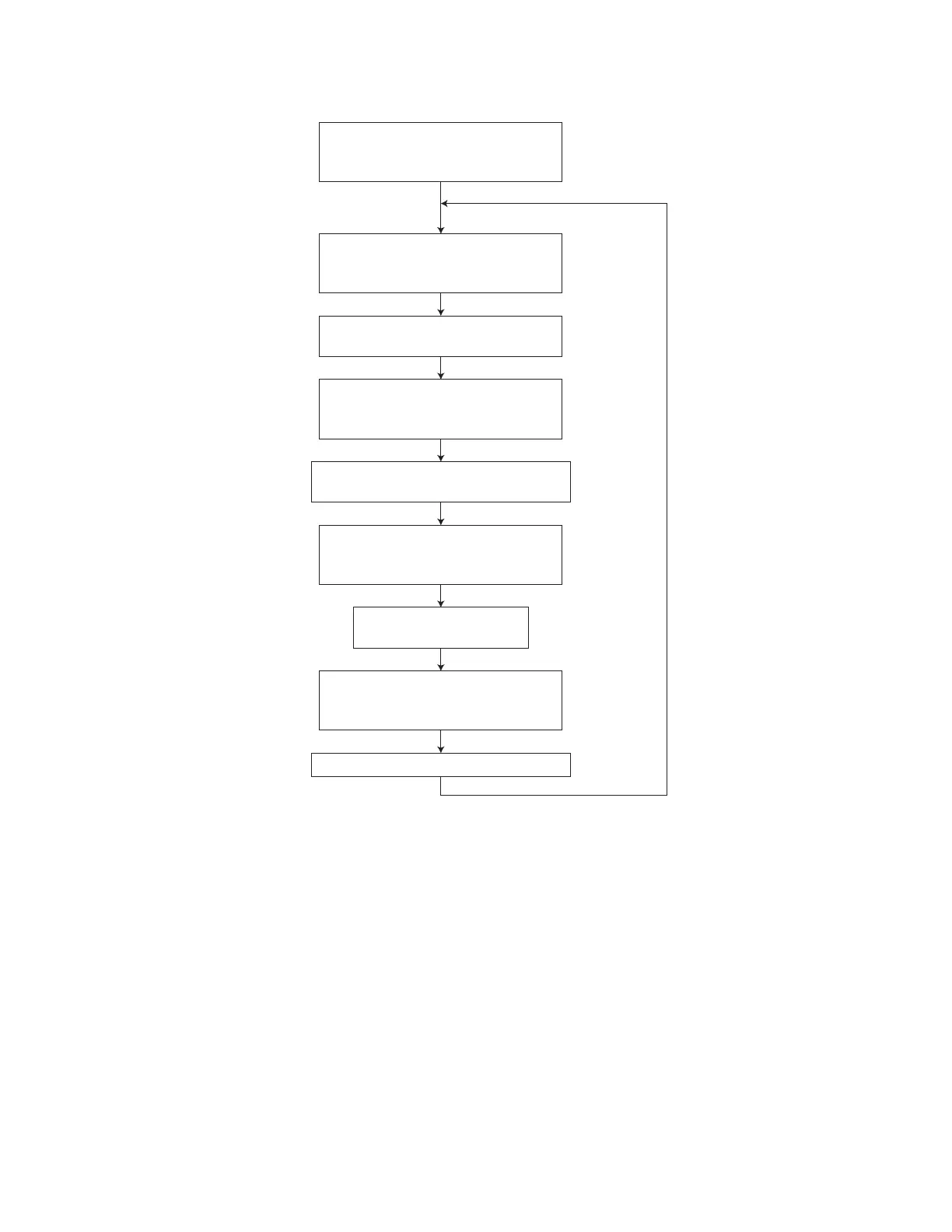1-44 (No.MB161)
4. Micon version check
You can confirm Micon version and destination.
Insert the power cord in an outlet, and
press the STANDBY/ON button on the
main unit or remote controller.
Press the FADE MUTING, STOP and
STANDBY/ON buttons on the remote
controller.
System micon version is indicated on
the FL display.
Press the FADE MUTING, STOP and
STANDBY/ON buttons on the remote
controller.
CD mechanism micon version is indicated
on the FL display.
Press the FADE MUTING, STOP and
STANDBY/ON buttons on the remote
controller.
Model number is indicated
on the FL display.
Press the FADE MUTING, STOP and
STANDBY/ON buttons on the remote
controller.
Destination is indicated on the FL display.
