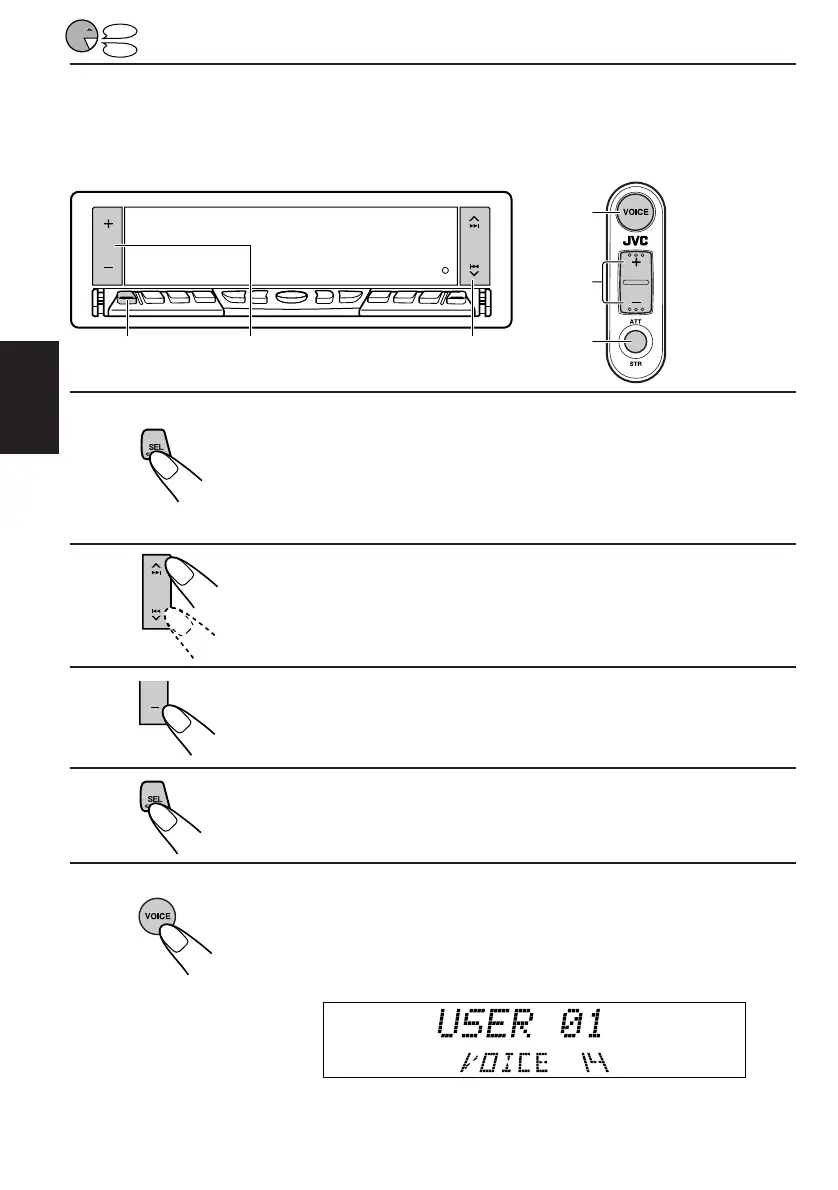34
STOP
PLAY
FRANÇAIS
Procédure d’enregistrement
EXEMPLE:
Enregistrement du mot “Éteindre” pour la Commande de fonctionnement 01.
1
Maintenez pressé SEL (sélection) pendant plus de 2
secondes de façon qu’un des éléments PSM
apparaisse sur l’affichage (référez-vous à la page 52).
2
Choisissez “VOICE DEMO”.
3
Réglez-le sur “DEMO OFF”.
• Pour plus d’informations, référez-vous à la page 47.
4
Terminez le réglage.
5
Maintenez pressé VOICE jusqu’à ce que la
Commande d’accès (VOICE 14) apparaisse sur
l’affichage.
Télécommande
vocale
1,4 3 2
5,11
7
6
FR30-47.KD-LX50R[E]/f 00.3.22, 0:03 PM34
