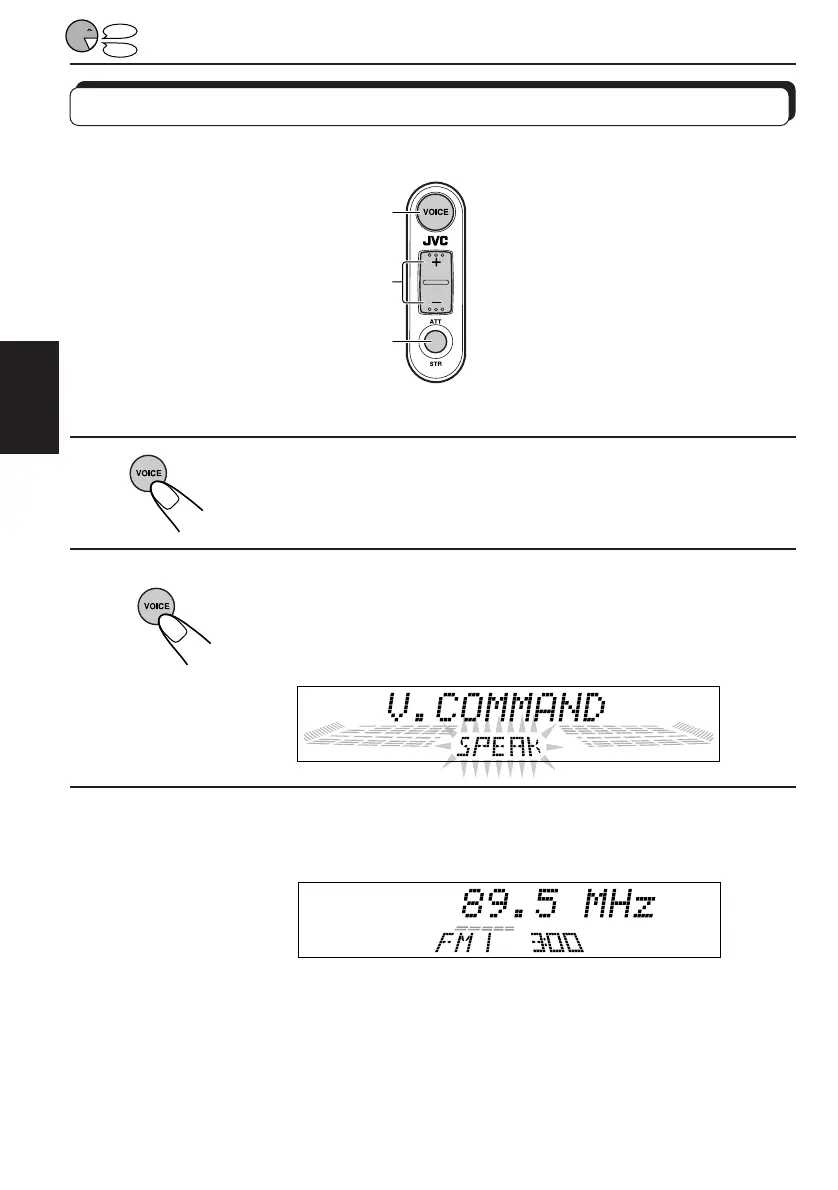42
STOP
PLAY
FRANÇAIS
Commande de l’autoradio à l’aide des commandes vocales
Procédure de base
1
Mettez l’appareil sous tension.
L’affichage s’allume et le panneau de commande sort.
2
Mettez en service le système de reconnaissance
vocale.
“SPEAK” clignote sur l’affichage après la navigation vocale “Please
speak now” (ou un bip).
3
Prononcez une commande vocale dans le microphone pendant
que “SPEAK” clignote sur l’affichage.
L’autoradio réalise la commande demandée. (Ex: si vous avez
dit “Jazz 89”.)
Si votre voix ne peut pas être reconnue
L’appareil vous demande de répéter la commande jusqu’à ce que “V.COMMAND” disparaisse
de l’affichage.
Si votre commande vocale ne peut pas être reconnue et que “V.COMMAND” disparaît, répétez
à partir del’étape 2.
* ATT signifie “atténuation” et
STR “store (mémorisation)”.
ATT/STR*
Télécommande vocale
1,2
4
FR30-47.KD-LX50R[E]/f 00.3.22, 0:03 PM42
