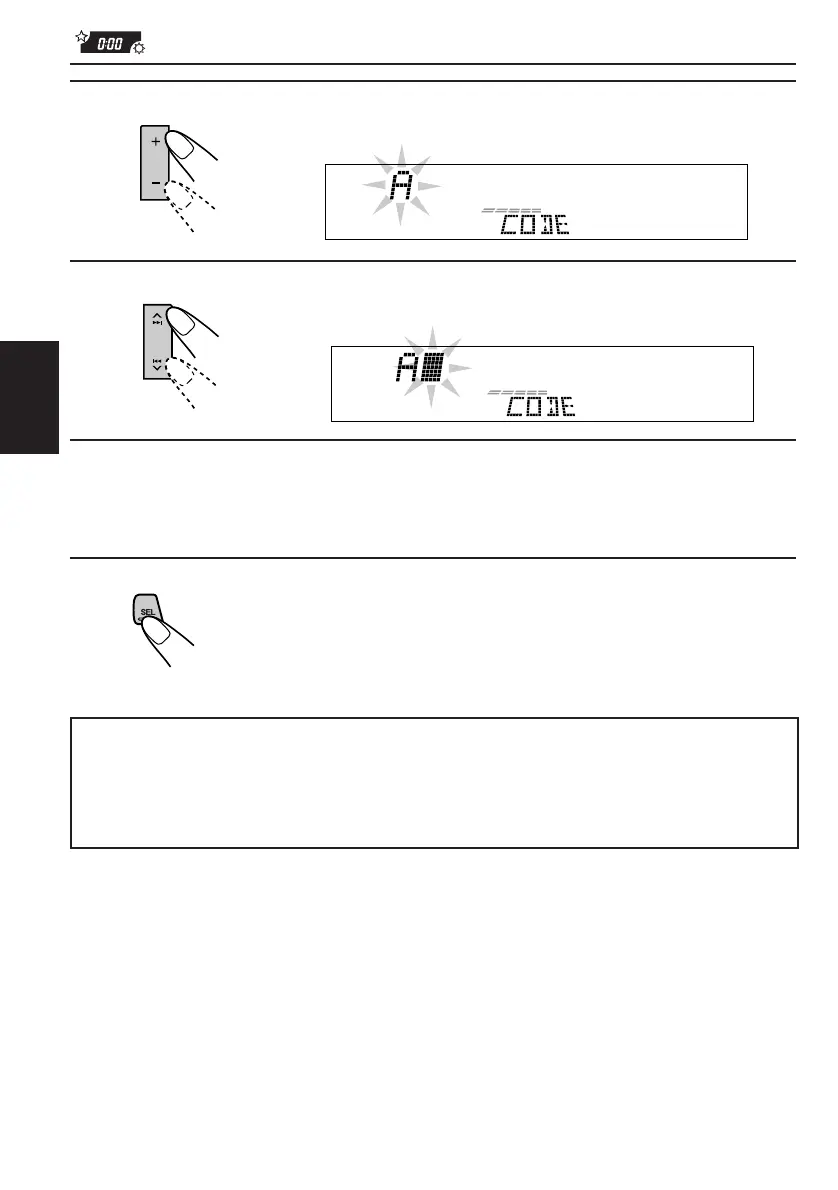60
FRANÇAIS
3
Choisissez une lettre.
4
Déplacez la position d’entrée sur le caractère suivant.
5
Répétez les étapes 2 – 4 jusqu’à ce que les caractères soient
entrés.
6
Terminez le réglage.
Le mot de passe clignote sur l’affichage pendant quelques instants,
puis l’appareil retourne au mode de fonctionnement normal.
Comment utiliser l’autocollant CODE fourni
Attachez l’autocollant CODE fourni dans un endroit visible de votre voiture pour signaler
aux utilisateurs non-autorisés que la fonction de verrouillage de sécurité est service et
par conséquent les décourager.
FR59-61.KD-LX50R[E]/f 00.3.22, 0:05 PM60
