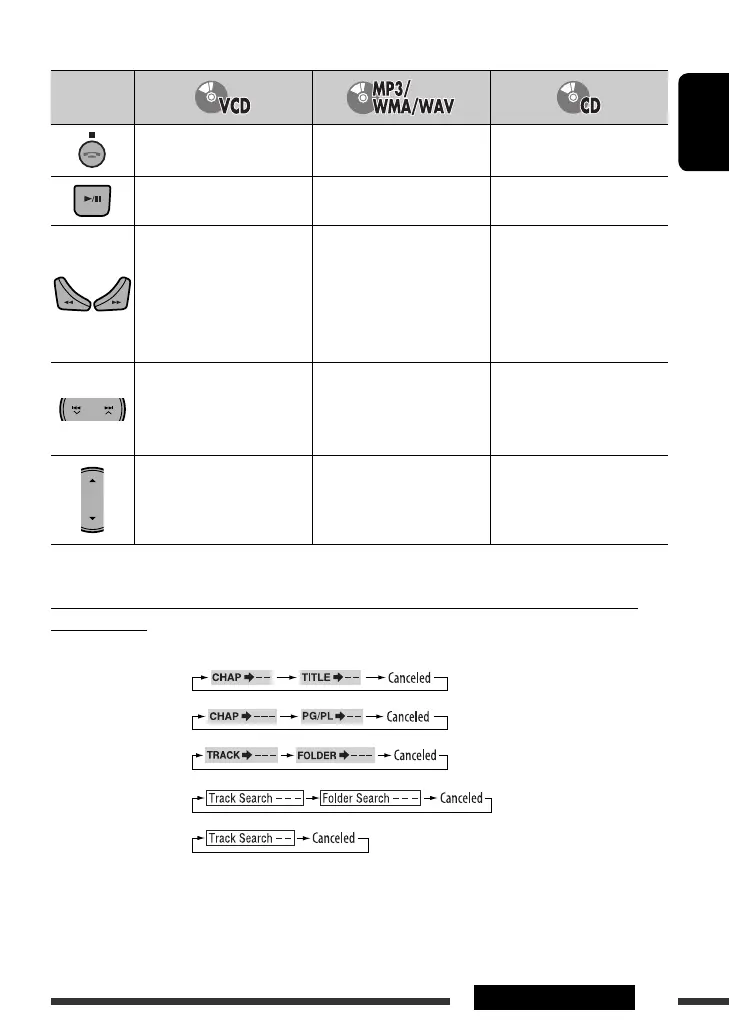17OPERATIONS
ENGLISH
Button
Stop play Stop play Stop play
Start play/Pause (if pressed
during play)
Start play/Pause (if pressed
during play)
Start play/Pause (if pressed
during play)
Reverse/forward track search *
1
• Forward slow motion *
2
during pause (No sound can
be heard.)
– Reverse slow motion does not
work.
Reverse/forward track search *
1
Reverse/forward track search *
1
[Press] Select track
[Hold] Reverse/fast-forward
track search *
3
(No
sound can be heard.)
[Press] Select track
[Hold] Reverse/fast-forward
track search *
3
[Press] Select track
[Hold] Reverse/fast-forward
track search *
3
—
Select folder
—
*
1
–
*
3
: See page 16.
Searching for chapter/title/program/playlist/folder/track directly (DVD/MPEG Video/MP3/
WMA/WAV/CD)
1 While holding SHIFT, press DIRECT repeatedly to select the desired search mode.
DVD-Video:
DVD-VR:
MPEG Video:
MP3/WMA/WAV:
CD:
2 While holding SHIFT, press the number buttons (0 – 9) to enter the desired number.
3 Press ENT (enter) to confirm.
Continued on the next page
EN10-17_KD-ADV6580[J]f.indd 17EN10-17_KD-ADV6580[J]f.indd 17 2/24/09 11:59:07 AM2/24/09 11:59:07 AM
