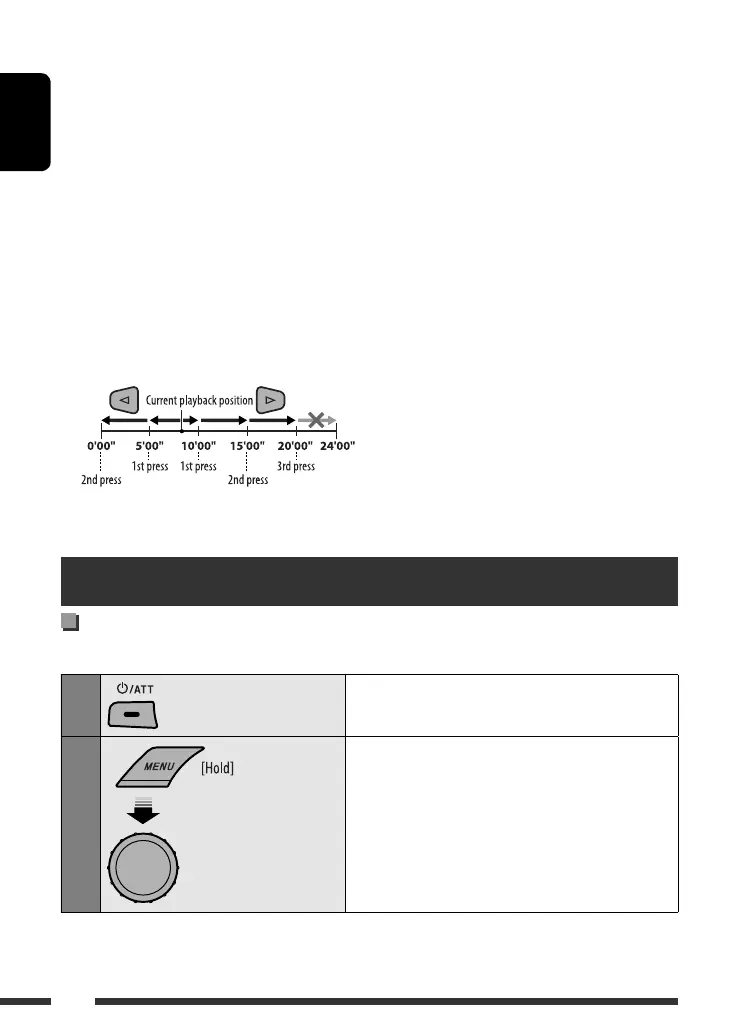10
ENGLISH
Preparation
Canceling the display demonstration and setting the clock
• See also page 39.
1
Turn on the power.
2
Cancel the display demonstrations
Select <DEMO>, then <DEMO OFF>.
Set the clock
Select <CLOCK> = <CLOCK SET>.
Adjust the hour, then press control dial once to proceed
to adjust the minute.
• To return to the previous menu, press BACK.
t * RETURN button
•
VCD
: Returns to the PBC menu.
•
USB (iPod)
: Returns to Control Screen.
y *
DVD MENU button
• DVD-Video: Shows the disc menu.
• DVD-VR: Shows the Playlist screen.
• VCD: Resumes PBC playback.
•
USB (iPod)
: Enters the search mode menu.
u * % / fi buttons
• DVD-Video: Makes selection/settings.
•
CD-CH
: Changes discs in the magazine.
@ / # buttons
• DVD-Video: Makes selection/settings.
• MPEG Video: Skips back or forward by about five
minutes.
Press and hold until the
main menu is called up.
• Repeat this procedure.
ENT (enter) button
• Confirms selection.
i * DUAL button
• Not applicable for this unit.
o DIRECT button
•
DISC/USB
: Enters direct search mode for
chapter/title/program/playlist/folder/track
when pressed with SHIFT button (see page 17 for
details).
CLR (clear) button
•
DISC/USB
: Erases the misentry when pressed
with SHIFT button.
* Functions as number buttons/
*
(asterisk)/# (hatch)
when pressed with SHIFT button.
–
DISC/USB
: Enters chapter/title/program/playlist/
folder/track number after entering search mode by
pressing SHIFT and DIRECT (see page 17 for details).
[Turn] = [Press]
EN10-17_KD-ADV6580[J]1.indd 10EN10-17_KD-ADV6580[J]1.indd 10 1/30/09 2:05:27 PM1/30/09 2:05:27 PM
