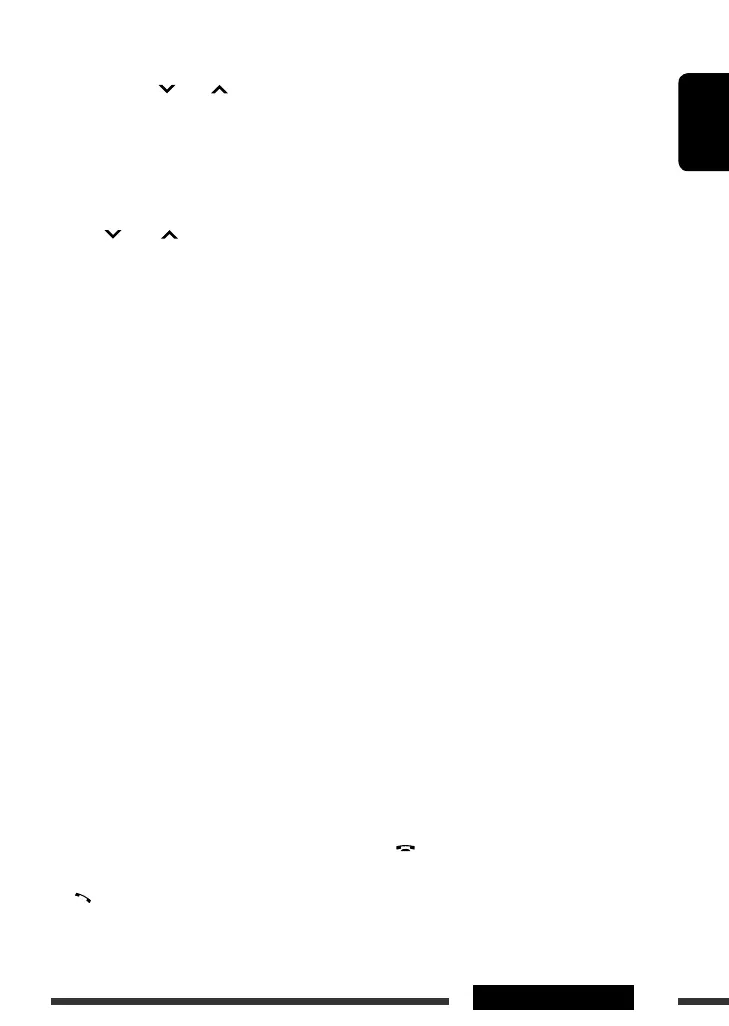9OPERATIONS
ENGLISH
•
IPOD
:
– 5 : Enters the main menu (then 5 / ∞ /
4 / ¢ work as menu
selecting buttons.)
5 : Returns to the previous menu.
∞ : Confirms the selection.
–
∞ : Pauses or resumes playback.
•
BT-PHONE/BT-AUDIO
: Enter the Bluetooth
menu.
4 / ¢ buttons
•
FM/AM
:
– Searches for stations automatically if pressed
briefly.
– Searches for stations manually if pressed and
held.
•
SIRIUS/XM
:
– Changes the channels if pressed briefly.
– Changes the channels rapidly if pressed and
held.
•
DISC/USB/USB (iPod)/CD-CH
:
– Reverse skip/forward skip if pressed briefly.
– Reverse search/forward search if pressed and
held.
•
IPOD
:
– Reverse skip/forward skip if pressed briefly.
– Reverse search/forward search if pressed and
held.
In menu selecting mode:
– Selects an item if pressed briefly. (Then, press
∞ to confirm the selection.)
– Skips 10 items at a time if pressed and held.
•
BT-AUDIO
:
– Reverse skip/forward skip if pressed briefly.
3 VOL (volume) + / – buttons
• Adjusts the volume level.
2nd VOL (volume) buttons
• Not applicable for this unit.
4 * ASPECT button
• Not applicable for this unit.
5 PHONE button
• Answers incoming calls.
Continued on the next page
• Enters “DIAL” menu when a Bluetooth phone is
connected.
• Enters “REDIAL” menu when a Bluetooth phone
is connected [Hold].
6 * SETUP button
• Enters disc setup menu (during stop).
7 * TOP MENU button
• DVD-Video: Shows the disc menu.
• DVD-VR: Shows the Original Program screen.
• VCD: Resumes PBC playback.
•
USB (iPod)
: Enters the search mode menu.
8 * OSD (on-screen display) button
• Shows the on-screen bar.
9 SHIFT button
• Functions with other buttons.
p DISP (display) button
• Changes the display information (if the power is
turned on).
• Checks the current clock time (if the power is
turned off).
q 1 / ¡ buttons
• DVD-Video: Slow motion playback (during
pause).
• DVD-VR/VCD: Forward slow motion playback
(during pause).
• MPEG Video/MP3/WMA/WAV/
USB/
USB (iPod)
: Reverse search/forward search.
w SOURCE button
• Selects the source.
e 3 (play) / 8 (pause) button
•
DISC/USB/USB (iPod)/BT-AUDIO
: Starts/
pauses playback.
•
BT-PHONE
: Answers incoming calls.
•
BT-AUDIO
: Starts playback.
r (end call) button
• Ends the call.
7 (stop) buttons
•
DISC/USB/USB (iPod)/BT-AUDIO
: Stops
playback.
EN02-09_KD-ADV6580[J]f.indd 9EN02-09_KD-ADV6580[J]f.indd 9 2/24/09 11:57:44 AM2/24/09 11:57:44 AM
