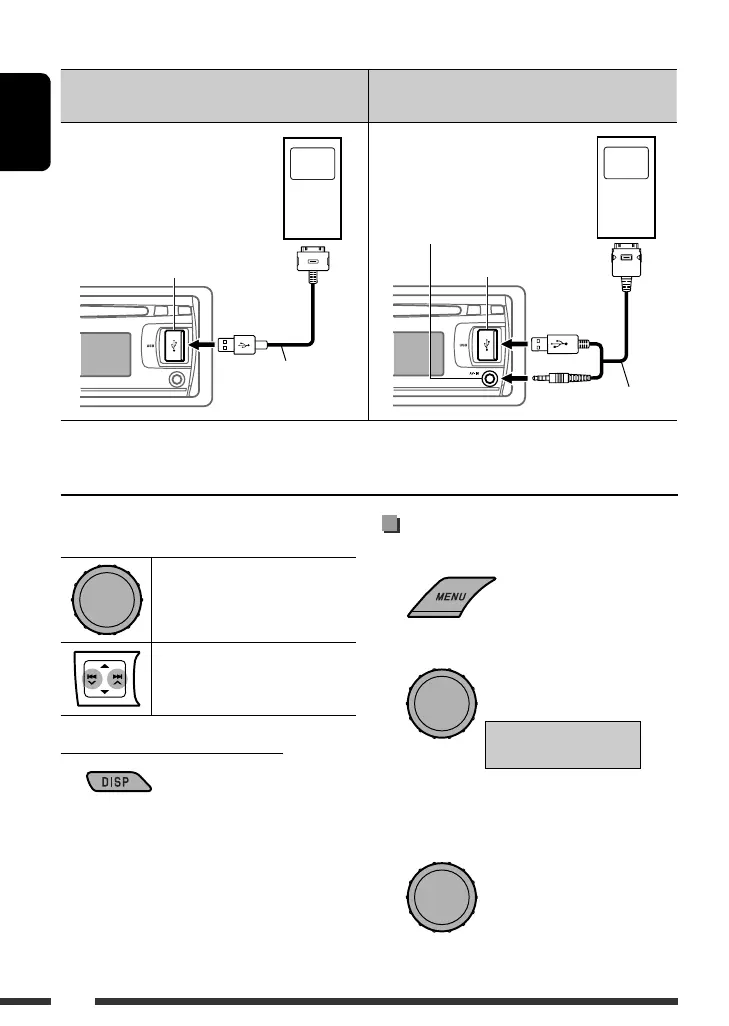32
ENGLISH
Pressing (or holding) the following buttons allows you
to...
[Press] Pause/resume playback.
[Press] Select track
[Hold] Reverse/fast-forward track
Changing the display information
Album/artist name = Track name = Current track
number with the elapsed playing time
= Current track
number with the clock time
= (back to the beginning)
Selecting a track from the menu
1 Enter the main menu.
2 Select the desired menu.
Selecting “SHUFFLE SONGS” starts playback.
3 Select the desired item.
[Turn] = [Press]
[Turn] = [Press]
The operation explained on the following are under <HEAD MODE>.
Connect using USB 2.0 cable (accessory of the
iPod/iPhone):
Connect using USB Audio and Video cable for
iPod/iPhone, KS-U29 (not supplied):
Playback starts automatically from where it had been paused previously.*
* Not applicable for video files.
USB cable (accessory
of the iPod/iPhone)
USB input terminal
USB input terminal
AV-IN input jack
KS-U29 (not supplied)
Apple iPod/iPhoneApple iPod/iPhone
MUSIC Ô VIDEOS Ô
SHUFFLE SONGS
EN28-37_KD-ADV6580[J]f.indd 32EN28-37_KD-ADV6580[J]f.indd 32 2/24/09 2:38:37 PM2/24/09 2:38:37 PM
