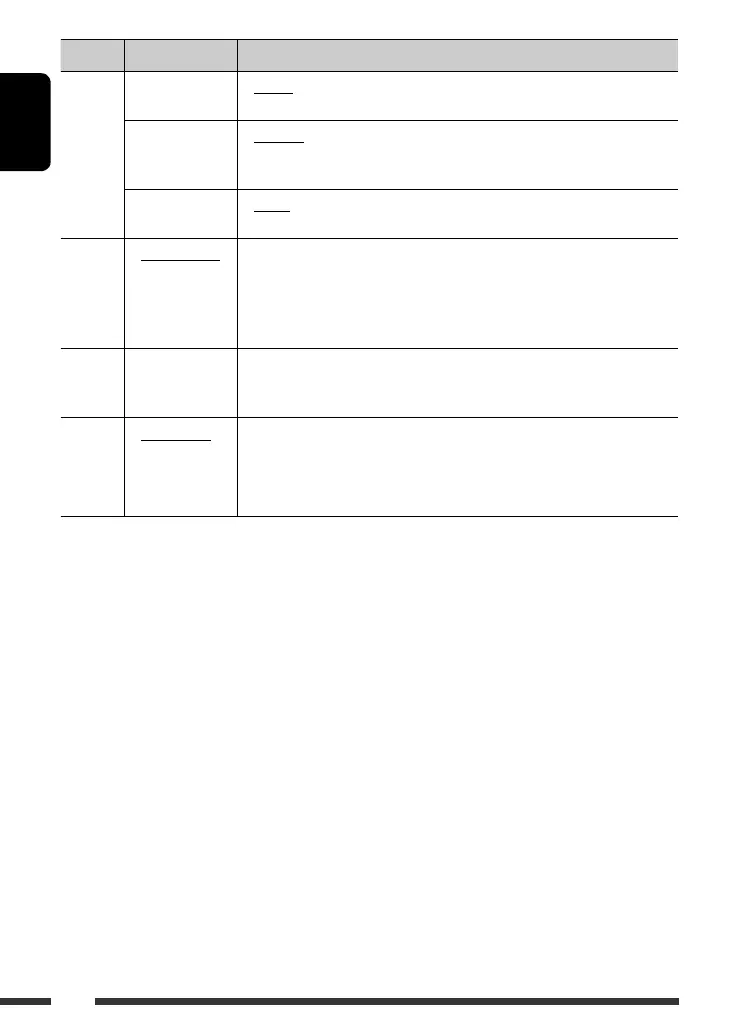42
ENGLISH
Category Menu item Selectable setting, [reference page]
SRC SELECT
AM *
11
AM station
• AM ON
• AM OFF
: Enable “
AM
” in source selection, [6].
: Disable “
AM
” in source selection.
EXT IN *
12
External input
• CH/IPOD
• EXT INPUT
: To connect a JVC CD changer, [28], or an iPod, [35].
:
To connect a portable video/audio player to the CD changer
jack, [36].
AV IN *
13
Audio video input
• AV ON
• AV OFF
: Enable “
AV IN
” in source selection, [6].
: Disable “
AV IN
” in source selection.
ARTWORK *
14
• ARTWORK ON
• ARTWORK OFF
: Activates Artwork display on the control screen, [33].
• It takes 5 seconds or more to display an Artwork and no operations are
available while loading it.
• Skip the track so that your setting takes effect.
: Cancels. (Skip the track so that your setting takes effect.)
AUDIO-
BOOKS *
14
• NORMAL
• FASTER
• SLOWER
: You can select the playback speed of the “Audiobooks” sound file in your iPod/
iPhone.
• Initial selected item depends on your iPod/iPhone setting.
IPOD
SWITCH *
14
• HEAD MODE
• IPOD MODE
: Controls iPod playback through the unit.
: Controls iPod playback through the iPod/iPhone.
*
11
Displayed only when any source other than “
AM
” is selected.
*
12
Not selectable when the component connected to the CD changer jack is selected as the source.
*
13
Displayed only when any source other than “
AV IN
” is selected.
*
14
Displayed only when the source is “
USB (iPod)
.”
EN38-47_KD-ADV6580[J]f.indd 42EN38-47_KD-ADV6580[J]f.indd 42 2/27/09 3:43:49 PM2/27/09 3:43:49 PM
