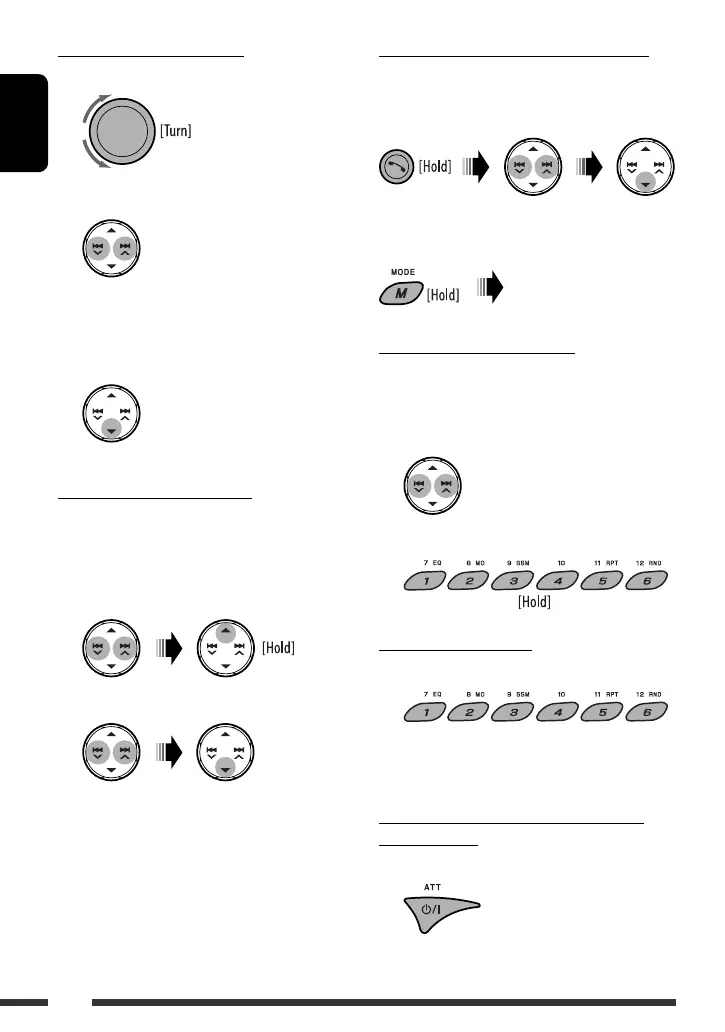ENGLISH
14
How to enter phone number
1 Select a number.
2 Move the entry position.
3 Repeat steps 1 and 2 until you finish
entering the number.
4 Confirm the entry.
To delete the phone numbers
• Make sure that the Bluetooth phone is connected.
1 Display the phone number you want to
delete by using one of the “CALL” items.
2 Select the phone number (or name).
3 Select “DELETE” or “DELETE ALL.”
DELETE: Deletes the selected phone number.
DELETE ALL: Deletes the phone number listed in
step 1.
• To cancel, press 5.
Direct operations to redial / Voice Dialing
You can use the following functions regardless of the
current source.
To redial
To activate Voice Dialing
You can make a call by your voice.
Presetting the phone number
You can preset up to six phone numbers.
1 Display the phone number you want to
preset by using one of the “CALL” items.
2 Select a phone number.
3 Select a preset number to store.
To call a preset number
While in Bluetooth source....
• You can also call a preset number using “PRESET” of
the “CALL” items (see page 13).
Switching conversation media (the unit/
cellular phone)
During a phone call conversation....
Then, continue your conversation
using the other media.
Speak the name (registered
words) you want to call
slowly and clearly.
EN08-15_KD-BT11_003A_4.indd 14EN08-15_KD-BT11_003A_4.indd 14 11/30/07 5:04:28 PM11/30/07 5:04:28 PM
