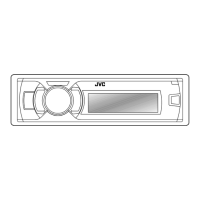How to fix no sound on JVC Car Receiver?
- JjohnsonmatthewAug 16, 2025
If your JVC Car Receiver isn't making any sound, the sound is cutting out, or there's static, check the cords, antenna, and cable connections. Also, take a look at the device you've connected and the tracks you're playing to make sure they're in good condition.