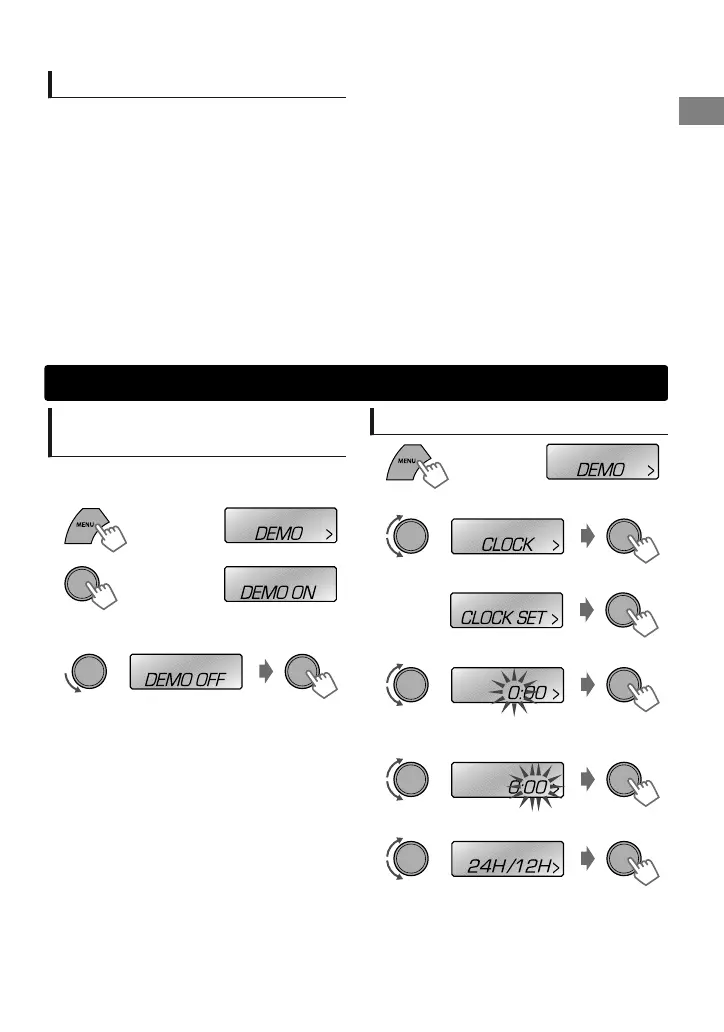Contents
Preparation ............................................................ 3
Canceling the display demonstration
Setting the clock
Basic operations ................................................... 4
Remote controller
.................................................. 5
Radio ........................................................................ 6
USB ............................................................................ 8
iPod/iPhone
(KD-X40 only)
.................................. 9
External components ...................................... 10
Bluetooth姞
............................................................ 10
Illumination color adjustments
(KD-X40 only)
......................................................... 11
Brightness adjustments .................................. 12
Sound adjustments .......................................... 12
Menu operations ............................................... 13
Additional information ................................... 16
Troubleshooting ................................................ 18
Specifications ..................................................... 19
Preparation
Canceling the display
demonstration
The display demonstration is always turned on
unless you cancel it.
(Hold)
1
(Initial setting)
2
3
Select <DEMO OFF>.
4
Press MENU to exit.
Setting the clock
1
2
Select <CLOCK>.
3
Select <CLOCK SET>.
4
Adjust the hour.
5
Adjust the minute.
6
Select <24H/12H>.
7
Select <24 HOUR> or <12 HOUR>.
8
Press MENU to exit.
ENGLISHޓ|
3
2011/11/8ޓ22:24:41KD-X40_E_EN
