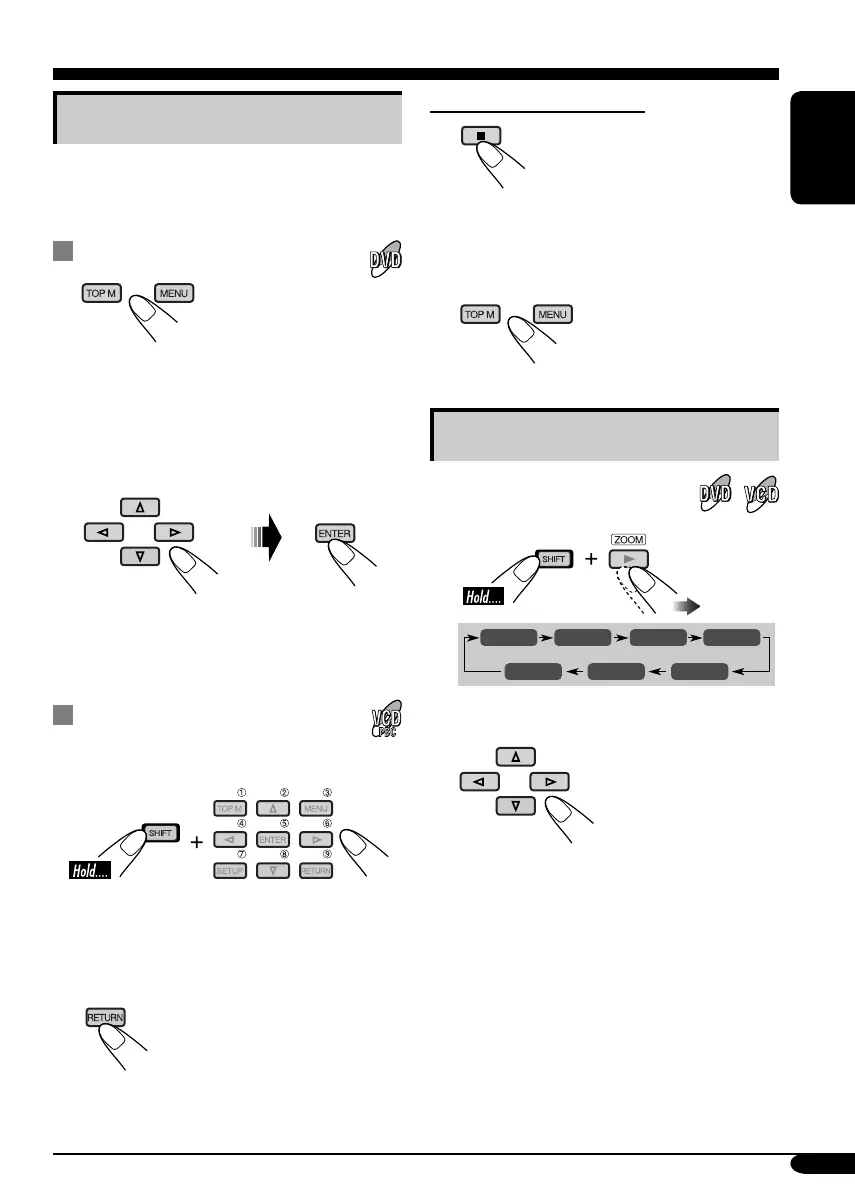23
ENGLISH
Canceling the PBC playback
1
2 Select a track to start normal playback using
the number buttons (see page 9).
To resume the PBC function
Zoom in
1
2
Move the zoomed-in portion.
To cancel zoom, select “ZOOM OFF” in
step 1.
Disc menu operations
Menu-driven playback is possible while playing
back a DVD with menu-driven features or a
VCD with the PBC (PlayBack Control).
While playing a DVD
1
A title list or disc menu will appear on the
monitor.
2 Select the item you want on the
menu.
Selected item starts playback.
• On some discs, you can also select items
using the corresponding number buttons.
While playing a VCD
• When a list of items is displayed on the
monitor.
• To select a number greater than 9, see “How
to select a number” on page 9.
To return to the previous menus
ZOOM 1 ZOOM 2 ZOOM 3 ZOOM 4
ZOOM 5ZOOM 6
ZOOM OFF
EN18-31_KD-DV6101[E]f.indd 23EN18-31_KD-DV6101[E]f.indd 23 12/15/04 3:36:06 PM12/15/04 3:36:06 PM