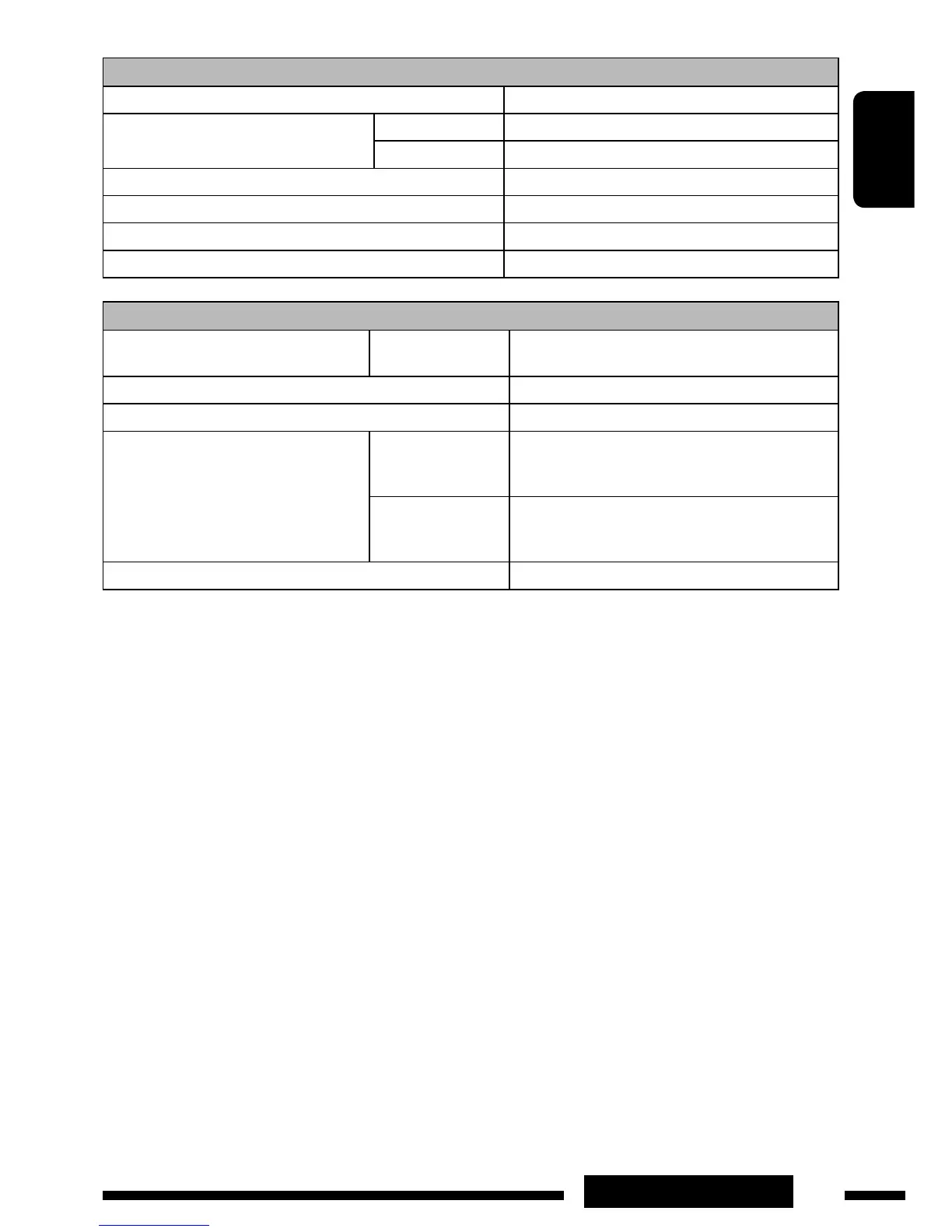ENGLISH
3
The following marks are used to indicate...
: Built-in CD player operations.
: External CD changer operations.
: External USB memory operations.
: Indicator displayed for the
corresponding operation.
How to use the M MODE button
If you press M MODE, the unit goes into functions mode,
then the number buttons and
5/∞ buttons work as
different function buttons.
Ex.: When number button 2 works as
MO (monaural) button.
To use these buttons for their original functions
again after pressing M MODE, wait for 5 seconds
without pressing any of these buttons until the
functions mode is cleared or press M MODE again.
Detaching the control panel
Attaching the control panel
CONTENTS
Control panel — KD-G632/KD-G631 ....... 4
Remote controller —
RM-RK50 ........... 5
Getting started ................................ 6
Basic operations ................................................... 6
Radio operations ............................. 7
FM RDS operations ........................... 8
Searching for your favorite FM RDS programme
... 8
Disc / USB memory operations ........... 11
Playing a disc in the unit ..................................... 11
Playing discs in the CD changer ........................... 11
Playing from a USB memory ................................ 11
Sound adjustments .......................... 14
General settings — PSM .................. 15
DAB tuner operations ....................... 18
iPod/D. player operations ................. 19
Other external component operations
... 21
Maintenance ................................... 22
More about this unit ........................ 23
Troubleshooting .............................. 26
Specifications .................................. 29
For safety...
• Do not raise the volume level too much, as this will
block outside sounds, making driving dangerous.
• Stop the car before performing any complicated
operations.
Temperature inside the car...
If you have parked the car for a long time in hot or cold
weather, wait until the temperature in the car becomes
normal before operating the unit.
ROMÂN$
63
Sec"iunea USB-ului
USB Standard: USB 1,1/USB 2,0
Rata de transfer a datelor: Vitez% maxim%: Maxim 12 Mbps
Vitez% redus%: Maxim 1,5 Mbps
Dispozitiv compatibil: Dispozitiv de stocare în mas%
Sisteme de ! "iere compatibile: FAT 12/16/32
Format audio/video ce poate ! redat: DivX/MPEG Video/MP3/WMA/AAC/WAV
Curent maxim: 500 mA
INFORMA!II GENERALE
Alimentare: Tensiune de
func#ionare:
14,4 V CC. (tolerat între 11 V - 16 V)
Sistem de legare la masã: Mas% negativ%
Temperatur% admis% de func#ionare: între 0°C "i +40°C
Dimensiuni (L × Î × A): Spa#iu necesar
pentru instalare
(aproximativ):
182 mm × 52 mm × 158 mm
Dimensiunile
panoului
(aproximativ):
188 mm × 58 mm × 12 mm
Mas% (aproximativ): 1,6 kg (f%r% accesorii)
Design-ul #i datele tehnice se pot schimba f!r! noti" care prealabil!.
• Fabricat sub licen#a Dolby Laboratories. Dolby "i simbolul dublu D sunt m%rci înregistrate ale Dolby
Laboratories.
• “DTS” "i “DTS Digital Out” sunt m%rci înregistrate ale DTS, Inc.
• “DVD Logo” este marc% a DVD Format/Logo Licensing Corporation înregistrat% în S.U.A., Japonia "i
alte #%ri.
• DivX, DivX Ultra Certi! ed "i logo-urile asociate sunt m%rci înregistrate ale DivX, inc. "i nu pot ! utilizate
decât sub contract de licen#%.
• Produs o! cial DivX
®
Ultra Certi! ed
• Red% orice versiune de DivX
®
video (inclusiv DivX
®
6) cu redare avansat% a ! "ierelor media DivX
®
"i a
formatului media DivX
®
Media Format
• Microsoft "i Windows Media sunt ! e m%rci înregistrate ca atare, ! e m%rci apar#inând companiei
Microsoft Corporation din Statele Unite ale Americii "i/sau din alte #ãri.
• iPod este marcã înregistratã a Apple Inc., înregistratã în S.U.A. "i în alte #ãri.
• Logotipul "i siglele Bluetooth sunt de#inute de Bluetooth SIG, Inc. "i orice utilizare a m%rcii de c%tre
compania Victor Company of Japan, Limited (JVC) se face sub licen#%. Alte m%rci înregistrate "i
denumiri comerciale apar#in proprietarilor de drept.
REFERIN E
