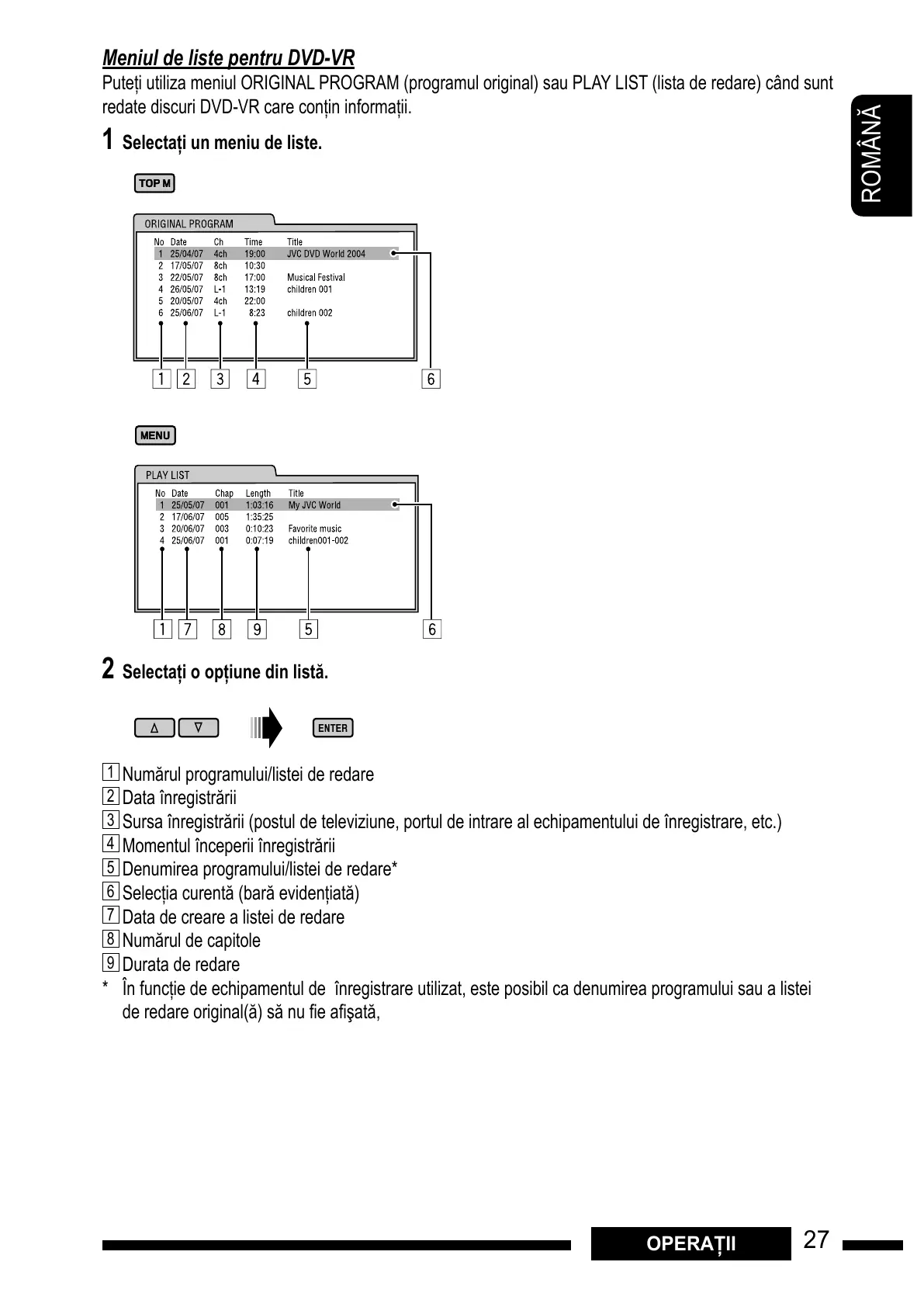ENGLISH
3
The following marks are used to indicate...
: Built-in CD player operations.
: External CD changer operations.
: External USB memory operations.
: Indicator displayed for the
corresponding operation.
How to use the M MODE button
If you press M MODE, the unit goes into functions mode,
then the number buttons and
5/∞ buttons work as
different function buttons.
Ex.: When number button 2 works as
MO (monaural) button.
To use these buttons for their original functions
again after pressing M MODE, wait for 5 seconds
without pressing any of these buttons until the
functions mode is cleared or press M MODE again.
Detaching the control panel
Attaching the control panel
CONTENTS
Control panel — KD-G632/KD-G631 ....... 4
Remote controller —
RM-RK50 ........... 5
Getting started ................................ 6
Basic operations ................................................... 6
Radio operations ............................. 7
FM RDS operations ........................... 8
Searching for your favorite FM RDS programme
... 8
Disc / USB memory operations ........... 11
Playing a disc in the unit ..................................... 11
Playing discs in the CD changer ........................... 11
Playing from a USB memory ................................ 11
Sound adjustments .......................... 14
General settings — PSM .................. 15
DAB tuner operations ....................... 18
iPod/D. player operations ................. 19
Other external component operations
... 21
Maintenance ................................... 22
More about this unit ........................ 23
Troubleshooting .............................. 26
Specifications .................................. 29
For safety...
• Do not raise the volume level too much, as this will
block outside sounds, making driving dangerous.
• Stop the car before performing any complicated
operations.
Temperature inside the car...
If you have parked the car for a long time in hot or cold
weather, wait until the temperature in the car becomes
normal before operating the unit.
ENGLISH
27OPERATIONS
List screen for DVD-VR
You can use ORIGINAL PROGRAM or PLAY LIST screen anytime while playing DVD-VR with its data recorded.
1 Select a list screen.
2 Select an item from the list.
1 Program/playlist number
2 Recording date
3 Recording source (TV station, the input terminal of the recording equipment, etc.)
4 Start time of recording
5 Title of the program/playlist *
6 Current selection (highlighted bar)
7 Creating date of playlist
8 Number of chapters
9 Playback time
* The title of the original program or playlist may not be displayed depending on the recording equipment.
OPERA II
2 Selecta"i o op"iune din list$.
1
Num%rul programului/listei de redare
2
Data înregistr%rii
3
Sursa înregistr%rii (postul de televiziune, portul de intrare al echipamentului de înregistrare, etc.)
4
Momentul începerii înregistr%rii
5
Denumirea programului/listei de redare*
6
Selec#ia curent% (bar% eviden#iat%)
7
Data de creare a listei de redare
8
Num%rul de capitole
9
Durata de redare
* În func#ie de echipamentul de înregistrare utilizat, este posibil ca denumirea programului sau a listei
de redare original(%) s% nu ! e a ! "at%,