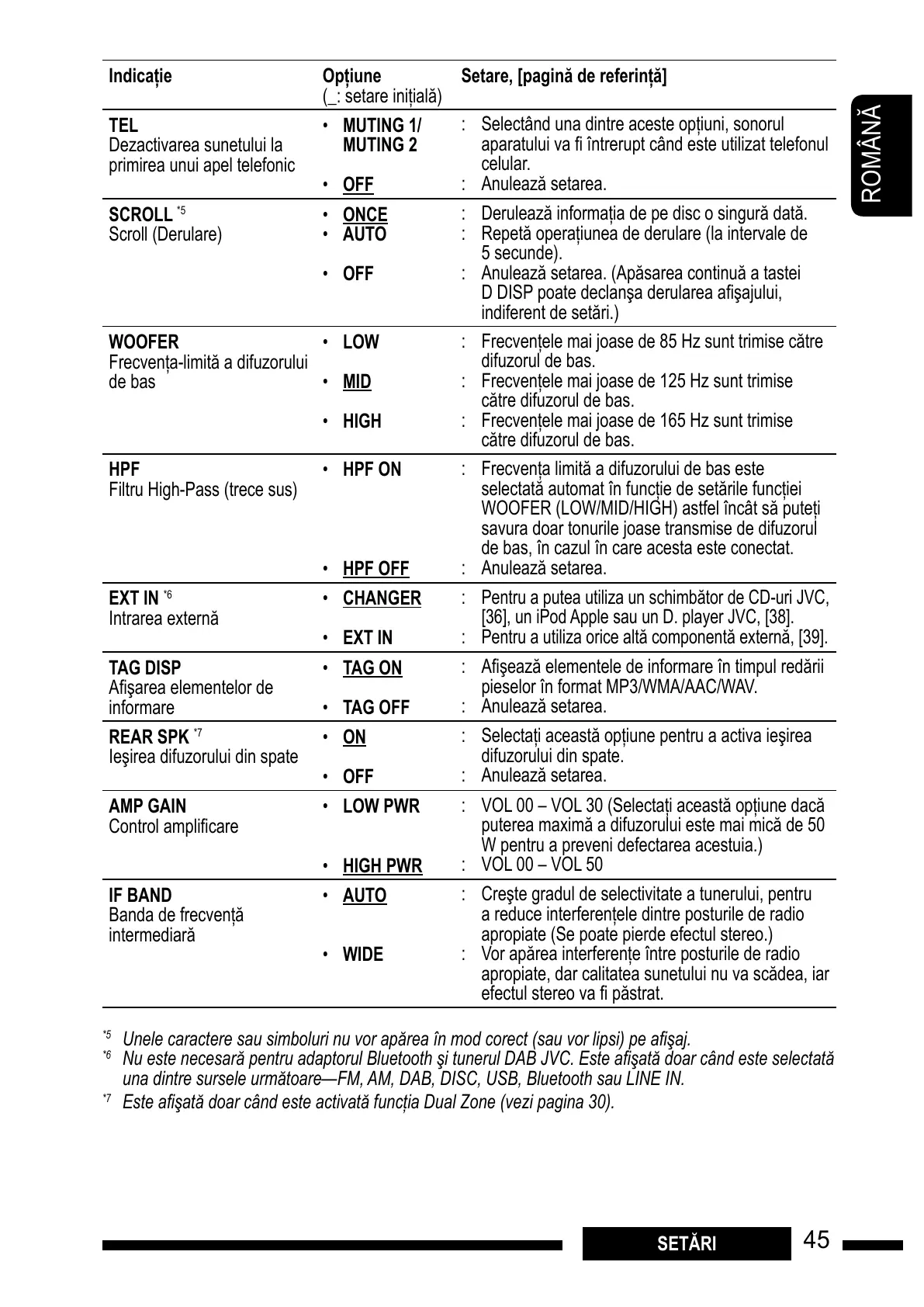ENGLISH
3
The following marks are used to indicate...
: Built-in CD player operations.
: External CD changer operations.
: External USB memory operations.
: Indicator displayed for the
corresponding operation.
How to use the M MODE button
If you press M MODE, the unit goes into functions mode,
then the number buttons and
5/∞ buttons work as
different function buttons.
Ex.: When number button 2 works as
MO (monaural) button.
To use these buttons for their original functions
again after pressing M MODE, wait for 5 seconds
without pressing any of these buttons until the
functions mode is cleared or press M MODE again.
Detaching the control panel
Attaching the control panel
CONTENTS
Control panel — KD-G632/KD-G631 ....... 4
Remote controller —
RM-RK50 ........... 5
Getting started ................................ 6
Basic operations ................................................... 6
Radio operations ............................. 7
FM RDS operations ........................... 8
Searching for your favorite FM RDS programme
... 8
Disc / USB memory operations ........... 11
Playing a disc in the unit ..................................... 11
Playing discs in the CD changer ........................... 11
Playing from a USB memory ................................ 11
Sound adjustments .......................... 14
General settings — PSM .................. 15
DAB tuner operations ....................... 18
iPod/D. player operations ................. 19
Other external component operations
... 21
Maintenance ................................... 22
More about this unit ........................ 23
Troubleshooting .............................. 26
Specifications .................................. 29
For safety...
• Do not raise the volume level too much, as this will
block outside sounds, making driving dangerous.
• Stop the car before performing any complicated
operations.
Temperature inside the car...
If you have parked the car for a long time in hot or cold
weather, wait until the temperature in the car becomes
normal before operating the unit.
ROMÂN$
45
Indica"ie Op"iune
(_: setare ini#ial%)
Setare, [pagin$ de referin"$]
TEL
Dezactivarea sunetului la
primirea unui apel telefonic
• MUTING 1/
MUTING 2
• OFF
: Selectând una dintre aceste op#iuni, sonorul
aparatului va ! întrerupt când este utilizat telefonul
celular.
: Anuleaz% setarea.
SCROLL
*5
Scroll (Derulare)
• ONCE
• AUTO
• OFF
: Deruleazã informa#ia de pe disc o singurã datã.
: Repetã opera#iunea de derulare (la intervale de
5 secunde).
: Anuleaz% setarea. (Ap%sarea continu% a tastei
D DISP poate declan"a derularea a! "ajului,
indiferent de set%ri.)
WOOFER
Frecven#a-limit% a difuzorului
de bas
• LOW
• MID
• HIGH
: Frecven#ele mai joase de 85 Hz sunt trimise c%tre
difuzorul de bas.
: Frecven#ele mai joase de 125 Hz sunt trimise
c%tre difuzorul de bas.
: Frecven#ele mai joase de 165 Hz sunt trimise
c%tre difuzorul de bas.
HPF
Filtru High-Pass (trece sus)
• HPF ON
• HPF OFF
: Frecven#a limit% a difuzorului de bas este
selectat% automat în func#ie de set%rile func#iei
WOOFER (LOW/MID/HIGH) astfel încât s% pute#i
savura doar tonurile joase transmise de difuzorul
de bas, în cazul în care acesta este conectat.
: Anuleaz% setarea.
EXT IN
*6
Intrarea extern%
• CHANGER
• EXT IN
:
Pentru a putea utiliza un schimb%tor de CD-uri JVC,
[36], un iPod Apple sau un D. player JVC, [38].
:
Pentru a utiliza orice alt% component% extern%, [39].
TAG DISP
A! "area elementelor de
informare
• TAG ON
• TAG OFF
: A! "eaz% elementele de informare în timpul red%rii
pieselor în format MP3/WMA/AAC/WAV.
: Anuleaz% setarea.
REAR SPK
*7
Ie"irea difuzorului din spate
• ON
• OFF
: Selecta#i aceast% op#iune pentru a activa ie"irea
difuzorului din spate.
: Anuleaz% setarea.
AMP GAIN
Control ampli! care
• LOW PWR
• HIGH PWR
: VOL 00 – VOL 30 (Selecta#i aceast% op#iune dac%
puterea maxim% a difuzorului este mai mic% de 50
W pentru a preveni defectarea acestuia.)
: VOL 00 – VOL 50
IF BAND
Banda de frecven#%
intermediar%
• AUTO
• WIDE
: Cre"te gradul de selectivitate a tunerului, pentru
a reduce interferen#ele dintre posturile de radio
apropiate (Se poate pierde efectul stereo.)
: Vor ap%rea interferen#e între posturile de radio
apropiate, dar calitatea sunetului nu va sc%dea, iar
efectul stereo va ! p%strat.
*5
Unele caractere sau simboluri nu vor apãrea în mod corect (sau vor lipsi) pe a" #aj.
*6
Nu este necesar! pentru adaptorul Bluetooth #i tunerul DAB JVC. Este a" #at! doar când este selectatã
una dintre sursele urm!toare—FM, AM, DAB, DISC, USB, Bluetooth sau LINE IN.
*7
Este a" #at! doar când este activat! func$ia Dual Zone (vezi pagina 30).
SET#RI
All manuals and user guides at all-guides.com