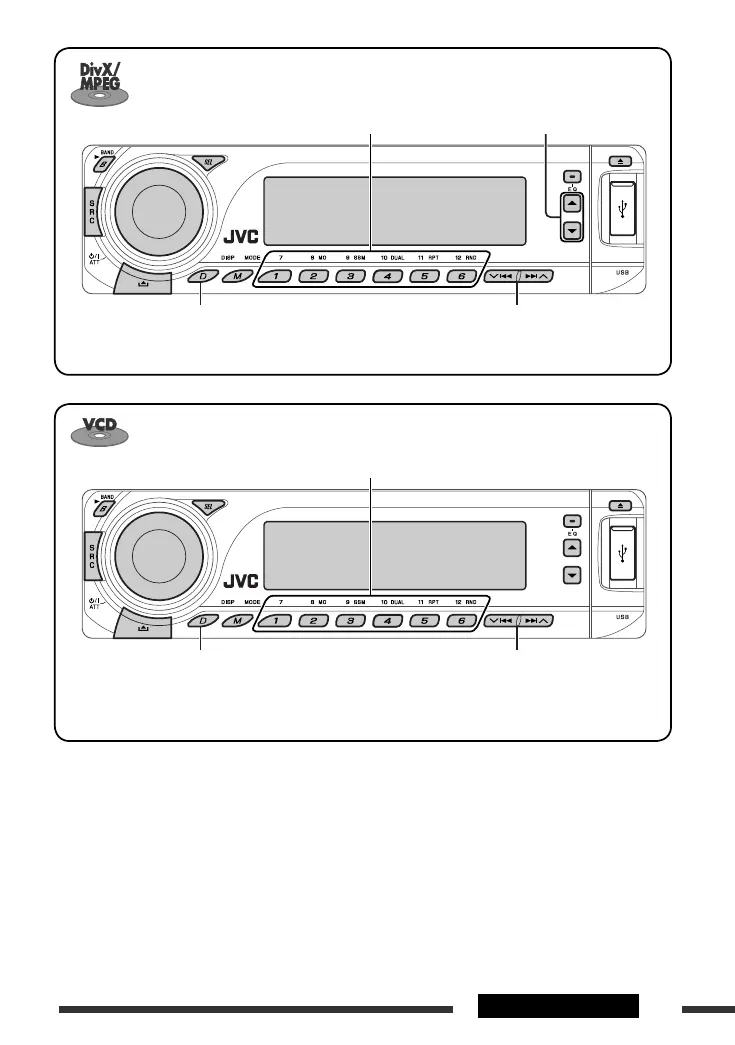15OPERATIONS
Elapsed playing time = Clock = Folder number
= Track title = (back to the beginning)
*
1
Locate particular folder directly Select folder
Press: Select track
Hold: Reverse/fast-forward track *
2
*
1
Press to select number 1 to 6; hold to select number 7 to 12.
*
2
Search speed changes 1 ] 2 on the monitor.
*
3
Search speed changes to × 2 ] × 10 on the monitor.
Elapsed playing time and Current track number =
Clock and Current track number
= (back to the
beginning)
*
1
Locate particular track directly (PBC not in use)
Press: Select track
Hold: Reverse/fast-forward track *
3
Continued on the next page
EN08-15_DV7306_005A_f.indd 15EN08-15_DV7306_005A_f.indd 15 2/9/07 1:49:10 PM2/9/07 1:49:10 PM
