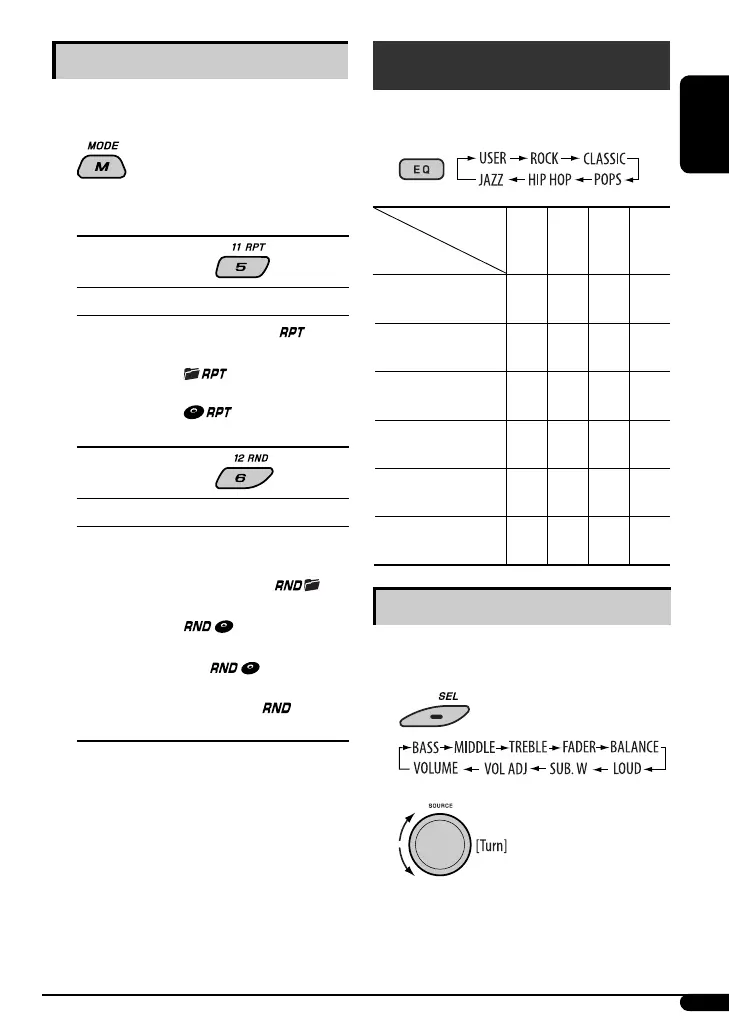11
ENGLISH
Sound adjustments
You can select a preset sound mode suitable to the
music genre (iEQ: intelligent equalizer).
Indication (For)
BASS
MIDDLE
TREBLE
LOUD
USER
(Flat sound)
00 00 00 OFF
ROCK
(Rock or disco music)
+03 00 +02 OFF
CLASSIC
(Classical music)
+01 00 +03 OFF
POPS
(Light music)
+02 +01 +02 OFF
HIP HOP
(Funk or rap music)
+04 –02 +01 OFF
JAZZ
(Jazz music)
+03 00 +03 OFF
Adjusting the sound
You can adjust the sound characteristics to your
preference.
1
2
Selecting the playback modes
You can use only one of the following playback modes
at a time.
1
2 Select your desired playback mode.
7 Repeat play
Mode Plays repeatedly
TRACK RPT : The current track. [
]
FOLDER RPT *
1
: All tracks of the current folder.
[ ]
DISC RPT *
2
: All tracks of the current disc.
[ ]
RPT OFF : Cancels.
7 Random play
Mode Plays at random
FOLDER RND *
1
: All tracks of the current folder,
then the tracks of the next
folder and so on. [ ]
DISC RND*
2
: All tracks of the current disc.
[ ]
ALL RND : CD : All tracks of the inserted
disc. [ ]
CD-CH : All tracks of the discs in
the magazine. [ ]
RND OFF : Cancels.
*
1
Only while playing an MP3 or a WMA disc.
*
2
Only while playing discs in the CD changer.
[ ] : Corresponding indicator lights up on the
display.
Preset values
Continued on the next page
EN08-15_KD-G546_001A_f.indd 11EN08-15_KD-G546_001A_f.indd 11 11/13/07 10:54:17 AM11/13/07 10:54:17 AM
