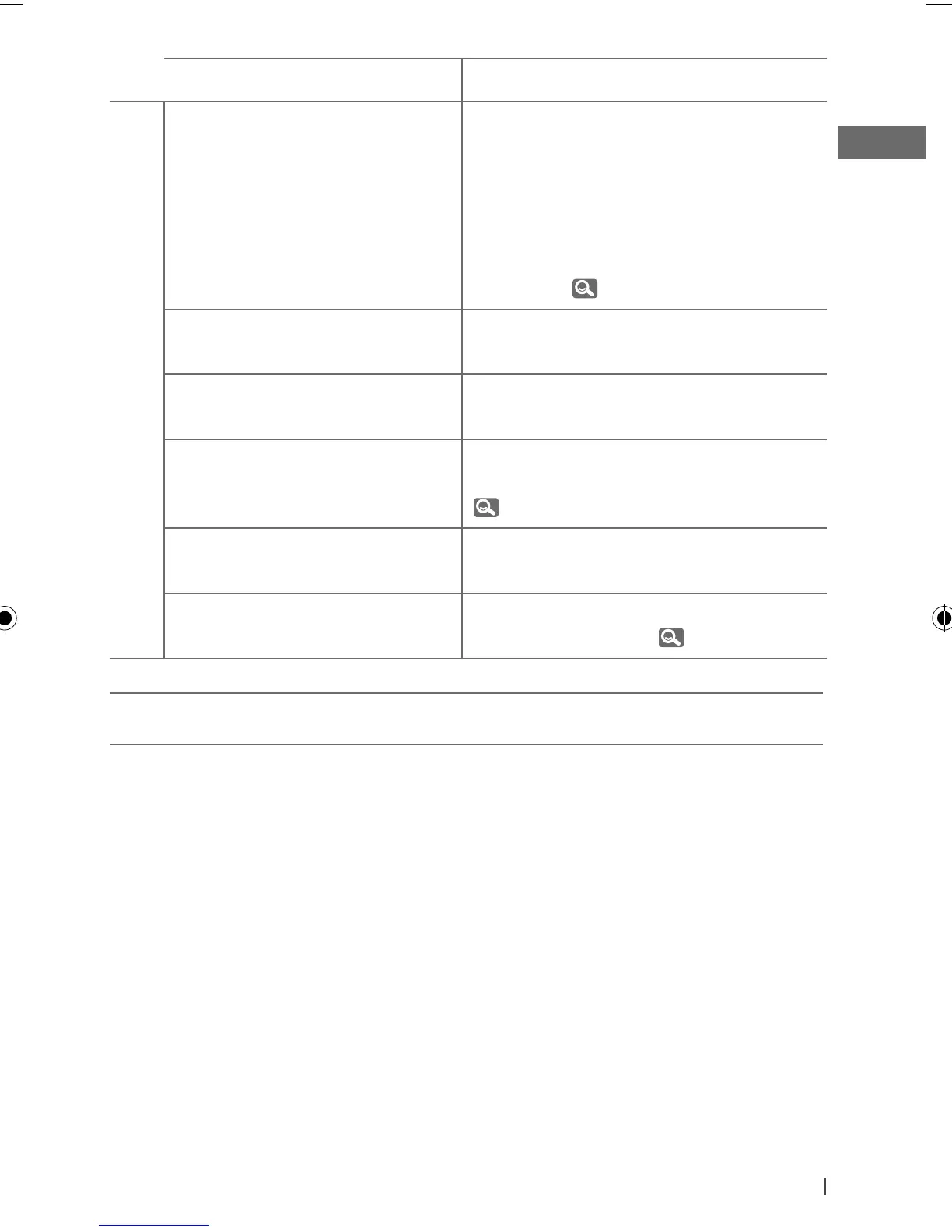41ENGLISH
Symptom Remedy/Cause
iPod/iPhone
The iPod does not turn on or does not
work.
• Check the connecting cable and its
connection.
• Update the firmware version of the iPod/
iPhone.
• Charge the battery of the iPod/iPhone.
• Reset the iPod/iPhone.
• Check whether <IPOD SWITCH> setting is
appropriate (
28).
The sound is distorted. Deactivate the equalizer either on this unit or
the iPod/iPhone.
A lot of noise is generated. Turn off (uncheck) the “VoiceOver” feature of the
iPod. For details, visit <http://www.apple.com>.
Playback stops. The headphones are disconnected during
playback. Restart the playback operation
(
20).
“CANNOT PLAY” appears on the
display.
No tracks are stored. Import tracks to the iPod/
iPhone.
“RESTRICTED” appears on the display. Check whether the connected iPod/iPhone is
compatible with this unit (
34).
JVC bears no responsibility for any loss of data in an iPod/iPhone and/or USB mass storage class
device while using this System.
EN34-43_KD-R618_A615_R610[J]f.indd 41EN34-43_KD-R618_A615_R610[J]f.indd 41 11/19/09 2:44:03 PM11/19/09 2:44:03 PM
