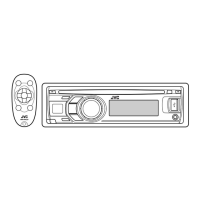How to fix no sound on JVC KD-R690S?
- AAshley LambertAug 17, 2025
To resolve the issue of no sound from your JVC Car Receiver, first, adjust the volume to ensure it is at an audible level. If the sound is still not present, examine the cords and connections to confirm they are properly connected.