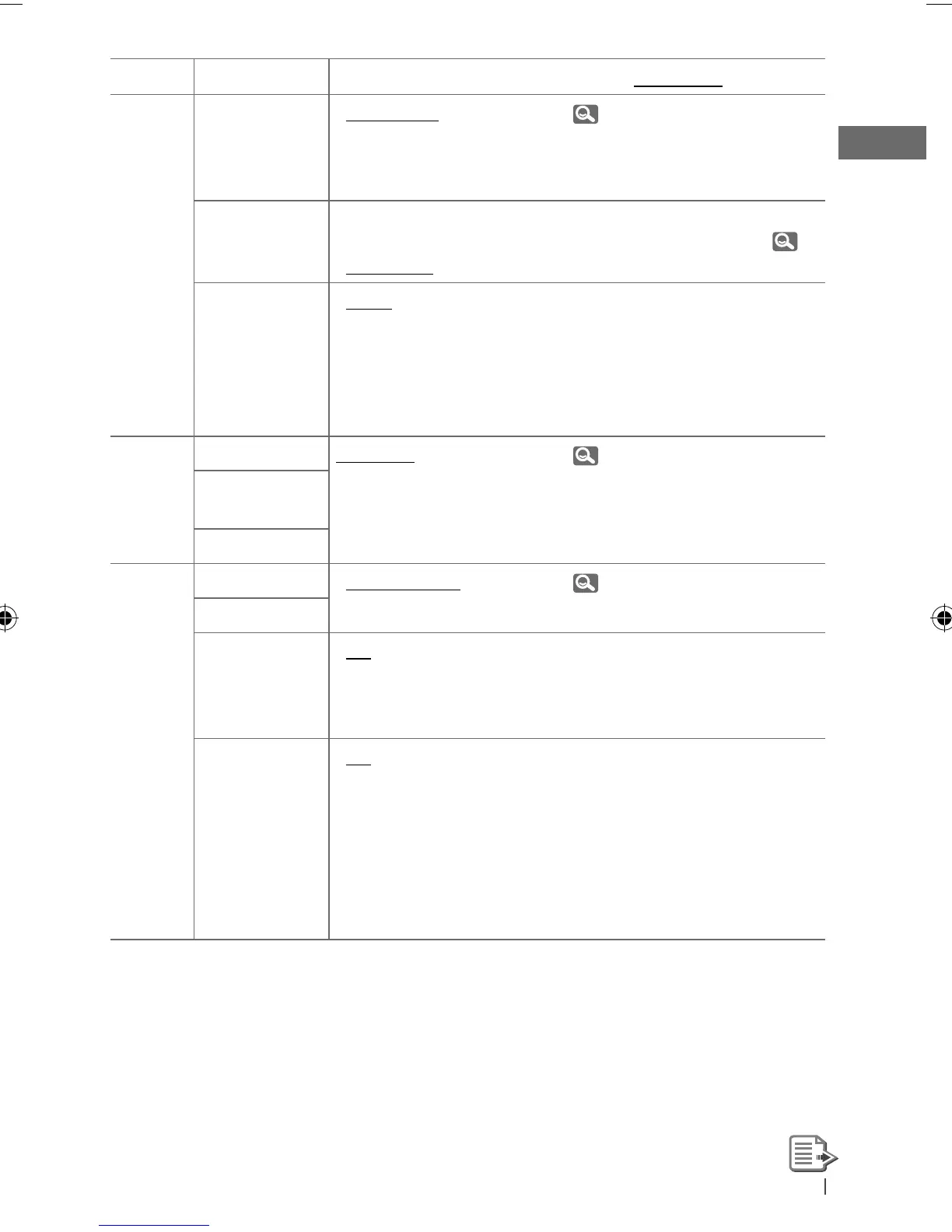21ENGLISH
Category
Menu item Selectable setting, [Initial: Underlined]
TUNER
SSM *
3
Strong-station
Sequential
Memory
• SSM 01 – 06
• SSM 07 – 12
• SSM 13 – 18
: For settings,
7.
MONO *
3
Monaural mode
• MONO ON
• MONO OFF
: Activate monaural mode to improve FM
reception, but stereo effect will be lost. (
7)
: Restore the stereo effect.
IF BAND
Intermediate
frequency band
• AUTO
• WIDE
: Increases the tuner selectivity to reduce
interference noises between adjacent stations.
(Stereo effect may be lost.)
: Subject to interference noises from adjacent
stations, but sound quality will not be
degraded and the stereo effect will remain.
COLOR
BUTTON ZONE COLOR 01 —
COLOR 29, USER
: For settings,
24.
DISP ZONE
Display zone
ALL ZONE
COLOR SETUP
DAY COLOR • BUTTON ZONE
• DISP ZONE
: For settings,
25.
NIGHT COLOR
MENU COLOR
• ON
• OFF
: Changes the display and buttons (except for
EQ/BASS-TRE
/
DISP
) illumination during menu,
list search and playback mode operations.
: Cancels.
RING COLOR *
4
• ON
• OFF
: When a call comes in, the display will flash in
blue.
• The display will change to the original color
when the call is answered or the incoming
call stops.
When the unit receives a text message, the
display only illuminate in blue.
: Cancels.
*
3
Displayed only when the source is “FM.”
*
4
Displayed only when Bluetooth adapter, KS-BTA200 is connected.
EN20-27_KD-R616_001A_3.indd 21EN20-27_KD-R616_001A_3.indd 21 11/24/09 5:16:51 PM11/24/09 5:16:51 PM
