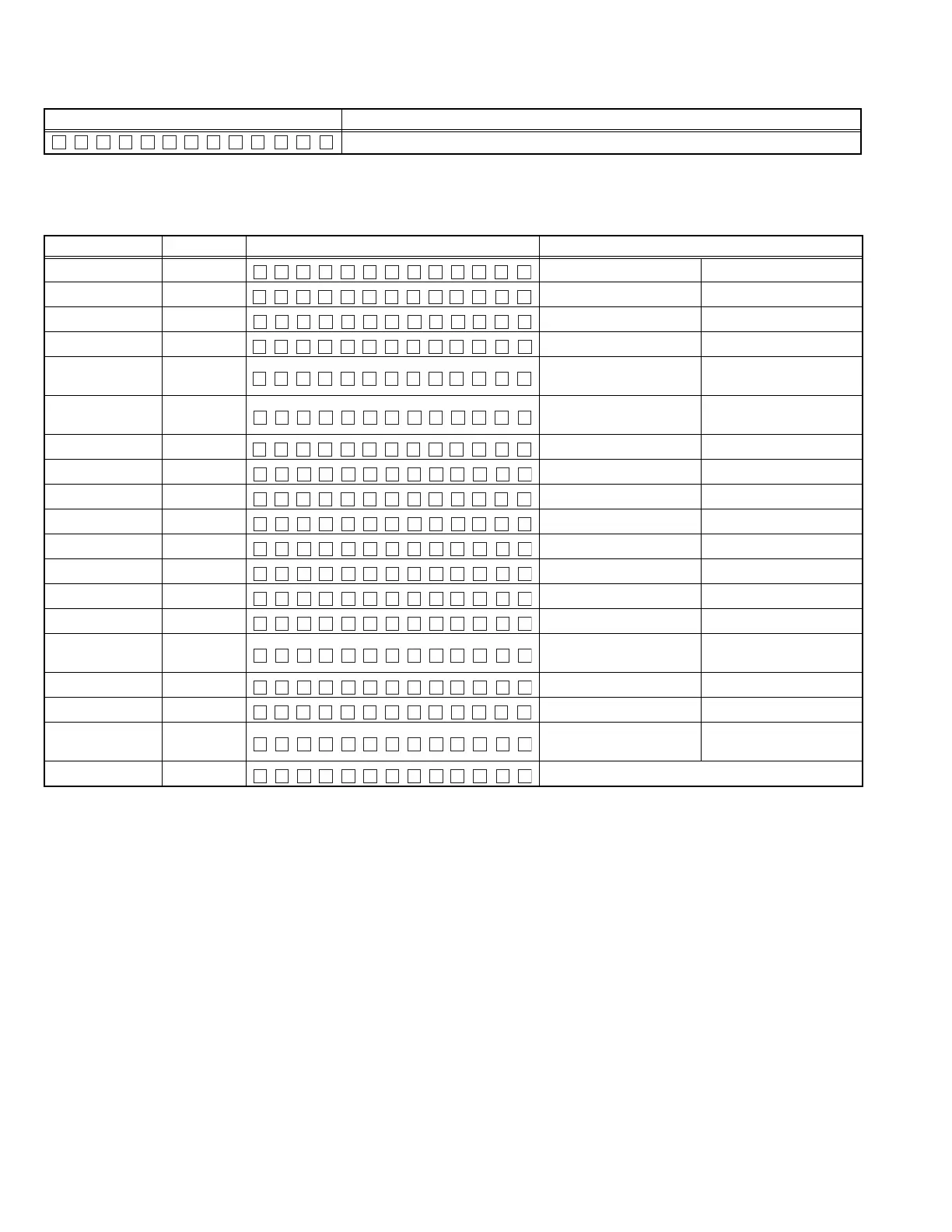(No.MA665<Rev.001>)24/33
4.6.3 Mode content
Syscon shall display the following information after entering this mode. The operation shown below shall be workable.
4.6.3.1 Manufacturer setting
Note: RGB color save as USER color. DEFAULT color set to USER.
The order is priority. Lower Priority brand need to press and hold(2 secs)
: press and hold (2 second) on button mentioned as follow
*: Only for DAB model
Display content Details
The display is released when another operation is executed.
PDO S E T U P
Display content Operation Display content Color
No Demo 1
Blue
9
Toyota 2
Lime
42
Honda 3
Blue
7
Ford 4
Greenish Blue
5
Suzuki 5
Yellow Amber
(same as Daihatsu)
27
Hyundai
6
DAB*
Blue
9
Mitsubishi
Apple
24
FIAT
White
User
Iveco DISP
White
User
LADA 1
Green
User (R=7, G=25, B=0)
KIA 2
Blue
9
Volkswagen 3
White
User
Chevrolet 4
Red
23
Peugeot 5
Green
41
Nissan
6
DAB*
Orange
27
Isuzu
Red
23
Skoda
Yellowish Green
User (R=22, G=31, B=0)
Daihatsu DISP
Yellow Amber
(Same as Suzuki)
25
Default RETURN
Return to default JVC normal setting.
JVC
TOYOTA
HONDA
FORD
SUZUK I
HYUNDA I
MI TSUB ISH I
FIAT
IVECO
LADA
KIA
VOL KSWAGEN
CHEVROLE T
PEUGEOT
NISSAN
ISUZU
SKODA
DAIHATSU
DEFAULT