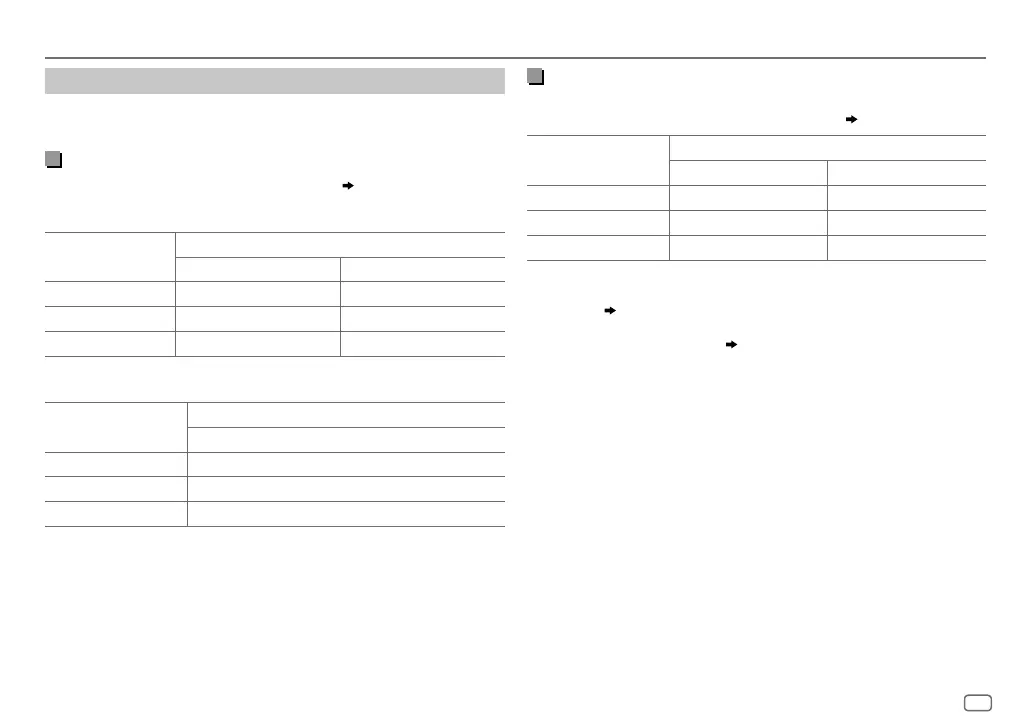ENGLISH
13
Data Size: B6L (182 mm x 128 mm)
Book Size: B6L (182 mm x 128 mm)
AUDIO SETTINGS
Speaker output settings
Select the output setting for the speakers
[SPK/PRE OUT]
, based on the
speaker connection method.
Connection via lineout terminals
For connections through an external amplifier.
( 20)
KD-R691:
Setting on
[SPK/PRE OUT]
Audio signal through lineout terminal
FRONT REAR/SW
REAR/REAR
Front speakers output Rear speakers output
REAR/SUB.W
(default) Front speakers output Subwoofer output
SUB.W/SUB.W
Front speakers output Subwoofer output
KD-R499/KD-R494/KD-R492/KD-R491:
Setting on
[SPK/PRE OUT]
Audio signal through lineout terminal
REAR/SW
REAR/REAR
Rear speakers output
REAR/SUB.W
(default) Subwoofer output
SUB.W/SUB.W
Subwoofer output
Connection via speaker leads
For connections without using an external amplifier. However, with this
settings you can also enjoy the subwoofer output.
( 20)
Setting on
[SPK/PRE OUT]
Audio signal through rear speaker lead
L (left) R (right)
REAR/REAR
Rear speakers output Rear speakers output
REAR/SUB.W
Rear speakers output Rear speakers output
SUB.W/SUB.W
Subwoofer output (Mute)
If
[SUB.W/SUB.W]
is selected:
–
[FRQ 120HZ]
is selected in
[SUBWOOFER LPF]
and
[FRQ THROUGH]
is not
available.
( 12)
–
[POSITION R01]
is selected in
[FADER]
and selectable range is
[POSITION R06]
to
[POSITION 00]
.
( 12)
JS_JVC_KD_R691_E_EN_4.indd 13JS_JVC_KD_R691_E_EN_4.indd 13 7/10/2017 2:42:11 PM7/10/2017 2:42:11 PM
