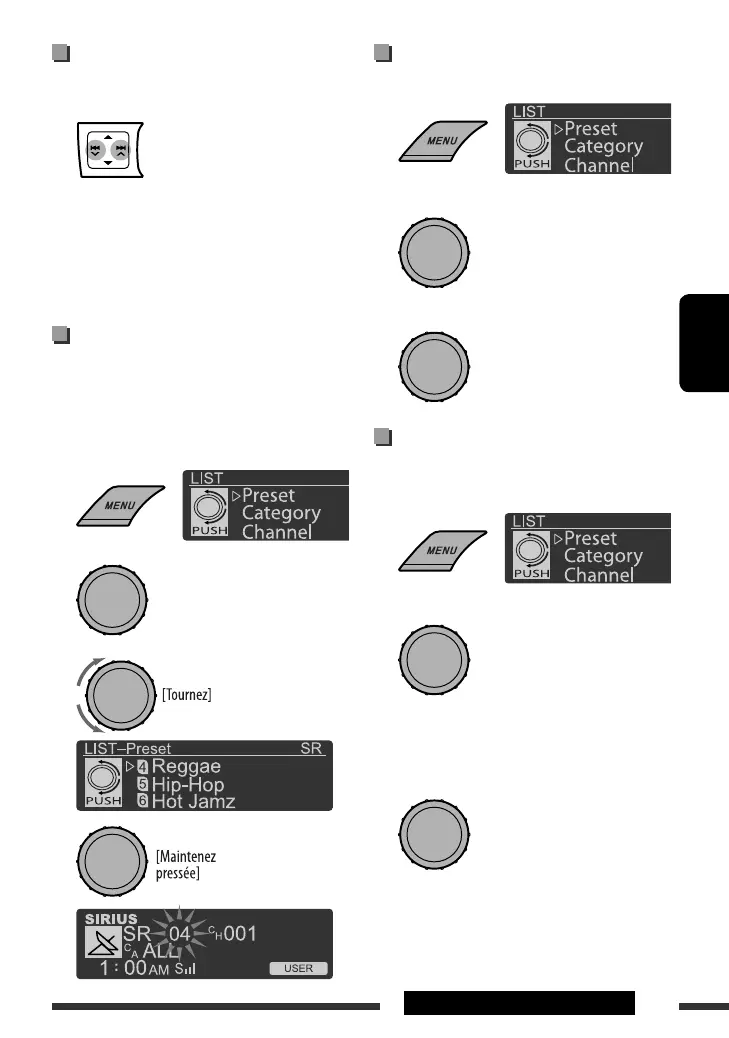23
FRANÇAIS
APPAREILS EXTÉRIEURS
Écoute d’un canal de l’utilisateur
1 Affichez l’écran “LIST”.
2 Choisissez la liste “Preset”.
3 Choisissez un canal préréglé à écouter.
Sélection d’une catégorie/canal
sur la liste
1 Affichez l’écran “LIST”.
2 Choisissez la liste “Category” ou “Channel”.
Si une catégorie est choisie, le premier canal de
cette catégorie est accordé.
3 Choisissez une catégorie/canal à écouter.
Vérification du numéro
d’identification de la radio satellite XM
Quand “
XM
” est choisi, choisissez “Channel 0”.
“RADIO ID” et le numéro d’identification à 8- chiffres
(alphanumérique) apparaissent alternativement sur
l’affichage.
Pour annuler l’affichage du numéro
d’identification, choisissez un autre canal que le
“Channel 0”.
Mémorisation des canaux
Ex.: Mémorisation d’un canal SIRIUS sur le numéro de
préréglage “4”.
1 Accordez le canal que vous souhaitez écouter.
2 Affichez l’écran “LIST”.
3 Choisissez la liste “Preset”.
4 Choisissez le numéro de préréglage “4”.
5
[Tournez] = [Appuyez sur la
touche]
[Tournez] = [Appuyez sur la
touche]
[Tournez] = [Appuyez sur la
touche]
[Tournez] = [Appuyez sur la
touche]
[Tournez] = [Appuyez sur la
touche]
FR22-29_KD-A805[J]1.indd 23FR22-29_KD-A805[J]1.indd 23 30/1/09 11:12:46 am30/1/09 11:12:46 am
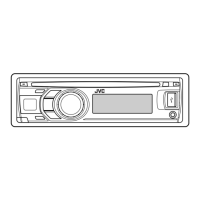