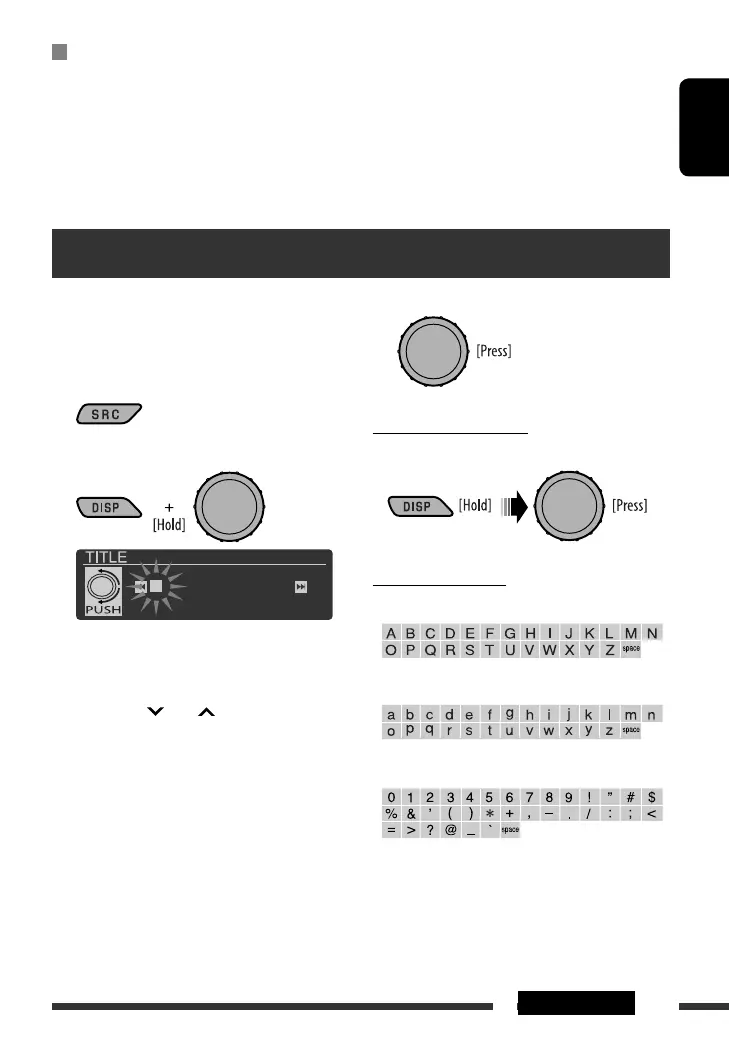ENGLISH
37
SETTINGS
You can assign titles to 30 station frequencies (FM and
AM) using 8 characters (maximum) for each title.
• When HD Radio tuner box is connected, this feature
will be disable.
1 Select “
FM
” or “
AM
.”
2 Show the title entry screen.
3 Assign a title.
1 Turn the control dial to select a character. (For
available characters, see the right column.)
2 Use 4 /¢ to move to the next (or
previous) character position.
3 Repeat steps 1 and 2 until you finish
entering the title.
4 Store the title.
To erase the entire title
In step 2 on the left column...
Available characters
Upper case
Lower case
Numbers and symbols
Title assignment
Information
JVC Device Name: Shows the unit name.
JVC Address: Shows address of USB Bluetooth Adapter.
JVC Software Ver.: Shows the software version.
Connected Phone *: Shows connected phone name.
Connected Audio *: Shows connected audio device name.
* Displayed only when a Bluetooth phone/audio player is connected.
EN30-37_KD-A805[J]f.indd 37EN30-37_KD-A805[J]f.indd 37 2/4/09 10:18:29 AM2/4/09 10:18:29 AM
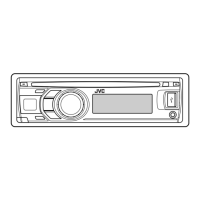