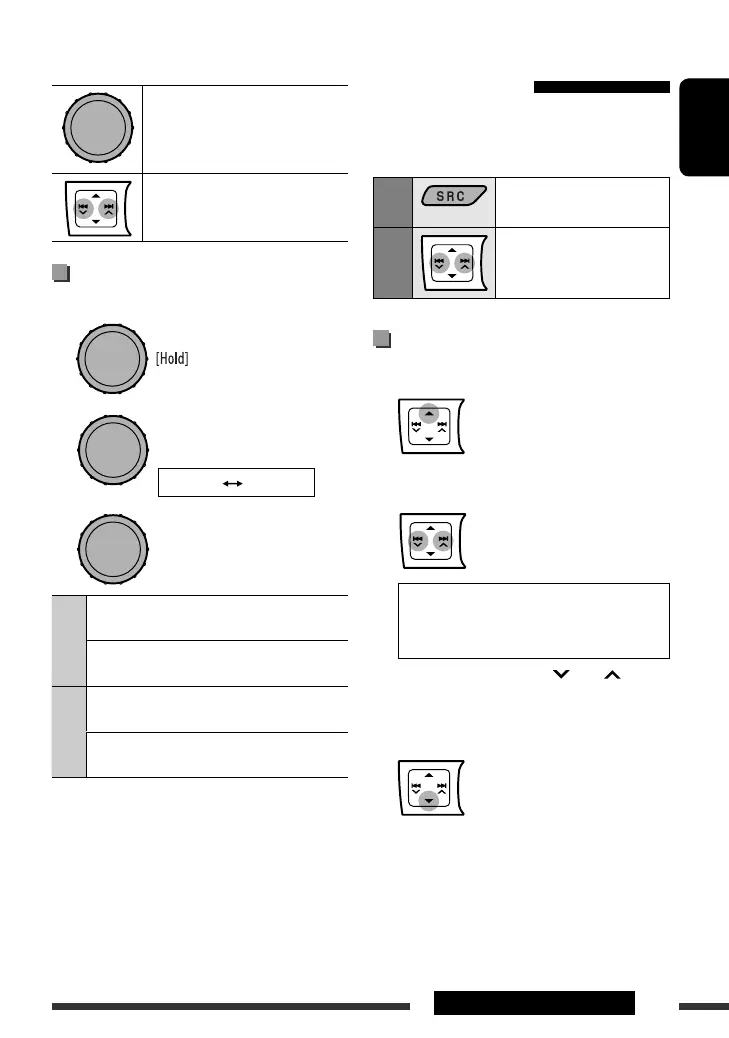ENGLISH
25
EXTERNAL DEVICES
Continued on the next page
Pressing (or holding) the following buttons allows you
to...
[Press] Pause/resume playback.
[Press] Select track
[Hold] Reverse/fast-forward track
Selecting the playback modes
1 Enter “PLAYBACK MENU” screen.
2
3
Repeat
One : Functions the same as
“Repeat One” of the iPod.
All : Functions the same as “Repeat
All” of the iPod.
Random
Song : Functions the same as
“Shuffle Songs” of the iPod.
Album * : Functions the same as
“Shuffle Albums” of the iPod.
• To cancel repeat play or random play, select “Off.”
• “Random Album” is not available for some iPod.
* Functions only if you select “All” for “Albums” in the
main menu.
• To return to the previous menu, press BACK.
When connected with the
interface adapter
Preparation: Make sure <Changer> is selected in
the <Source Select> = <Ext Input> setting, see
page 33.
1
Select “
iPod
.”
Playback starts automatically.
2
Select a song.
Selecting a track from the menu
1 Enter the main menu.
This mode will be canceled if no
operations are done for about
5 seconds.
2 Select the desired menu.
Playlists Ô Artists Ô Albums Ô Songs
Ô Genres Ô Composers Ô (back to the
beginning)
• Pressing and holding 4 /¢ skips 10
items at a time.
3 Confirm the selection.
• If a track is selected, playback starts
automatically.
• Press 5 to return to the previous menu.
[Turn] = [Press]
Repeat Random
[Turn]
= [Press]
EN22-29_KD-A805[J]5.indd 25EN22-29_KD-A805[J]5.indd 25 1/22/09 9:15:39 AM1/22/09 9:15:39 AM
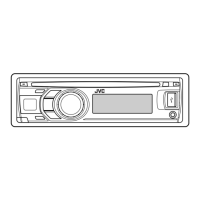