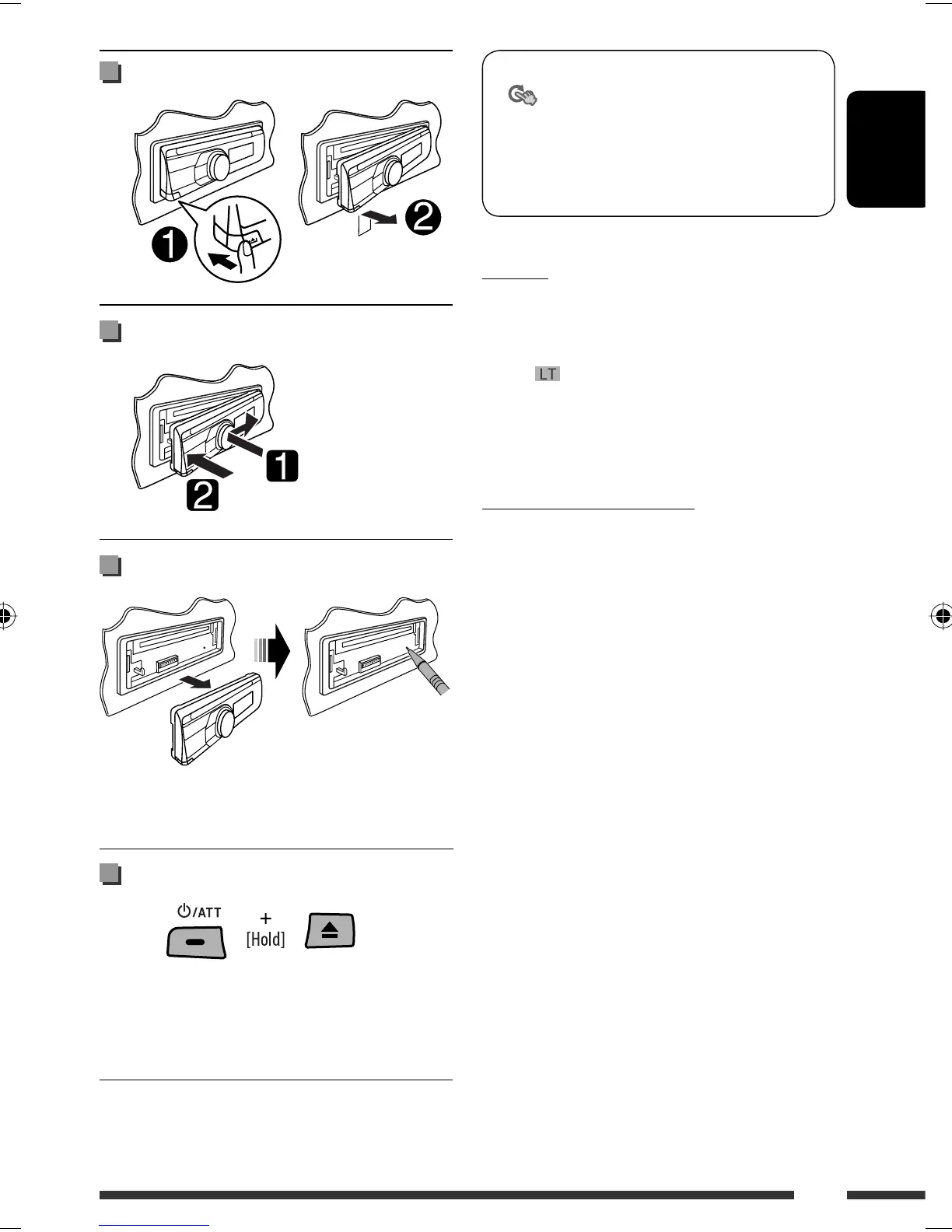ENGLISH
3
Detaching the control panel
Attaching the control panel
How to reset your unit
• Your preset adjustments will also be erased (except the
registered Bluetooth device, see pages 14 and 15).
How to forcibly eject a disc
• You can forcibly eject the loaded disc even if the disc is
locked. To lock/unlock the disc, see page 10.
• Be careful not to drop the disc when it ejects.
• If this does not work, reset your unit.
How to read this manual:
•
is used to indicate turn the control dial
to make a selection, then press to confirm the
selection.
• < > is used to indicate the available items/
settings/operations in the <SET UP> menu.
Caution:
If the temperature inside the car is below 0°C, the
movement of animation and text scroll will be halted
on the display to prevent the display from being
blurred. appears on the display.
When the temperature increases, and the operating
temperature is resumed, these functions will start
working again.
Caution on volume setting:
Digital devices (CD/USB) produce very little noise
compared with other sources. Lower the volume before
playing these digital sources to avoid damaging the
speakers by sudden increase of the output level.
EN02-09_KD-R805_001A_2.indd 3EN02-09_KD-R805_001A_2.indd 3 1/6/09 4:36:56 PM1/6/09 4:36:56 PM
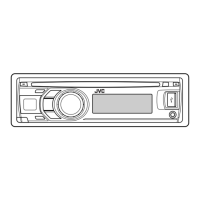