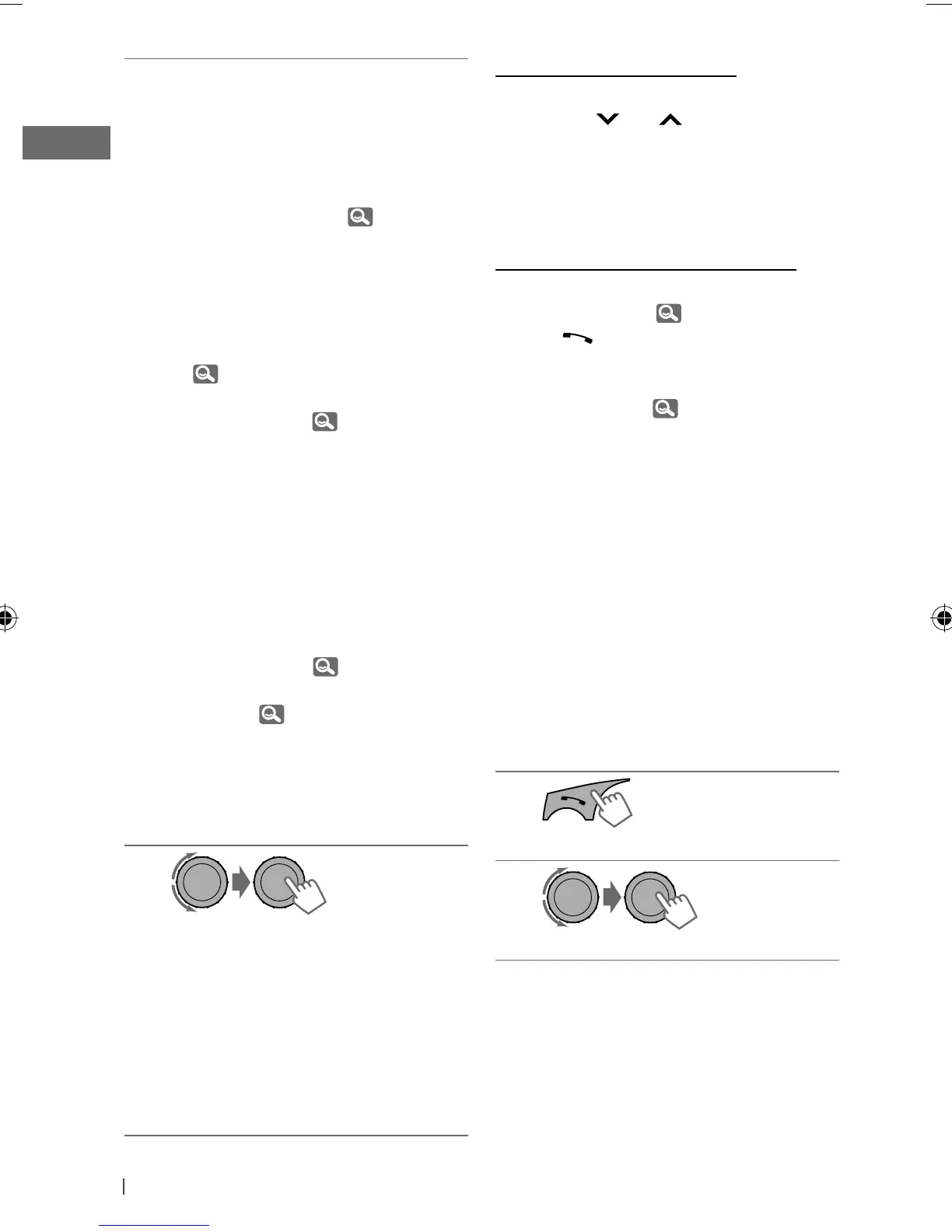16 ENGLISH
• Phonebook *
2
: Shows the name/
phone number of the phonebook
registered in the unit or from the
connected phone *
3
. Go to the
following step.
– To copy the phonebook memory,
<Phonebook Trans>, 20.
– If the phonebook contains many
numbers, you can fast search (±10,
±100, ±1000 numbers) through the
phonebook by turning the control
dial quickly.
– To search through the phonebook,
right column.
• Dial Number: Shows the “Dial
Number” screen. ( right column)
• Voice Dial (only accessible when
the connected mobile phone has
the voice recognition system): Speak
the name (registered words) you
want to call when “Say Name Clearly”
appears *
4,
*
5
.
*
2
“No Entries Found” or “Send
Phonebook Manually” appears
depending on the <Phonebook
Select> settings, 20.
*
3
Depends on the <Phonebook Select>
settings, 20.
*
4
Operations may be different according
to the connected device.
*
5
“Not Support” appears if the
connected phone does not support
this feature.
3
]
Select the name/phone number you
want to call.
• When the sound is stopped or
interrupted during the use of a
Bluetooth device, turn off, then turn
on the unit.
– If the sound is not yet restored,
connect the device again using
<Connect Phone>.
How to enter phone number
1
Turn the control dial to select a number.
2
Press
4
/
¢
to move the entry
position.
3
Repeat steps
1
and
2
until you finish
entering the phone number.
4
Press the control dial to confirm the entry.
How to delete name/phone number
Only when <In Unit> is selected for
<Phonebook Select>, 20.
1
Press to enter “Call Menu” screen.
2
Display the list of name/phone numbers
using one of the dialing method (see step 2
of “Making a call,” 15).
3
Turn the control dial to select the name/
phone number you want to delete.
4
Press and hold
BACK
to enter the “Delete
Entries” screen.
5
Turn the control dial to select “Delete” or
“Delete All.”
• If “Delete” is selected, the selected name/
phone number in step
3
is deleted.
• If “Delete All” is selected, the listed
numbers in step
2
selection are deleted.
6
Press the control dial to confirm.
Selecting a contact from the
phonebook
1
] Enter “Call Menu” screen.
2
]
<Phonebook>
EN10-19_KD-R816_001A_2.indd 16EN10-19_KD-R816_001A_2.indd 16 12/15/09 9:22:55 AM12/15/09 9:22:55 AM
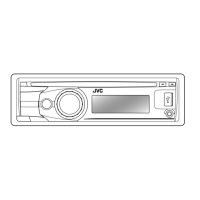