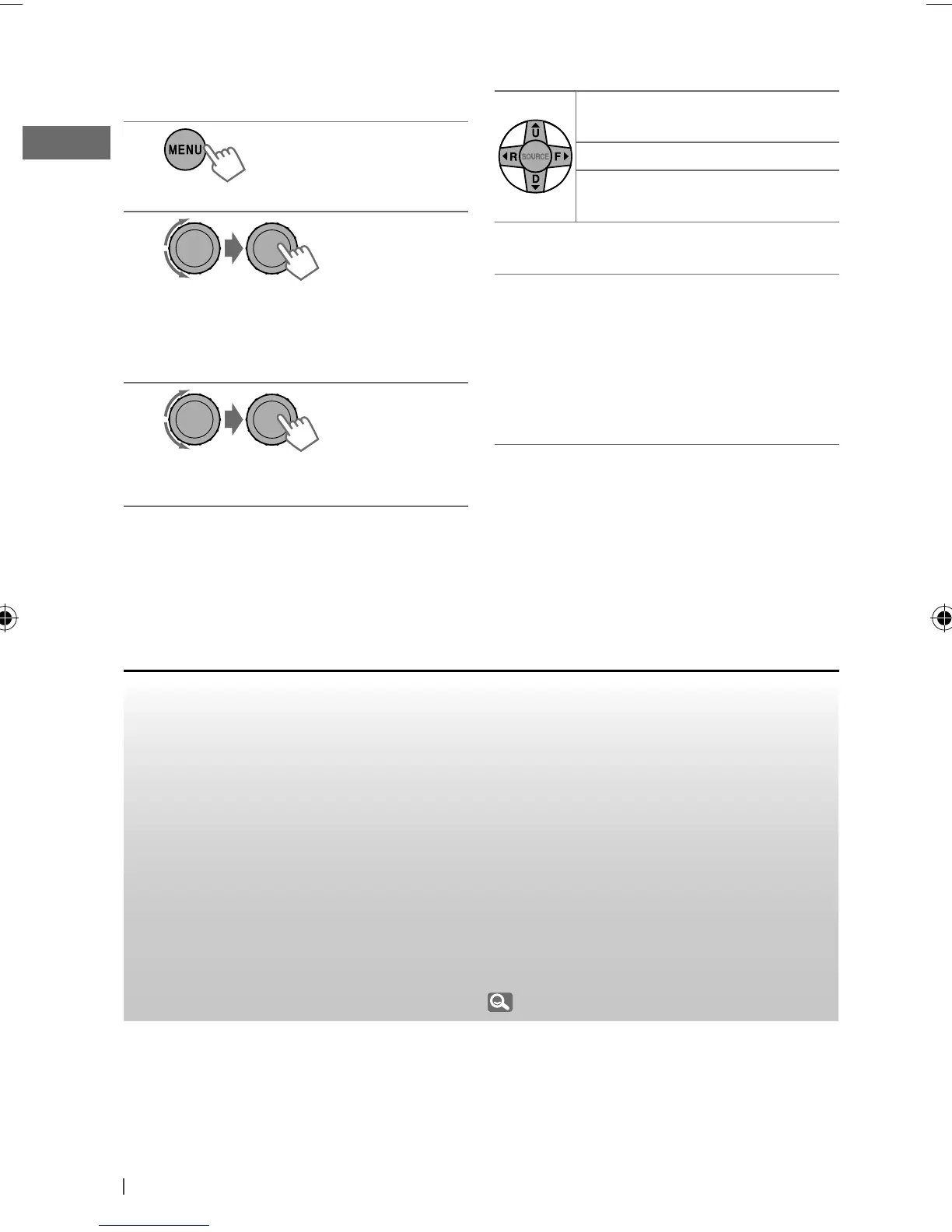24 ENGLISH
Selecting preset station/category/
channel on the list
1
]
Shows the “List” screen.
2
]
Selects <Preset / Category /
Channel>
If a category is selected, the first channel
of this category is tuned in.
3
]
Selects a preset station/category/
channel to listen.
Using the remote controller
5
U
/
D
∞
: Changes the
categories
2
R
/
F
3
: Changes the channels
2
R
/
F
3
[Hold]
: Changes the channels
rapidly
Information:
• To know more about SIRIUS Satellite radio
or to sign up, visit <http://www.sirius.com>.
• For the latest channel listings and
programming information, or to sign up
for XM Satellite radio, visit <http://www.
xmradio.com>.
Listening to the iPod/iPhone
You can connect the iPod/iPhone using the USB 2.0 cable (accessory of the iPod/iPhone) to the
USB input terminal on the control panel or USB cable from the rear of the unit.
There are three control terminals:
• <Headunit Mode> Control by this unit;
• <iPod Mode> Control by the connected iPod/iPhone;
• <External Mode> The sound of any functions (musics, games, applications, etc.) running on
the connected iPod/iPhone is emitted through the speakers connected to
this unit.
Preparation:
Select the controlling terminal, <Headunit Mode>, <iPod Mode>, or <External Mode> for iPod
playback:
• Press and hold
BACK
button.
• Make the selection from <iPod Switch> setting, 33.
EN22-29_KD-A815[J]1.indd 24EN22-29_KD-A815[J]1.indd 24 12/10/09 10:17:59 AM12/10/09 10:17:59 AM
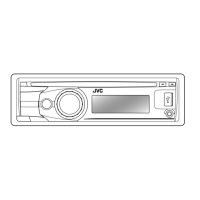