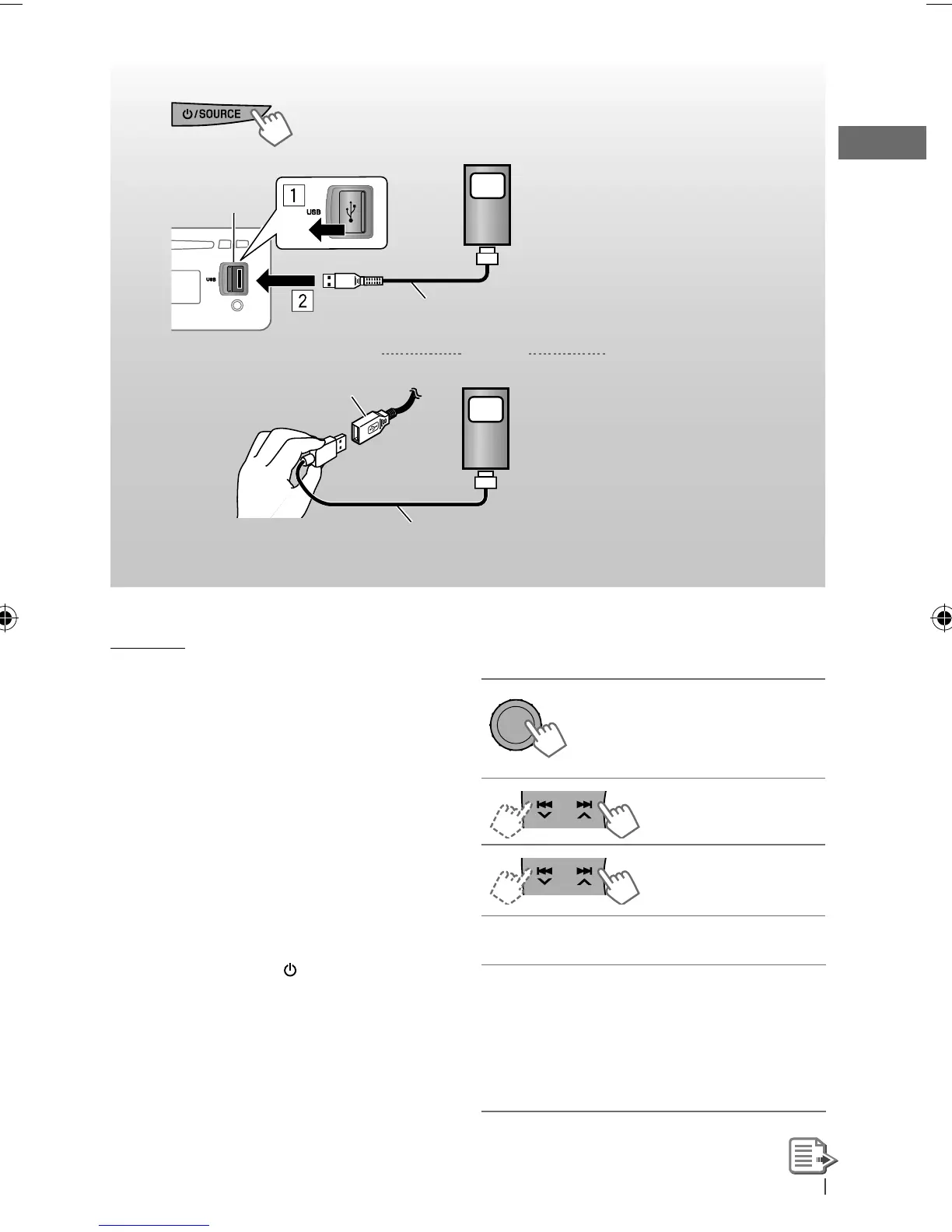25ENGLISH
The following is not applicable in
<External Mode>.
Starts playback or pauses/
resumes playback
• While in <External Mode>, the
sound mutes.
Selects track or
chapter
Fast-forwards or
reverses the track
Notice:
When operating an iPod, some operations
may not be performed correctly or as
intended. In this case, visit the following JVC
web site: <http://www.jvc.co.jp/english/car/>
(English website only).
The operations explained below are under <Headunit Mode>.
~
]
Turn on the power.
Ÿ
and/or
Playback starts automatically.
USB input
terminal
USB cable from the
rear of the unit
iPod/iPhone
iPod/iPhone
USB 2.0 cable (accessory of the iPod/iPhone)
USB 2.0 cable (accessory of the iPod/iPhone)
Caution:
• Some of the applications in the connected
iPod/iPhone may not work correctly with this
unit.
• Avoid using the iPod/iPhone if it might hinder
your safety while driving.
• Make sure all important data has been backed
up to avoid losing the data.
Stopping playback
and
detaching the iPod/iPhone
Straightly pull the USB 2.0 cable out from the
unit.
“No USB” appears. Press
/ SOURCE
to listen to
another playback source.
• For details, refer also to the instructions
supplied with your iPod/iPhone.
[Hold]
EN22-29_KD-A815[J]f.indd 25EN22-29_KD-A815[J]f.indd 25 12/17/09 2:36:49 PM12/17/09 2:36:49 PM
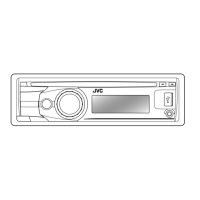