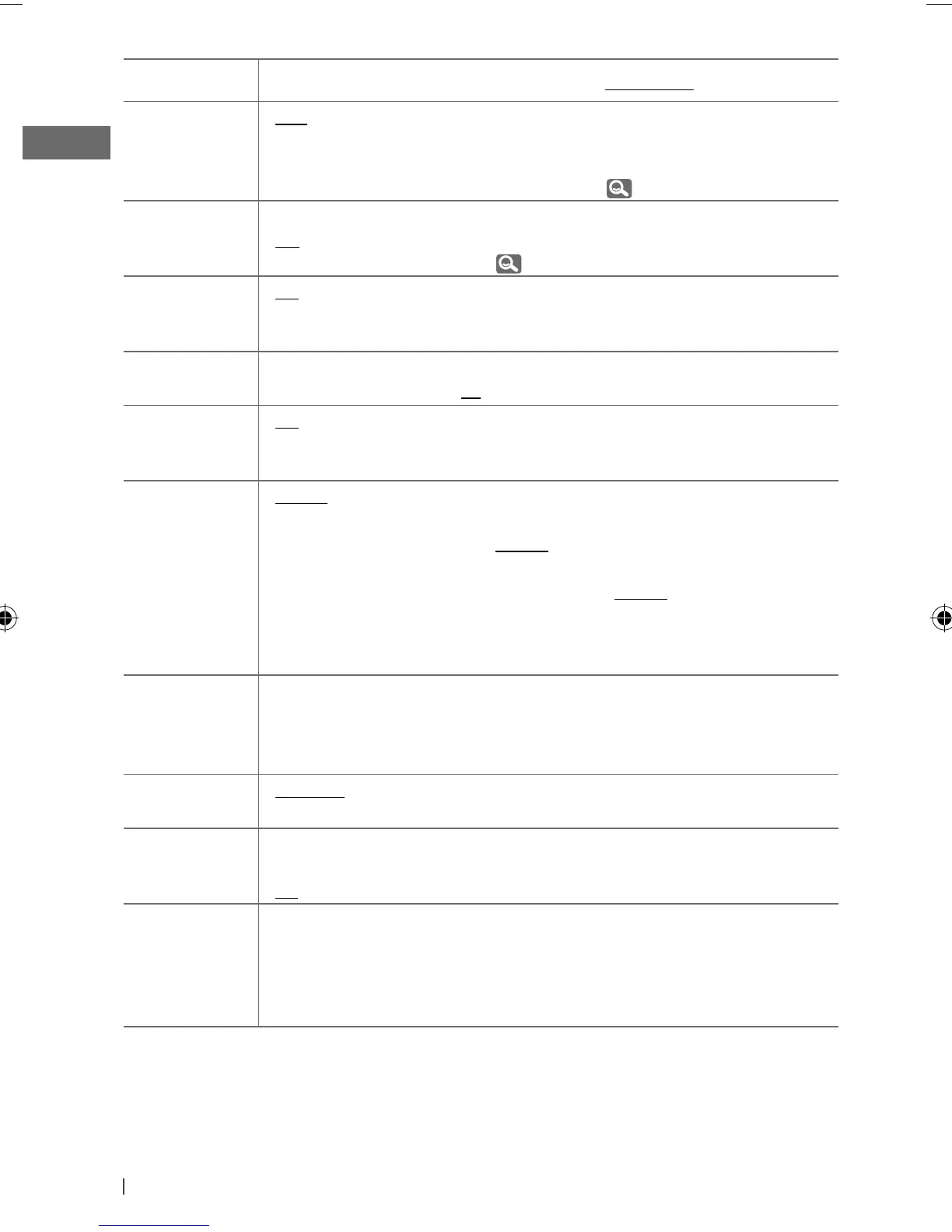20 ENGLISH
Setting item Selectable setting, [ Initial: Underlined ]
Auto Connect • Last
• Off
: The connection is established automatically with the last
connected Bluetooth device when you turn on the unit.
: The unit does not connect the Bluetooth device automatically.
Connect the device manually. (
15)
Auto Answer
• On
• Off
: The unit answers the incoming calls automatically.
: The unit does not answer the calls automatically. Answer the
calls manually. (
17)
Message
Notice
• On
• Off
: The unit informs you of the arrival of a message by ringing and
displaying “Received Message.”
: The unit does not inform you of the arrival of a message.
MIC Setting —
: Adjust the volume of the microphone connected to the unit.
[ Level 01/02/03 ]
NR/EC Mode
• On
• Off
: The unit adjusts the Noise Reduction and Echo Cancelation of
the microphone connected to the unit for clearer sound.
: Cancels.
Ringing Tone
• In Unit
• In Phone
: The unit rings to alert you when a call/Text Message comes in.
Call: Select your preferred ring tone when a call comes
in. [ Tone 1/2/3 ]
Message: Select your preferred ring tone when a Text
Message comes in. [ Tone 1/2/3 ]
: The unit rings (using the connected phones’ ring tone) to
alert you when a call/Text Message comes in. (The connected
mobile phone rings if it does not support this feature.)
Phonebook
Trans
— : You can copy the phonebook memory of a mobile phone into
the unit (via OPP).
Enter the PIN code to the unit to transfer the phonebook into
the unit. You can transfer a maximum of 400 numbers.
Phonebook
Select *
1
• In Phone
• In Unit
: The unit browses the phonebook of the connected phone.
: The unit browses the phonebook registered in the unit.
Initialize
• Yes
• No
: Initialize all the Bluetooth settings (including stored pairing,
phonebook, and etc.).
: Cancels.
Information • My BT Name
• My Address
• BT Software Ver
• Connected Phone *
2
• Connected Audio *
2
: Shows the unit name.
: Shows address of USB Bluetooth Adapter.
: Shows the software version.
: Shows connected phone name.
: Shows connected audio device name.
*
1
Selectable only when the connected phone supports PBAP.
*
2
Displayed only when a Bluetooth phone/audio player is connected.
EN10-21_KD-A815[J]2.indd 20EN10-21_KD-A815[J]2.indd 20 12/14/09 2:34:38 PM12/14/09 2:34:38 PM
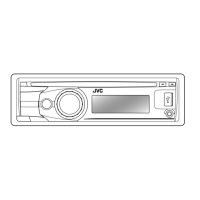