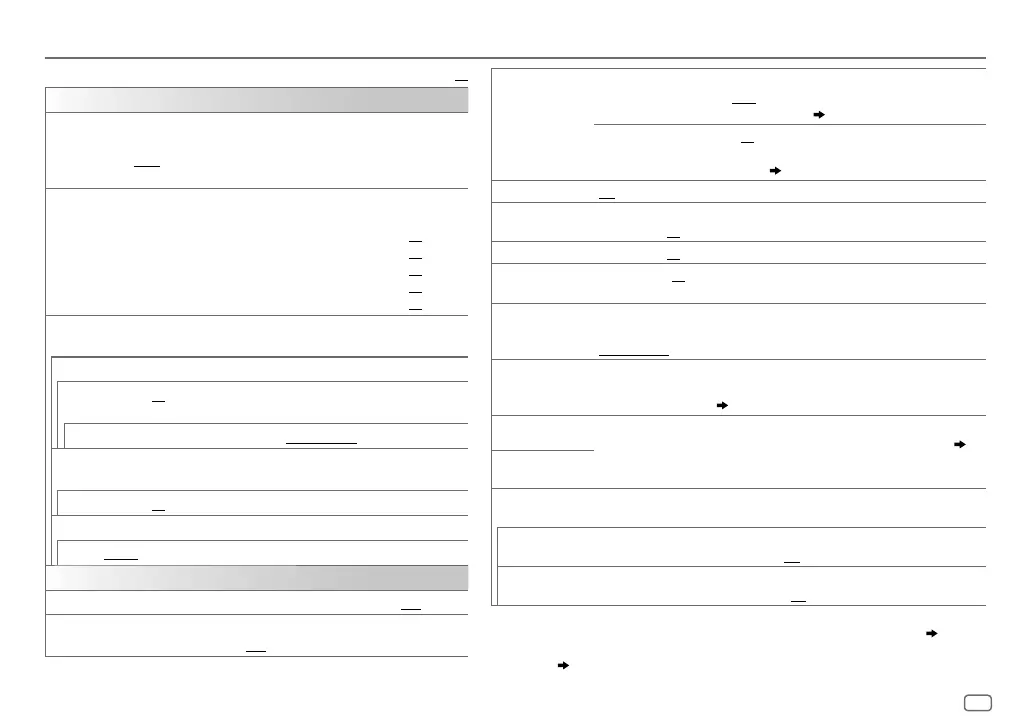ENGLISH
21
Data Size: B6L (182 mm x 128 mm)
Book Size: B6L (182 mm x 128 mm)
SUB.W LEVEL
*
1
SPK-OUT
*
2
(Not applicable when 3-way crossover is selected.)
00
to
+06
(
+03
):Adjusts the output level of the subwoofer
connected via speaker lead. (
34, 35
)
PRE-OUT
*
3
–50
to
+10
(
00
):Adjusts the output level of the subwoofer
connected to the lineout terminals (SW or REAR/SW) through an
external amplifier. (
34, 35
)
SUB.W
*
3
ON
/
OFF
: Turns on or off the subwoofer output.
FADER
(Not applicable when 3-way crossover is selected.)
R15
—
F15
(
00
):Adjusts the front and rear speaker output balance.
BALANCE
*
4
L15
—
R15
(
00
):Adjusts the left and right speaker output balance.
VOL
ADJUST –15
—
+06
(
00
):Preset the initial volume level of each source (compared to
the FM volume level). Before adjustment, select the source you want to adjust.
AMP
GAIN LOW
POWER
:Limits the maximum volume level to 25. (Select if the maximum
power of each speaker is less than 50W to prevent damaging the speakers.);
HIGHPOWER
:The maximum volume level is 35.
SPK/PRE
OUT
(Not applicable when 3-way crossover is selected.)
Depending on the speaker connection method, select the appropriate setting to
get the desired output. (
22, Speaker output settings
)
SPK SIZE
Depending on the crossover type you have selected (see [
X ' OVER TYPE
]
below), 2-way crossover or 3-way crossover setting items will be shown. (
23,
Crossover settings)
By default, 2-way crossover type is selected.
X ' OVER
X ' OVER TYPE Caution
: Adjust the volume before changing the
X ' OVER TYPE
to avoid the
sudden increase or decrease of the output level.
X ' OVER 2-WAY
(Displayed only when [
X ' OVER 3-WAY
] is selected)
YES
:Selects two way crossover type.;
NO
:Cancels.
X ' OVER 3-WAY
(Displayed only when [
X ' OVER 2-WAY
] is selected)
YES
:Selects three way crossover type.;
NO
:Cancels.
*
1
Displayed only when [
SUB.W
] is set to [
ON
].
*
2
For 2-way crossover: Displayed only when [
SPK/PRE
OUT
] is set to [
SUB.W/SUB.W
]. (
22
)
*
3
For 2-way crossover: Displayed only when [
SPK/PRE
OUT
] is set to [
REAR/SUB.W
] or [
SUB.W/
SUB.W
]. (
22
)
*
4
This adjustment will not affect the subwoofer output.
AUDIO SETTINGS
Default:
XX
EQSETTING
EQPRESET
Select a preset equalizer suitable to the music genre. (Select [
USER
]
to use the settings made in [
EASYEQ
] or [
PROEQ
].)
FLAT
/
HARD ROCK
/
POP
/
HIP HOP
/
R&B
/
JAZZ
/
CLASSICAL
/
USER
EASYEQ
Adjust your own sound settings. The settings are stored to [
USER
].
• The settings made may affect the current settings of [
PRO EQ
].
SUB.W SP
*
1
*
2
:
00
to
+06
(Default:
03
SUB.W
*
1
*
3
:
–50
to
+10
00
BASS
LVL
:
–09
to
+09
00
MID
LVL
:
–09
to
+09
00
TRE
LVL
:
–09
to
+09
00
)
PRO EQ
Adjust your own sound settings. The settings are stored to [
USER
].
• The settings made may affect the current settings of [
EASYEQ
].
62.5HZ
LVL –09
to
+09 (00)
:
Adjusts the level to memorize for each source.
(Before making an adjustment, select the source you want to adjust.)
BASS EXT ON
:Turns on the extended bass.;
BASS EXT OFF
:Cancels.
100HZ
/
160HZ
/
250HZ
/
400HZ
/
630HZ
/
1KHZ
/
1.6KHZ
/
2.5KHZ
/
4KHZ
/
6.3KHZ
/
10KHZ
/
16kHZ
LVL –09
to
+09 (00)
:
(Refer above)
Q FACTOR
Q 1.35
/
Q 1.50
/
Q 2.00
:Adjust the quality factor.
AUDIO
BASS BOOST
+01
—
+05
: Selects your preferred bass boost level.;
OFF
:Cancels.
LOUD 01
/
02
:Boosts low or high frequencies to produce a well-balanced
sound at low volume.;
OFF
:Cancels.
JS_JVC_KD_R975BTS_K_EN_8.indd 21JS_JVC_KD_R975BTS_K_EN_8.indd 21 22/9/2015 2:05:16 PM22/9/2015 2:05:16 PM
