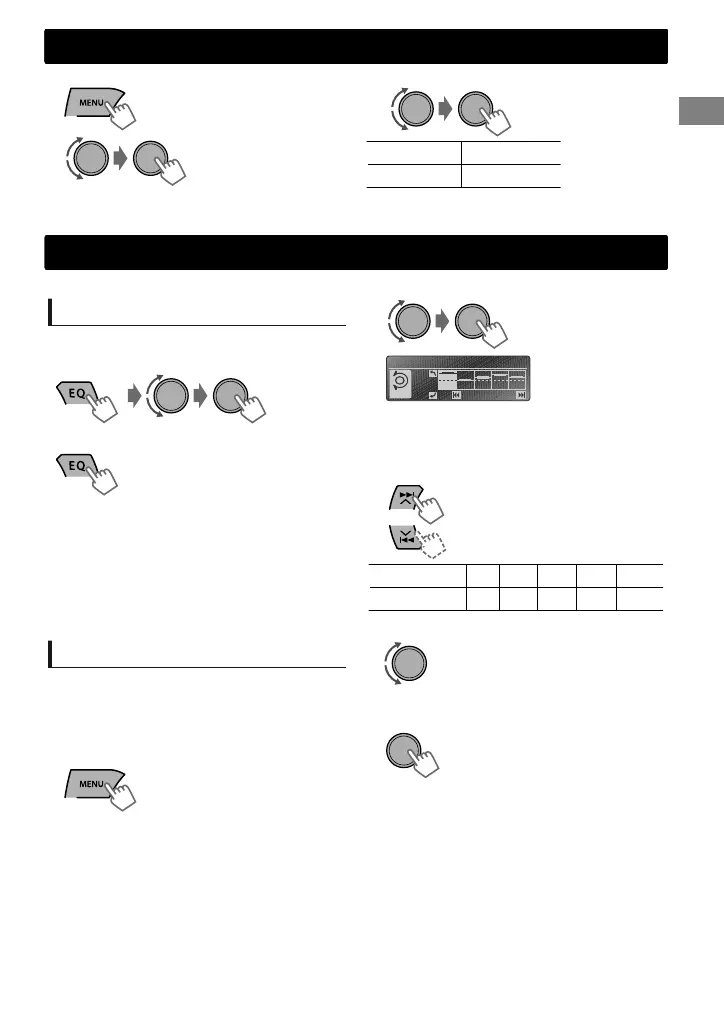You can select your preferred brightness for <Button Zone>, <Display Zone> separately.
(Hold)
1
-<Dimmer>
-<Brightness>
-<Day Brightness>/
<Night Brightness>
2
Button Zone Level 00 to 31
Display Zone Level 00 to 31
3
4
Press MENU to exit.
Sound adjustments
This unit memorizes sound settings adjusted for each individual source.
Selecting the preset sound
You can select a preset sound mode, for each
individual source, suitable for the music genre.
- - - - - - - - or - - - - - - - -
Press repeatedly.
NATURAL-DYNAMIC-VOCAL-BASS-
USER *1 -SOUND 1 *2 -SOUND 2 *2 -
SOUND 3 *2 -FLAT-(back to the beginning)
*1 For settings, refer to “Storing your own
adjustments” .
*2
For settings, “Setting“My Sound EQ””
(' page 20).
Storing your own adjustments
You can customize the preset sound mode
<USER>.
The active preset sound mode (FLAT/
NATURAL/DYNAMIC/VOCAL/BASS) will be used
as a reference for your customization.
(Hold)
1
-<EQ/DSP>
-<EQ>
If SOUND 1/2/3 is selected as the sound mode,
“Fix (My Sound)” appears and no settings can
be made.
2
Frequency (Hz)
50 200 800
3.2 k 12.5 k
NATURAL +6 0 +3 +5 +4
3
Select the frequency.
-<-9 dB> to <+9 dB>
Repeat steps 3 and 4 to adjust the other
frequencies.
4
Adjust the level.
.
The adjustments are stored and <USER> is
activated.
5
Brightness adjustments
Brightness adjustments
ENGLISHޓ|
19
2012/2/15ޓ17:53:26KD-R90BT_E_EN
