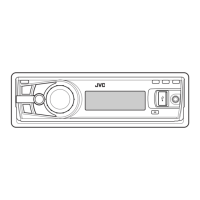Why is my JVC KD-R905 not playing a disc?
- EEric HarrisonSep 16, 2025
To resolve the issue of your JVC Car Receiver not playing a disc, use a disc with MP3/WMA tracks recorded in a format compliant with ISO 9660 Level 1, Level 2, Romeo, or Joliet. Also, add the extension code or to the file names.