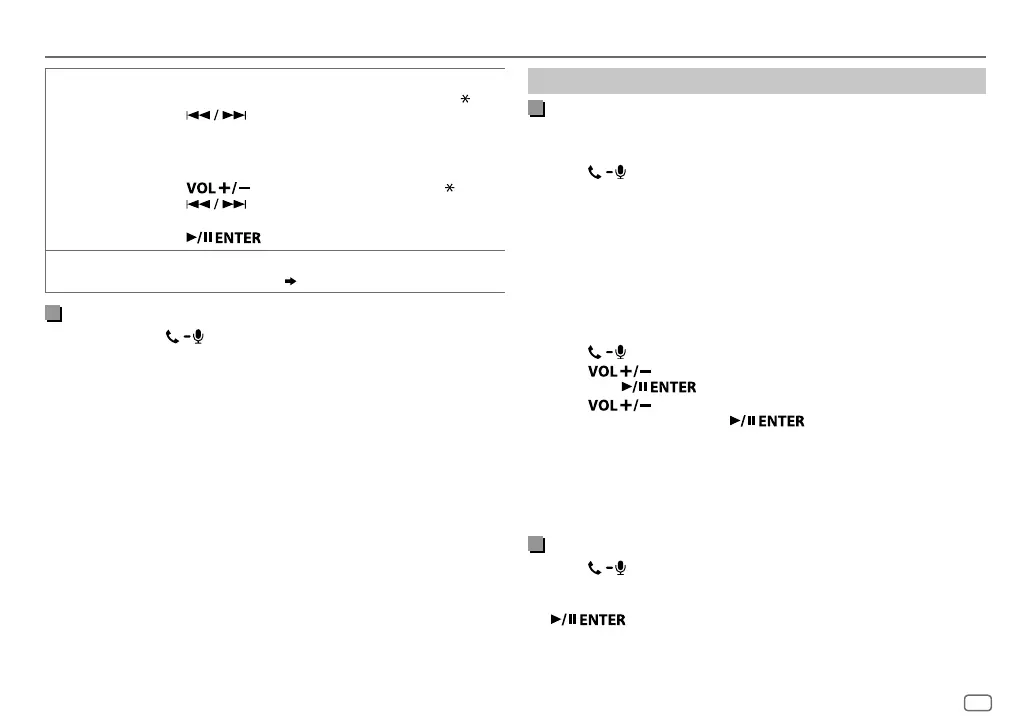ENGLISH
15
Data Size: B6L (182 mm x 128 mm)
Book Size: B6L (182 mm x 128 mm)
BLUETOOTH®
DIAL NUMBER KD-R981BT
/
KD-R784BT
/
KD-R782BT
:
1
Turn the volume knob to select a number (0 to 9) or character ( , #, +).
2
Press to move the entry position.
Repeat steps
1
and
2
until you finish entering the phone number.
3
Press the volume knob to call.
KD-R889BT
/
KD-R881BT
:
1
Press to select a number (0 to 9) or character ( , #, +).
2
Press to move the entry position.
Repeat steps
1
and
2
until you finish entering the phone number.
3
Press to call.
VOICE
Speak the name of the contact you want to call or the voice command to
control the phone functions.
( Make a call using voice recognition)
Make a call using voice recognition
1
Press and hold to activate the connected phone.
2 Speak the name of the contact you want to call or the voice
command to control the phone functions.
• Supported Voice Recognition features vary for each phone. Refer to the
instruction manual of the connected phone for details.
• This unit also supports the intelligent personal assistant function of
iPhone.
Settings in memory
Store a contact in memory
You can store up to 6 contacts into the number buttons (1 to 6).
KD-R981BT
/
KD-R784BT
/
KD-R782BT
:
1
Press to enter Bluetooth mode.
2 Turn the volume knob to select
[RECENT CALL]
,
[PHONEBOOK]
or
[DIAL NUMBER]
, then press the knob.
3 Turn the volume knob to select a contact or enter a phone number.
If a contact is selected, press the volume knob to show the phone
number.
4 Press and hold one of the number buttons (1 to 6).
“MEMORY P(selected preset number)” appears when the contact is
stored.
KD-R889BT
/
KD-R881BT
:
1
Press to enter Bluetooth mode.
2 Press to select
[RECENT CALL]
,
[PHONEBOOK]
or
[DIAL NUMBER]
,
then press
.
3 Press to select a contact or enter a phone number.
If a contact is selected, press
to show the phone number.
4 Press and hold one of the number buttons (1 to 6).
“MEMORY P(selected preset number)” appears when the contact is
stored.
To erase a contact from the preset memory, select
[DIAL NUMBER]
in step 2
and store a blank number.
Make a call from memory
1
Press to enter Bluetooth mode.
2 Press one of the number buttons (1 to 6).
3 Press the volume knob (for
KD-R981BT
/
KD-R784BT
/
KD-R782BT
) or
(for
KD-R889BT
/
KD-R881BT
) to call.
“NO PRESET” appears if there is no contact stored.
JS_JVC_KD_R981_E_EN_5.indd 15JS_JVC_KD_R981_E_EN_5.indd 15 9/1/2016 2:06:35 PM9/1/2016 2:06:35 PM
