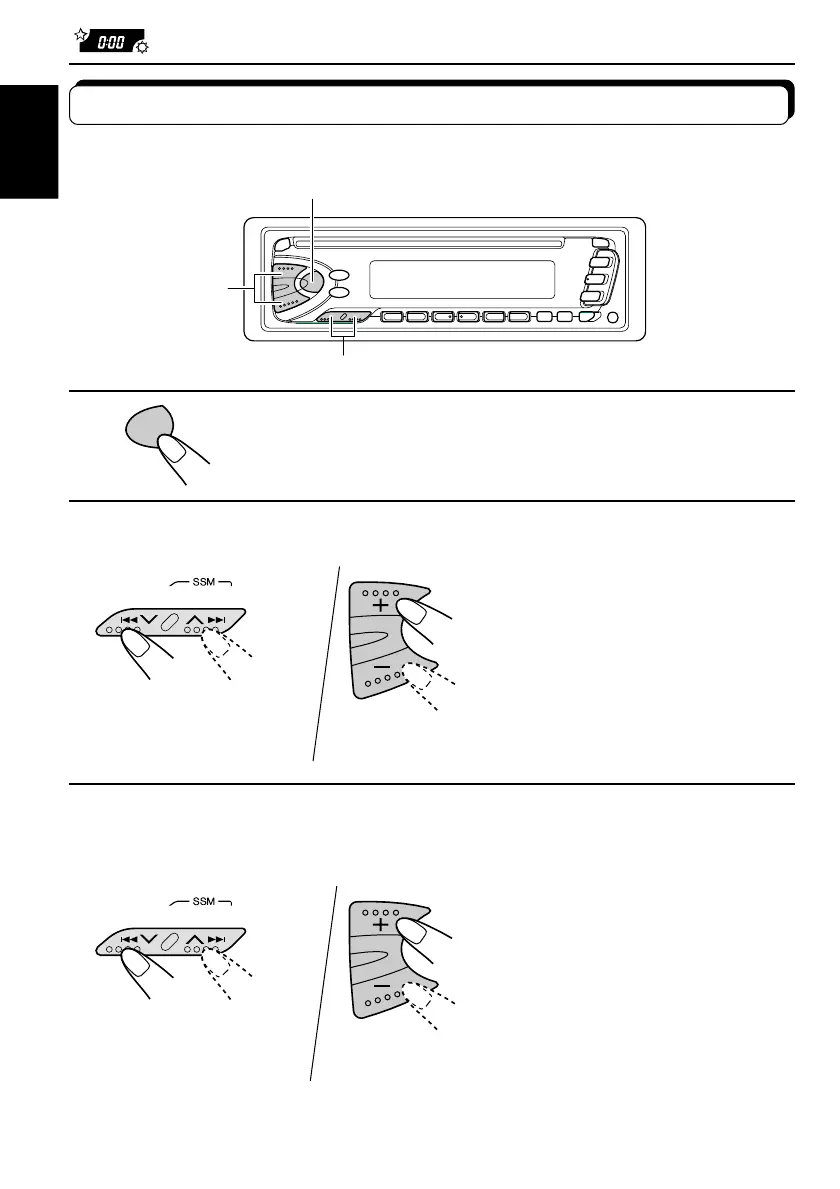26
ENGLISH
SEL
1
1
1
Press and hold SEL for more than 2 seconds to call
up the general setting mode (see page 29).
2
Set the hour.
1 Select “CLOCK H (Hour)” if
not shown on the display.
2 Adjust the hour.
3
Set the minute.
1 Select “CLOCK M (Minute).”
2 Adjust the minute.
2
2
OTHER MAIN FUNCTIONS
2, 3, 4
1, 5
2, 3, 4
Setting the clock
You can also set the clock system either to 24 hours or 12 hours.
EN26-32.KD-S70R/S7R[E] 25/3/05, 4:40 AM26
